2 wiring, 3 mounting, 4 connecting the pl-1 to the mts serial chain – Innovate Motorsports PL-1 User Manual
Page 4
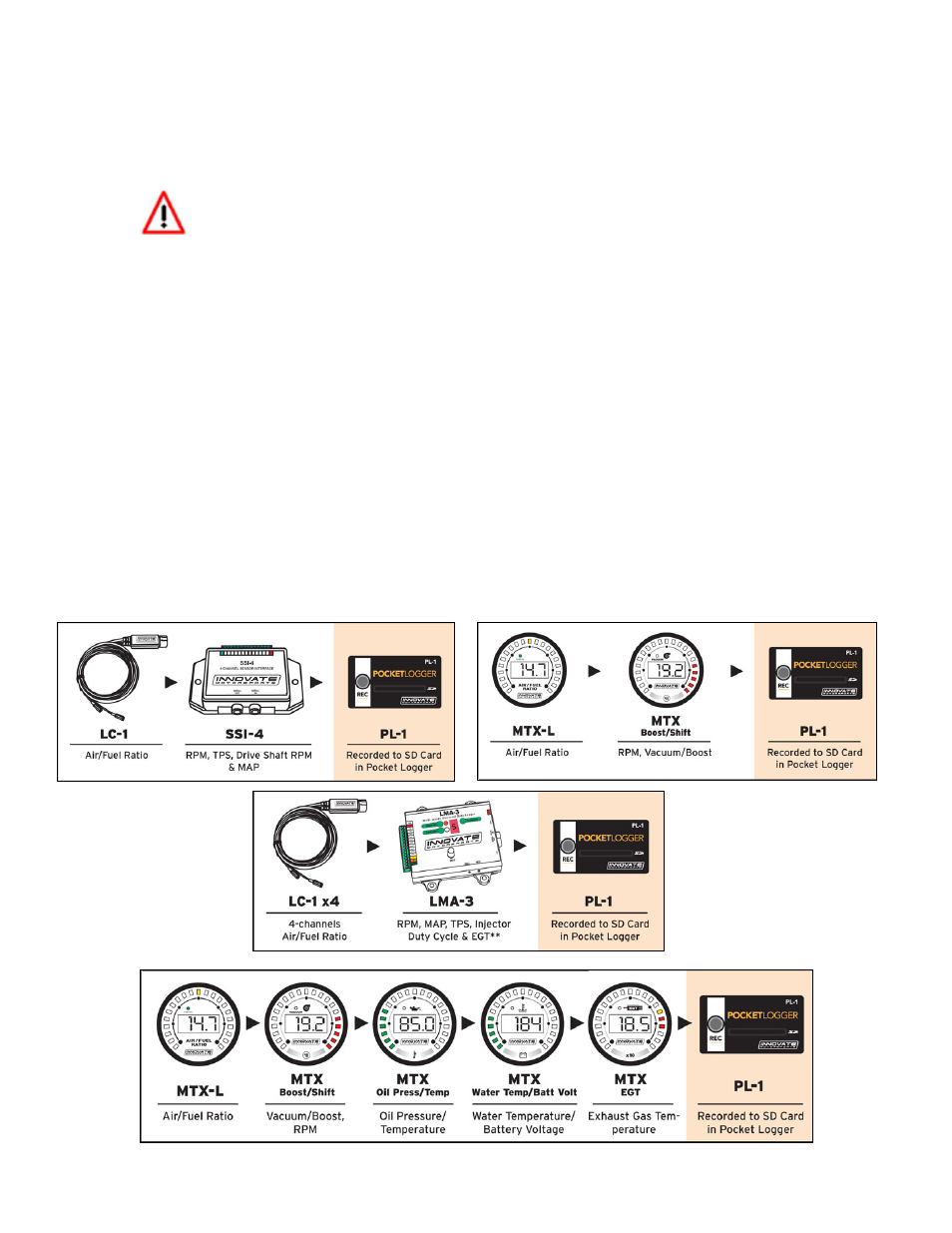
- 4 -
2 Wiring
1. Connect
the
RED wire from the power cable to a switched 12V source. A switched 12V
source comes ON as soon as the ignition on the car is keyed on. Make sure the connection is
fused with a minimum fuse size of 1A.
Circuits that share power with the vehicle’s stereo, ignition system, and fuel pump
are not recommended.
2. Connect
the
BLACK wire from the power cable to a ground source. Ideally, all Innovate
Motorsports MTS devices should share the same ground source. Avoid noisy ground
sources, such as grounds used for the radio and or ignition.
3. Connect the power cable to the port on the back of the PL-1 labeled “Power”.
3 Mounting
The Pl-1 can be mounted upside down, vertically, and right-side up without any ill effect. Double-
sided mounting tape works best. Special consideration should given to the amount of vibration on
the mounting surface and the proximity to devices with the potential to throw RF (ignition, radio,
etc). Lastly, allow enough slack on the connected cables so that there be no strain on the PL-1’s
connectors.
4 Connecting the PL-1 to the MTS serial chain
The PL-1 can be added to any Innovate Motorsports’ MTS log chain. Below are some examples:
