9aliassettings, 10date×ettings, Lias – Hootoo HT-IP006N User Manual
Page 37: Ettings, 10 d, 9 alias settings, 10 date &time settings
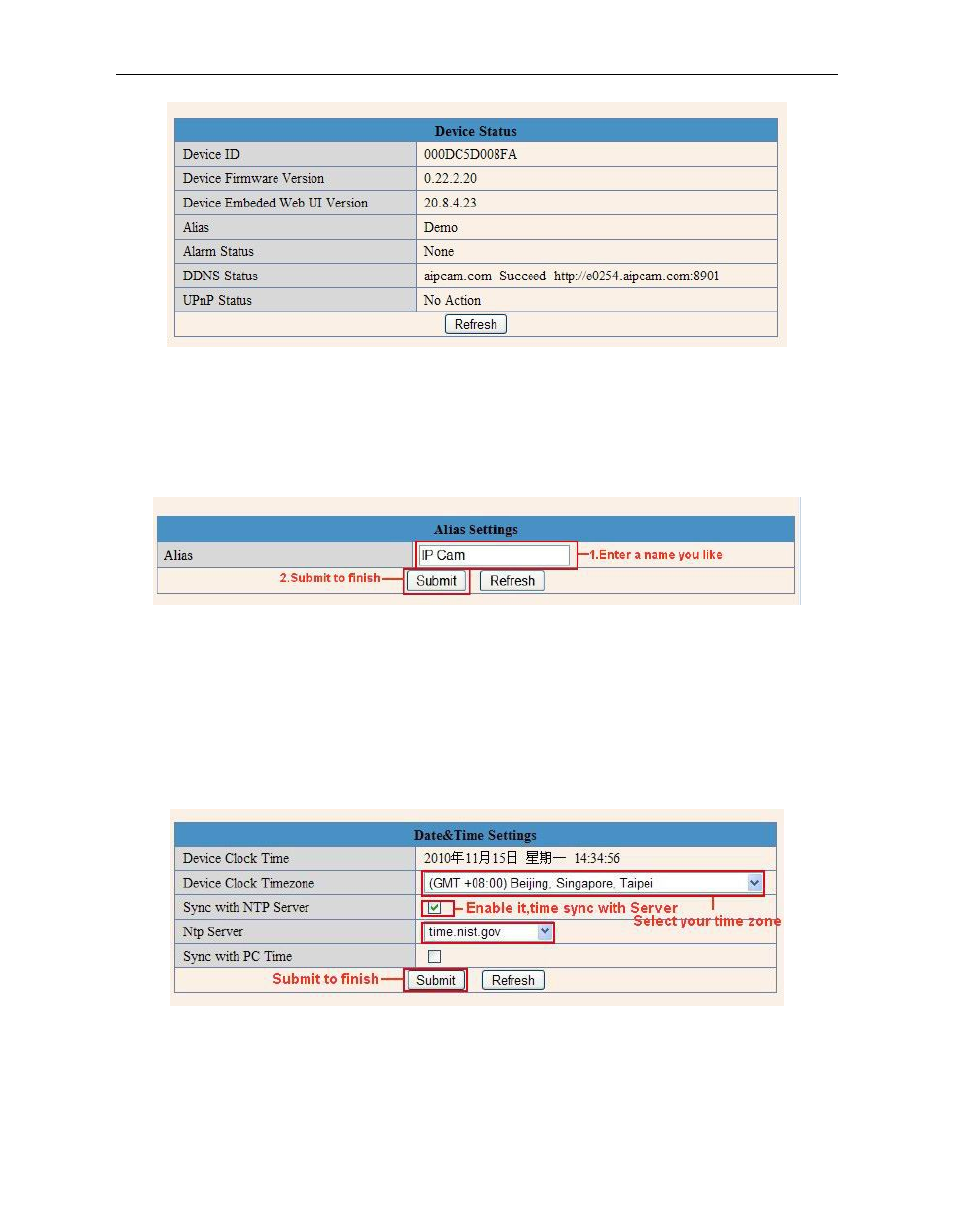
Security Solutions Partner
37
Figure 8.1
3.9 Alias Settings
Default device name is anonymous. You set any new name for your camera here, then click Submit
.
Figure 8.2
3.10 Date &Time Settings
Set the date and time for your camera.
Choose the Clock Time zone of your country.
You can choose Sync with NTP Server (Figure 8.3) or Sync with PC Time (Figure 8.4).
Figure 8.3
