Audio configuration, Setting usb audio as the default output – Hootoo HT-UD01 User Manual
Page 37
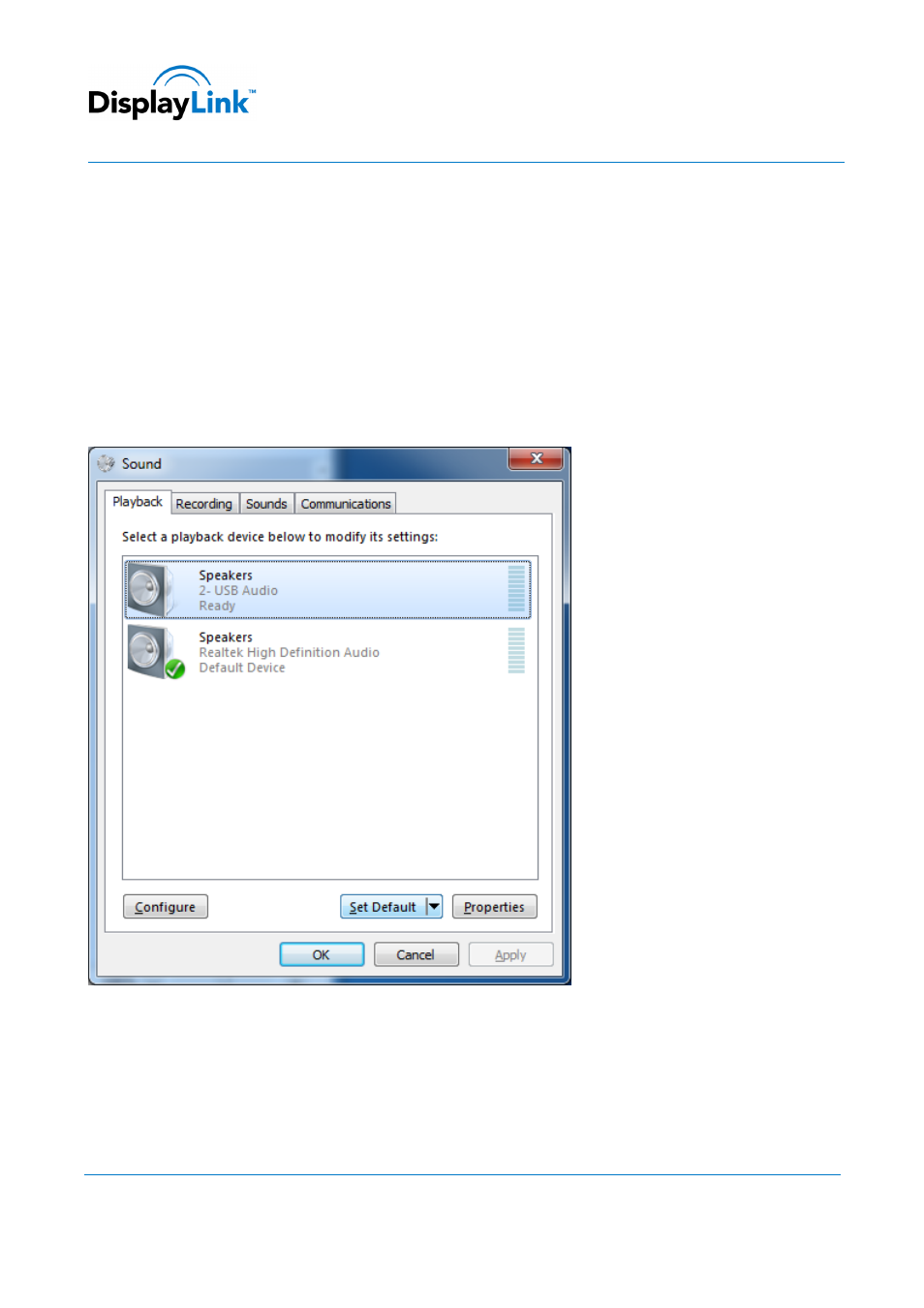
© DisplayLink 2014 – Issue 1
Page
37
DisplayLink USB Graphics User Manual
Software Version 7.6
8. Audio Configuration
DisplayLink’s DL-3000 family can support up to 6 channel audio. This section describes how to configure the audio
settings. Although this is focussed on the DL-3000 USB audio, it may also apply to other USB audio devices.
8.1.
Configuring USB audio on Windows Vista – Windows 8.1
8.1.1.
Setting USB audio as the default output
The audio settings can be opened from the DisplayLink UI, by choosing the Audio Setup option. The Sound window is
shown:
To make the USB audio device default:
1. Click on the USB audio device
Note: The actual name of this device will differ depending on the product.
2. Choose Set Default to make this the default audio output
It may be necessary to restart applications using audio to force them to use the new default audio output.
