DiabloSport MAFia with Tuning Software User Manual
Page 2
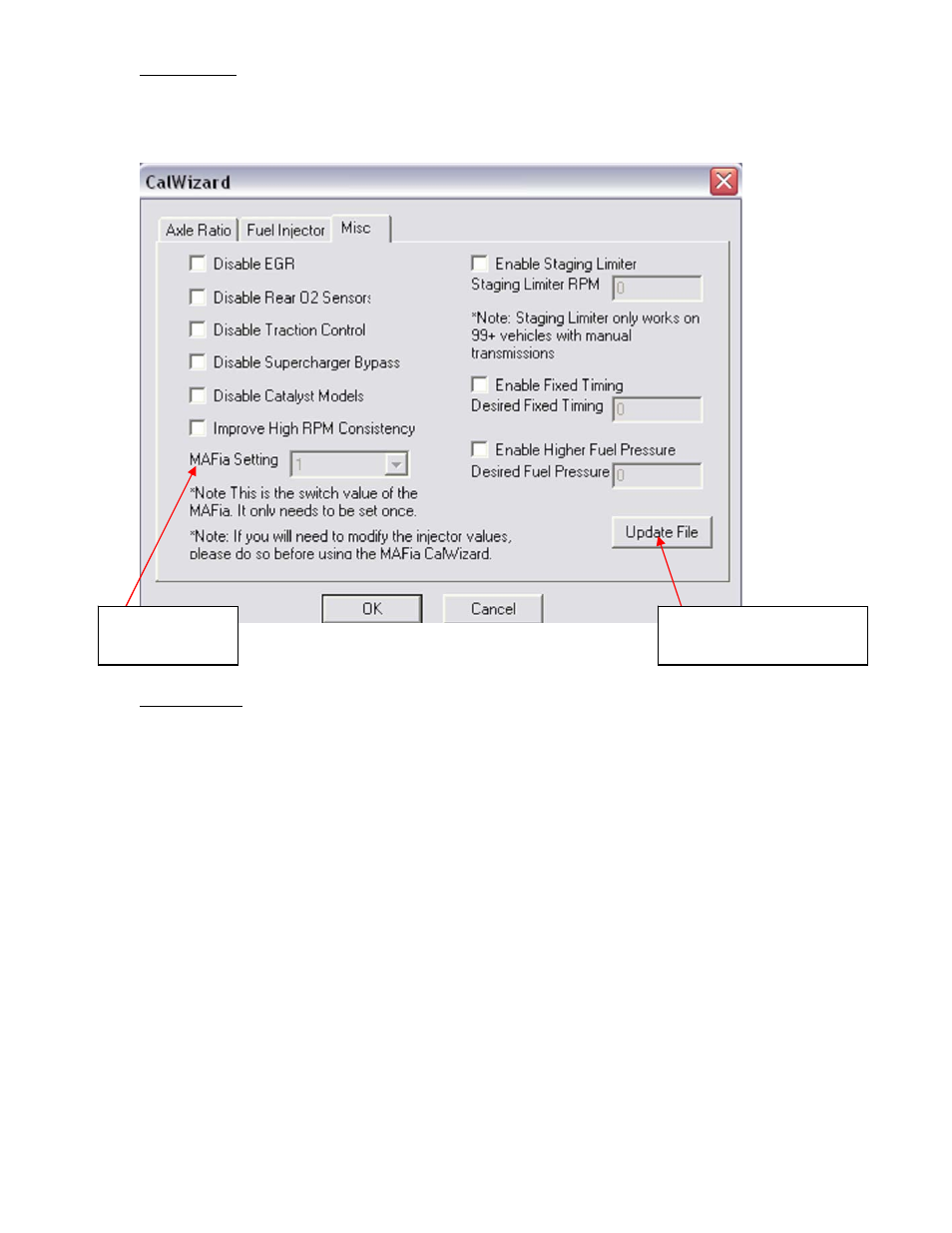
Method Two
Use the Calibration Wizard in Chipmaster Revolution software and enter the setting you have on
the MAFia into the MAFia box in the Calibration Wizard. Then click Update file and save your
tune. The new tune will be ready to dyno test.
Tuning Notes
There are many factors that may affect your tuning. If you apply the correction ratio and the car
does not run properly, you may have to modify the correction factor to get the desired results. Here
are a few things to keep in mind.
1/When you do the original tune without the MAFia, reset the keep alive memory. Tune the car
just like you normally would. Tune Wide Open Throttle as well, once you see 4.9 volts on your
mass air flow meter, stop the pull. Your long terms will stay 0 until you turn the adaptive back on.
2/ Load should be between 15-20 %.
3/ Check your fuel trims and loads before the installation of the MAFia. Write them down.
Install the MAFia (apply correction factor to tune) and check them again
If your fuel trims are more negative and the load is larger, then try reducing the correction
factor and reapply the new correction factor to your original tune.
If your fuel trims are more positive and the load is smaller, then try increasing the correction
factor and reapply the new correction factor to your original tune.
4/ Some vehicles may develop a high or erratic idle when the mafia is used on it’s higher settings.
Lowering the target mass air voltages in the functions can be useful when trying to eliminate idle
problems. Reduce the right hand side of the Target Mass Air Functions by the same correction
factor as the MAFia setting you are using.
Select current
MAFia setting
Click, to apply new
MAFia setting selected
