Installing the diablosport tune for the first time, Installing the performance tune – DiabloSport Predator User Manual User Manual
Page 7
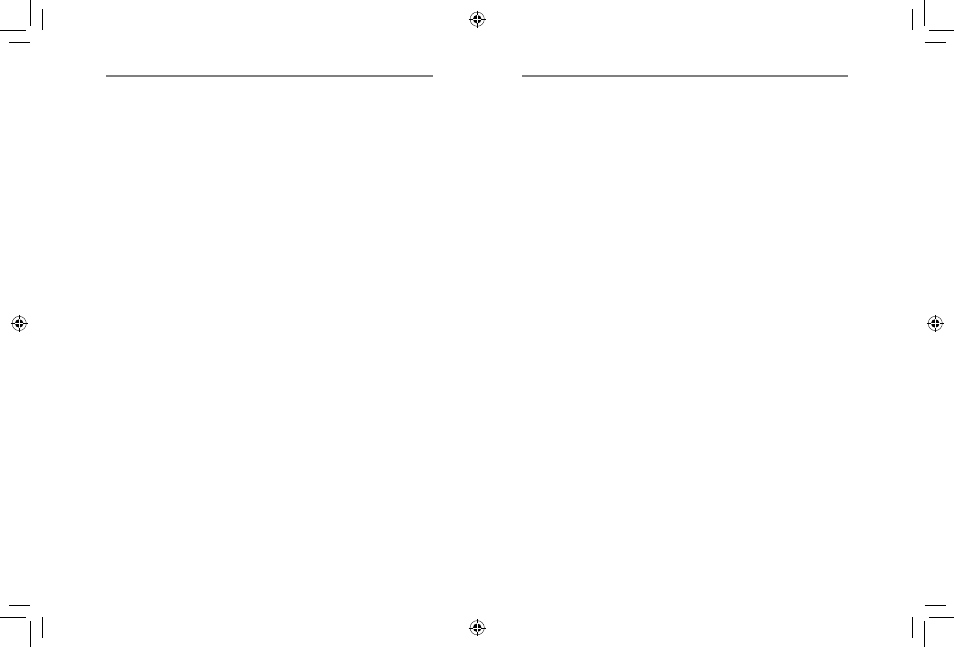
Installing the Diablosport Tune
for the First Time
The very first time the Predator is used on a vehicle it will auto-
matically create a backup of the original factory tune.
(Installing the DiabloSport Performance Tune)
1. Plug the Predator into the Diagnostic Port of the vehicle,
located under the driver’s side dash.
2. The first screen you will see is the startup screen with the
name of the vehicle the predator supports (i.e.: lightning )
3. Performance tune should be three choices:
Performance Tune - Diagnostics - Options
4. Select “Performance Tune” by pressing the “Continue” key
5. Disclaimer will appear, - read & press “Continue”
6. Turn engine ON. DO NOT START Vehicle- press “continue”
(If selecting “modify Tune” see the section on changing param-
eters)
7. Highlight the tune you would like to install by using arrow
keys. Press “Enter” to continue
8. Verification of the tune will appear. If this is correct, Highlight
“Choose” & press “Enter”.
9. The original Backup will now be saved. “press Enter to con-
tinue”.
10. Follow the prompts to turn on & off the ignition (do not
start the car at any time) press “Enter” if prompted.
11. A status bar will show progress on the backup process. This
might take several minutes.
12. When completed, a message saying “Original Backup has
been saved” will be displayed. Press “Continue”.
13. At this point you have the option of installing the Diablo
tune or modifying a tune. Highlight the appropriate choice by
using the arrow keys & press Enter.
14. Follow the prompts to turn on & off the ignition (do not
start the car at any time) press “Enter” if prompted.
15. The tune should now be writing. Do not interrupt this
process or ECM damage can occur.
16. When the Process is complete, the Message “ {xxxxxx} tune is
now in vehicle. You may drive it now. Please unplug the tool”
Unplug the predator from the Diagnostic port. Cycle the key,
and start the vehicle. You are now able to enjoy the force of
the Predator!!
Installing the Performance Tune
Predator contains several predefined DiabloSport Tunes. These
are thoroughly tested and approved by DiabloSport. You have a
choice of either installing the DiabloSport Tune “as-is” into your
vehicle, or customizing it to your personal taste.
If you are satisfied with your factory tuned vehicle and only
have a desire to modify a parameter or two (example: change
gear ratio), you might want to read the chapter ‘Customizing
the Factory Tune’.
Before you install any tune into your vehicle, when you use
the Predator for the first time, it will read the Original Factory
Tune out of your vehicle and permanently store it in its memory.
This process takes a minute or two. For safety reasons, there is
no way to overwrite this backup and therefore the Predator
becomes ‘married’ to, and only to, your vehicle until original
backup is restored.
If there is ever a need to send the Predator back to DiabloSport,
for any reason, the Original Backup must be put back into your
vehicle, as described in the section Reinstalling the Original
Factory Backup’, otherwise your Predator will not be accepted
back by the reseller. To find out, which tune was last written to
your vehicle, go to ‘Predator Options / Show Last Tune Written’
in the Predator.
NOTE: WHEN CHANGING HP TUNES, THERE IS NO NEED TO RESTORE
FACTORY TUNE BEFORE INSTALLING A NEW(DIFFERENT) HP TUNE. YOU
WILL BE PROMPTED TO RESET PARAMETERS PRESS YES OR NO AS YOU
DESIRE.
*Premium grade unleaded fuel must be used for all predator applica-
tions.
mini-hemiGas-half2-08.indd 12-13
mini-hemiGas-half2-08.indd 12-13
2/14/08 2:43:52 PM
2/14/08 2:43:52 PM
