Boonton 4530 Peak Power Meter Service Manual User Manual
Page 19
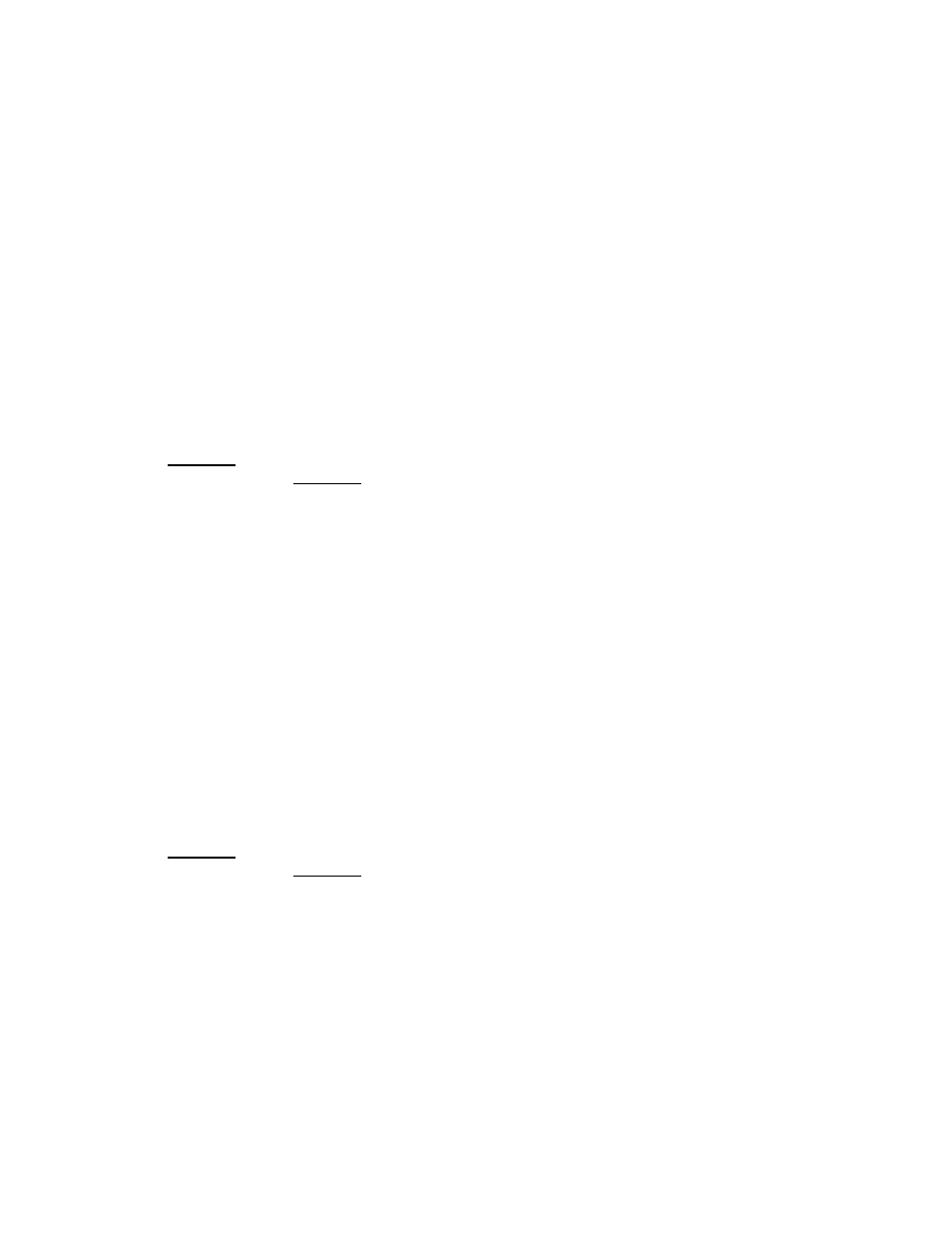
BOONTON ELECTRONICS a WIRELESS TELECOM GROUP COMPANY
19
j.
[Set Ref]: First [Select 2520], and then once the reading has settled, place Meas4530 in reference
mode and load a reference level corresponding to the current output level of the 2520. The reading
should indicate 0.000 dBr once the reference is loaded. Loading the reference is done as follows:
Press the Text key twice. This displays a menu at the top of the display. Scroll left or right until
Ld/ClrR is selected then press the
UP arrow key to load the current reading as a reference.
(Down arrow clears the reference mode, and returns the display to absolute power).
OR
Send “CALC1:REF:COLLECT” to the Meas4530.
k. [Select UUT] and send “$CAL:DAC 50000; $CAL:ATTEN 20” to the UUT to generate a level of
approximately 0dBm from the UUT. Meas4530 should now display the ratio (error) between the
reference 2520 and the UUT at 0dBm.
l.
Observe the error in the UUT s output level and adjust the D to A Converter (DAC) count value up or
down to drive the output to 0.000 dBr using the following formula to estimate a new DAC value. This
may take several iterations:
DtoAold is the current DAC count (Starting with 50000).
DtoAnew = DtoAold / (10^( Error_In_dBr / -20) )
Send “$CAL:DAC DtoAnew” to the UUT
m. When you have the DAC value that represents 0dBm, store that value:
Send “$CAL:DTOA:1 [DtoA1]” to the UUT Typically 437XX
[DtoA1]=_____________
To verify, send “$CAL:DTOA:1?” The 4530 should reply with your [DtoA1] value.
n. [Select 2520] and set the 2520’s RF output to –10.0 dBm.
o. [Set Ref] (load the reference level from the 2520 at –10dBm. See step (j) for procedure.)
p. [Select UUT] and send “$CAL:DAC [DtoA1 * 0.3162]; $CAL:ATTEN 20” to the UUT to generate a
level of approximately –10dBm from the UUT. Meas4530 should now display the ratio (error)
between the reference 2520 and the UUT at –10.0dBm.
q. Observe the error in the UUT s output level and adjust the D to A Converter (DAC) count value up or
down to drive the output to 0.000 dBr using the following formula to estimate a new DAC value. This
may take several iterations:
DtoAold is the current DAC count (Starting with DtoA1 * 0.3162).
DtoAnew = DtoAold / (10^( Error_In_dBr / -20) )
Send “$CAL:DAC DtoAnew” to the UUT
r. When you have the DAC value that represents -10dBm, store that value:
Send “$CAL:DTOA:0 [DtoA0]” to the UUT Typically 437XX
[DtoA0]=_____________
To verify, send “$CAL:DTOA:0?” The 4530 should reply with your [DtoA0] value.
s. [Select 2520] and set the 2520’s RF output “OFF”, then wait at least 30 seconds to allow the sensor
dissipate any thermal noise from the previous higher level measurements.
t. On the Meas4530, zero the sensor as follows:
Press the Zero/CAL key.
Select the appropriate channel by pressing < or >.
Select Zero Chan and press Enter, and wait for the zeroing process to complete.
