User controls – Acer al200 User Manual
Page 11
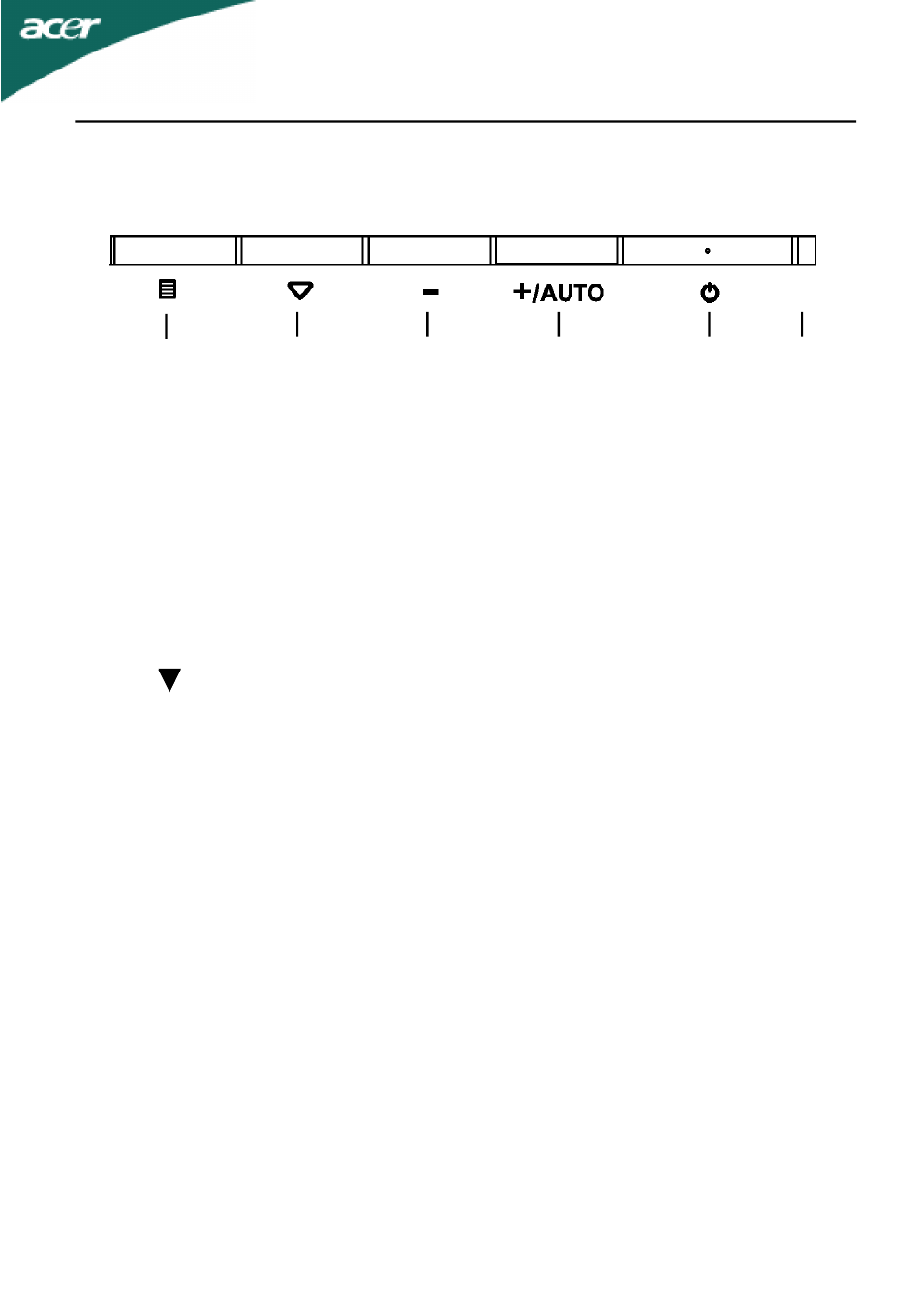
AL2002W
E-9
USER CONTROLS
Front Panel Controls
1. Power Switch: To turn ON or OFF the power.
2. Power LED : Lights up to indicate the power is turned ON.
3. Select MENU:
To exit and enter OSD menu.
4. Select
:
To move downward in the OSD Item.
ACt as Digital and Analog switching hot key when OSD is not
displayed.(Only Dual-Input Model)
5. -
:
To decrease the value of the parameter in the OSD, which has been
selected for adjustment.
-
: Choose the previous OSD MENU page.
6. +
: To increase the value of the parameter in the OSD, which has been selected
for adjustment.
+
: Choose the next OSD MENU page.
AUTO : Act as AUTO adjustment hot key when OSD is not displayed.
1
2
3
4
5
6
See also other documents in the category Acer Monitors:
- S240HL (2 pages)
- S242HL (27 pages)
- P226HQV (2 pages)
- P216H (23 pages)
- S212HL (28 pages)
- S211HL (2 pages)
- S211HL (27 pages)
- P186HV (2 pages)
- P186HV (23 pages)
- P196HQV (23 pages)
- P186H (2 pages)
- X163W (23 pages)
- X163W (3 pages)
- V223W (28 pages)
- V233H (26 pages)
- P235H (24 pages)
- P201W (2 pages)
- AL1917X (11 pages)
- 3230 (100 pages)
- AL1713bm (11 pages)
- ADEY (24 pages)
- X233HZ (26 pages)
- X233HZ (3 pages)
- X243HQ (51 pages)
- AL1751 (20 pages)
- AL2021 (130 pages)
- AL1917C (10 pages)
- 41L1500-786-1A (20 pages)
- AL2032 (9 pages)
- X243W (21 pages)
- AL2017 (11 pages)
- 41L1700-786-7A (20 pages)
- AL1917T (16 pages)
- X263W (24 pages)
- AL1703 (9 pages)
- AL1731 (3 pages)
- AL1911 (10 pages)
- AF 707 (5 pages)
- AL1712 (10 pages)
- AC 711 (7 pages)
- AL1502 (17 pages)
- AL1932 (10 pages)
- X223W (25 pages)
- X223W (2 pages)
