Asus Vintage-AH1 User Manual
Page 59
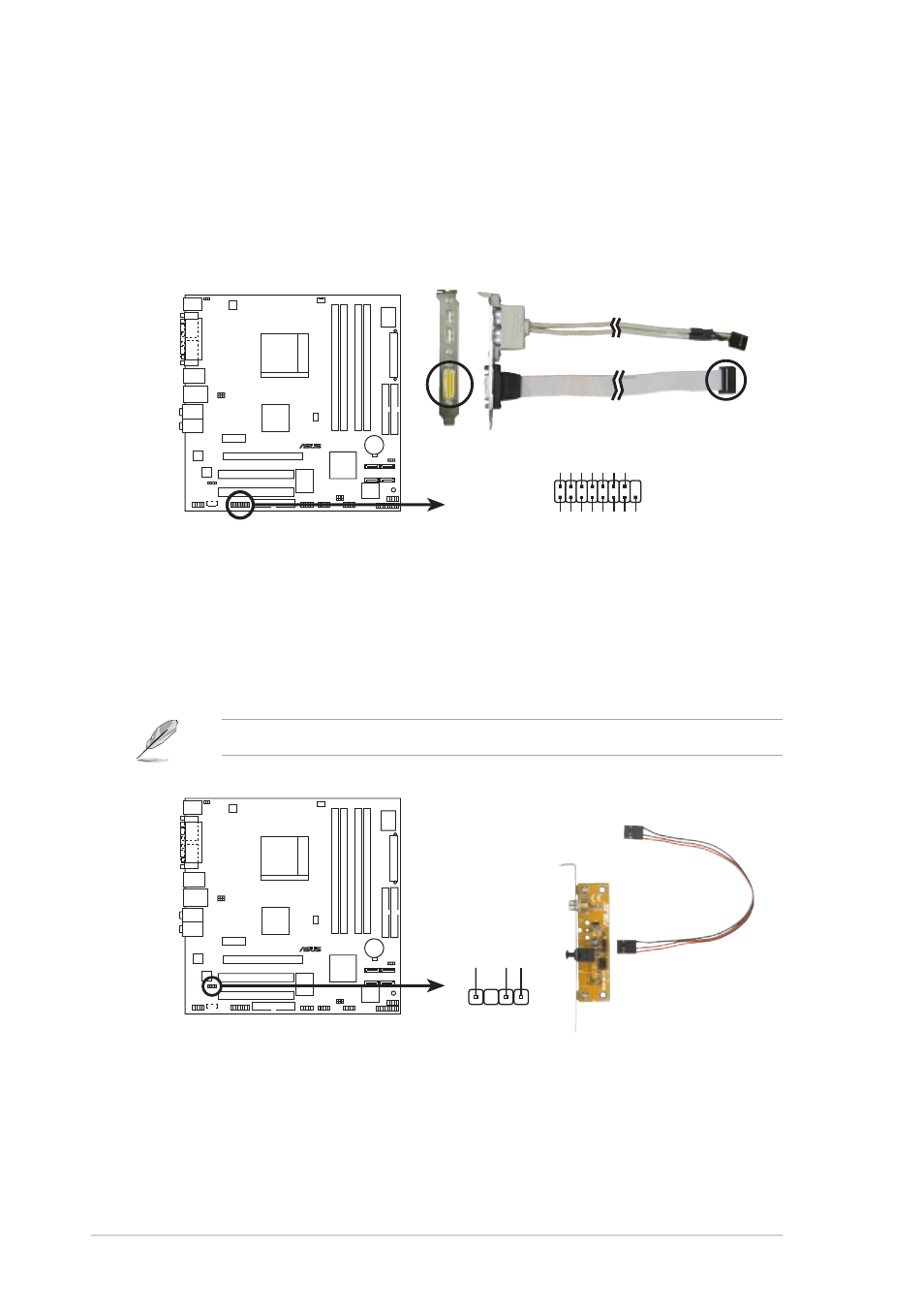
4 - 1 0
4 - 1 0
4 - 1 0
4 - 1 0
4 - 1 0
C h a p t e r 4 : M o t h e r b o a r d i n f o
C h a p t e r 4 : M o t h e r b o a r d i n f o
C h a p t e r 4 : M o t h e r b o a r d i n f o
C h a p t e r 4 : M o t h e r b o a r d i n f o
C h a p t e r 4 : M o t h e r b o a r d i n f o
1 1 .
1 1 .
1 1 .
1 1 .
1 1 . Digital audio connector (4-1 pin SPDIF_OUT)
D i g i t a l a u d i o c o n n e c t o r ( 4 - 1 p i n S P D I F _ O U T )
D i g i t a l a u d i o c o n n e c t o r ( 4 - 1 p i n S P D I F _ O U T )
D i g i t a l a u d i o c o n n e c t o r ( 4 - 1 p i n S P D I F _ O U T )
D i g i t a l a u d i o c o n n e c t o r ( 4 - 1 p i n S P D I F _ O U T )
This connector is for an additional Sony/Philips Digital Interface
(S/PDIF) port(s). Connect the S/PDIF module cable to this connector,
then install the module to a slot opening at the back of the system
chassis.
The S/PDIF module is purchased separately.
1 0 .
1 0 .
1 0 .
1 0 .
1 0 . GAME/MIDI port connector (16-1 pin GAME)
G A M E / M I D I p o r t c o n n e c t o r ( 1 6 - 1 p i n G A M E )
G A M E / M I D I p o r t c o n n e c t o r ( 1 6 - 1 p i n G A M E )
G A M E / M I D I p o r t c o n n e c t o r ( 1 6 - 1 p i n G A M E )
G A M E / M I D I p o r t c o n n e c t o r ( 1 6 - 1 p i n G A M E )
This connector is for a GAME/MIDI port. Connect the USB/GAME
module cable to this connector, then install the module to a slot
opening at the back of the system chassis. The GAME/MIDI port
connects a joystick or game pad for playing games, and MIDI devices
for playing or editing audio files.
®
Game connector
GAME
+5V
+5V
J2B1
J2CX
MIDI_OUT
J2CY
J2B2
MIDI_IN
J1B1
J1CX
GND
GND
J1CY
J1B2
+5V
®
Digital audio connector
+5V
SPDIFOUT
GND
SPDIF_OUT
