Titles tab, Days and dates, Titles tab days and dates – ATI Technologies 137-40188-60 User Manual
Page 54
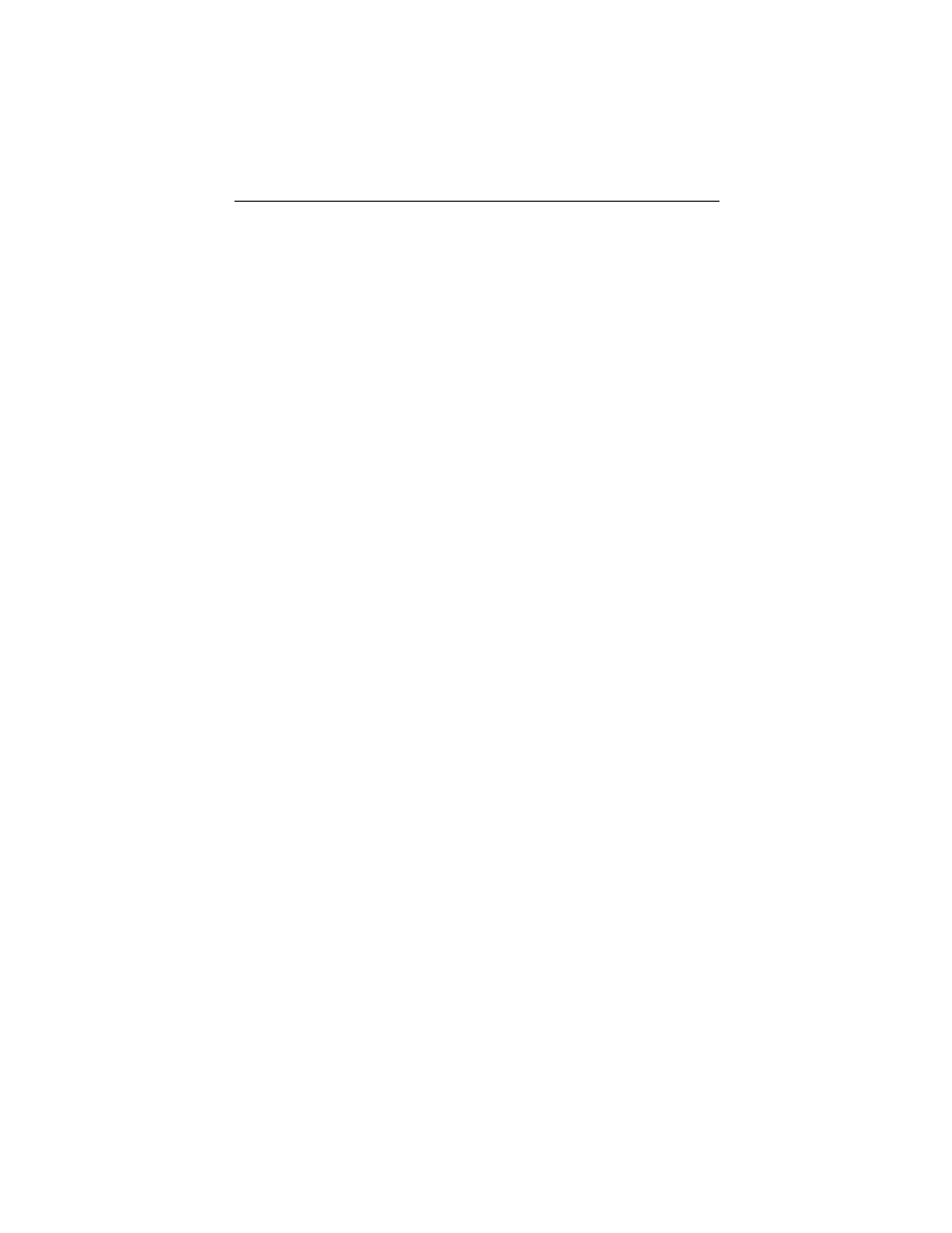
54
Using Your ATI Multimedia Center
• Scroll to a specific program to display its details in the area
above the list.
• To display just the stations you want, use the Station Lists
option in the Edit menu (see
page 45).
Titles tab
The Titles tab displays all titles in the current listings, on the left
side of your screen. Click a title to display all show times for
that title, on the right side of your screen.
• Use the arrow keys to scroll up or down. You can also type a
partial or full Title name in the textbox above the Title list,
and quickly jump to a particular title.
• Scroll to a specific program to display its details in the area
above the log.
• To display just the stations you want, use the Station Lists ...
option in the Edit menu (see
page 45).
Days and dates
Each view contains listings for the current date. To change the
date, select the date you wish to view from the Dates menu at
the top of the screen.
