Operation, How to use your spreader, Using your spreader – Agri-Fab 45-02153-131 User Manual
Page 4
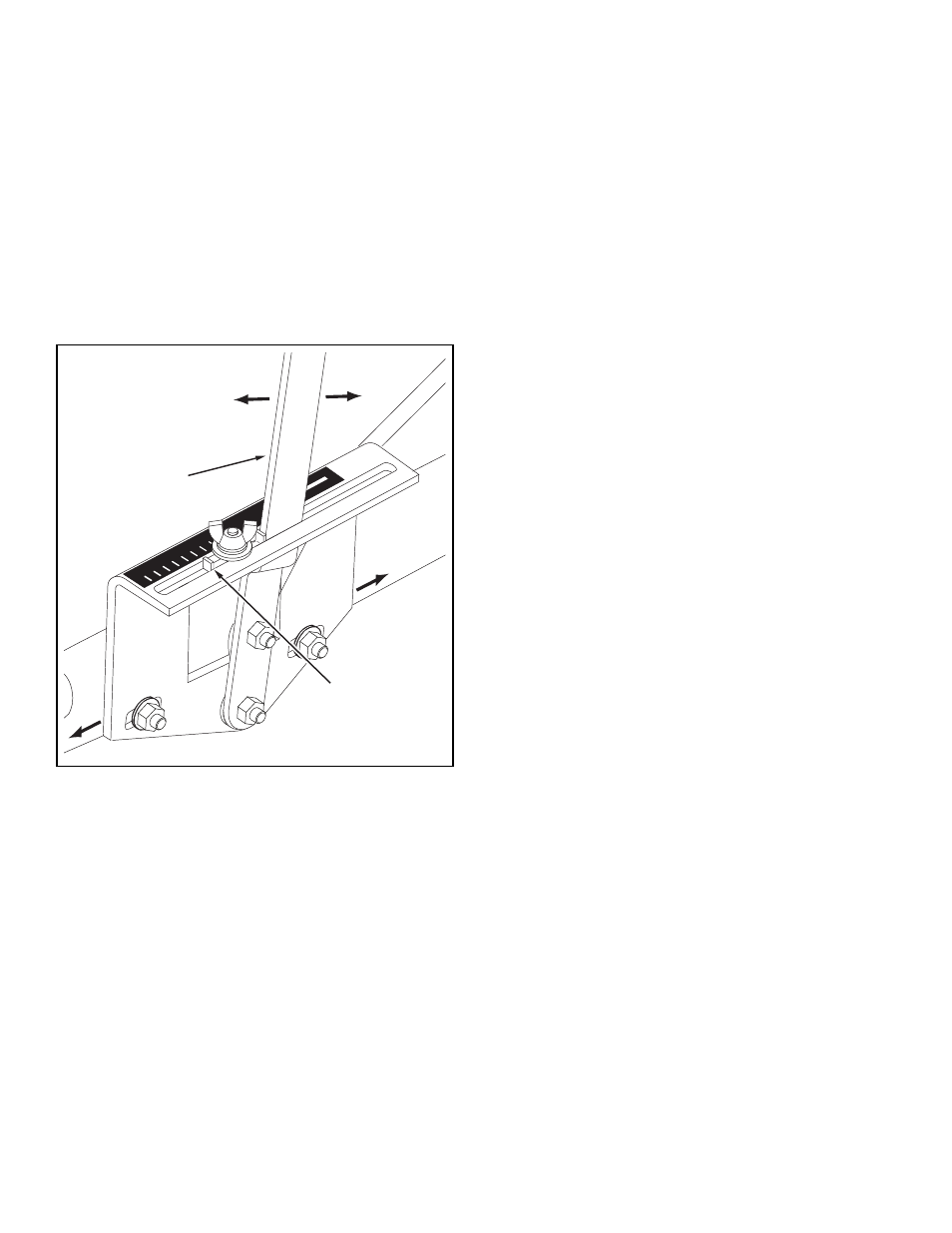
4
FIGure 7
OFF
ON
1
2
3
4
6
7
8
9
10
5
FLOW
CONTROL
ARM
ON
OFF
AJDUSTABLE
STOP
SETTING "5"
How To use Your sPreaDer
seTTInG THe Flow ConTrol
(Refer to figure 7 on page 4.)
Loosen the nylon wing nut, set the adjustable stop to
1.
the desired flow rate setting and retighten the wing nut.
The higher the setting number, the wider the opening
in the bottom of the hopper.
Refer to the application chart on page 5 and to the
2.
instructions on the fertilizer bag to select the proper
flow rate setting.
Pull the flow control arm against the adjustable stop
3.
for the on position and toward the hopper for the off
position.
oPeraTIon
usInG Your sPreaDer
We do not recommend the use of any powdered lawn
chemicals, due to difficulty in obtaining a satisfactory or
consistent broadcast pattern.
Determine approximate square footage of area to be
1.
covered and estimate amount of material required.
Before filling the hopper make sure the flow control arm
2.
is in the off position and the closure plate is shut.
Break up any lumpy fertilizer as you fill the hopper.
3.
Set the adjustable stop with the flow control arm still in
4.
the off position. Refer to the application chart on this
page and to the instructions on the fertilizer bag to select
the proper flow rate setting.
The application chart is calculated for light to heavy
5.
application at a vehicle speed of 3 mph, or 100 ft. in 23
seconds. A variation in speed will require an adjustment
of the flow rate to maintain the same coverage. The faster
you drive, the wider the broadcast width.
Always start the tractor in motion before opening closure
6.
plate.
Always shut the closure plate before turning or stopping
7.
the tractor.
If fertilizer is accidentally deposited too heavily in a small
8.
area, soak the area thoroughly with a garden hose or
sprinkler to prevent burning of the lawn.
To insure uniform coverage, make each pass so that the
9.
broadcast pattern slightly overlaps the pattern from the
previous pass as shown in figure 8. The approximate
broadcast widths for different materials are shown in
the application chart on this page.
When broadcasting weed control fertilizers, make sure
10.
the broadcast pattern does not hit evergreen trees,
flowers or shrubs.
Heavy moisture conditions may require a cover over
11.
the hopper to keep contents dry. The vinyl cover acts
as a wind and moisture shield, but should not be used
as a rain cover.
Position the flow control mounting bracket (figure 7).
12.
Push on flow control arm until it locks in "OFF"
a.
position.
Slide flow control mounting bracket along tube until
b.
closure plate in bottom of hopper just closes.
Snug the 1/4" lock nuts just enough to hold flow
c.
control mounting bracket in place.
Set adjustable stop at "5". Pull flow control arm
d.
against stop. Verify that closure plate has opened
about half way.
If closure plate does not open half way, it may be
e.
closed too far at "OFF". Adjust position of flow control
mounting bracket until closure plate will open about
half way at "5" and still close when arm is locked in
"OFF". Tighten 1/4" lock nuts.
