Enable ip icmpreply, Show ip icmpreply – Allied Telesis Rapier Series User Manual
Page 16
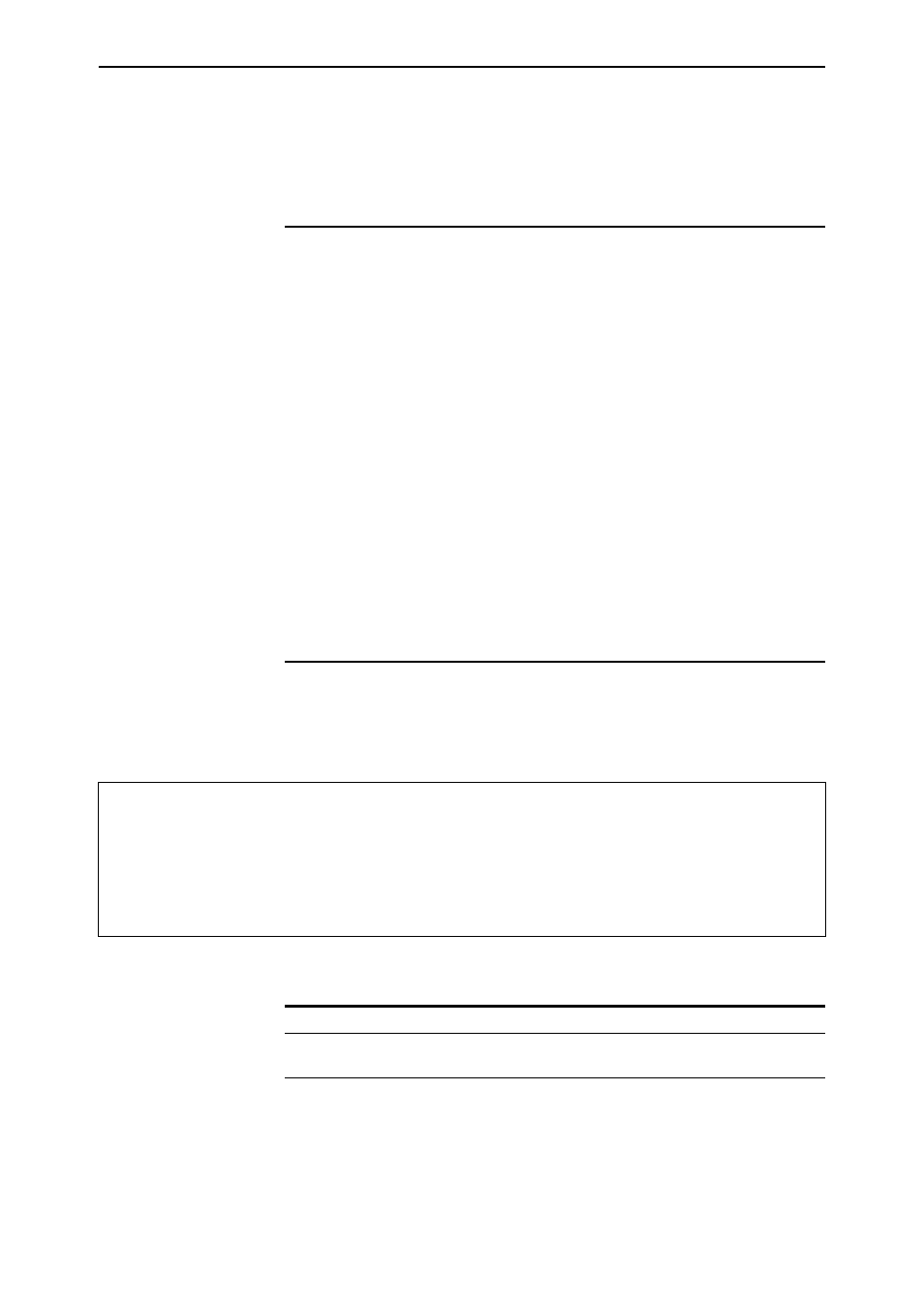
16
Patch Release Note
Patch 86253-04 for Software Release 2.5.3
C613-10382-00 REV C
See Also
ENABLE IP ICMPREPLY
DISABLE IP ECHOREPLY
SHOW IP ICMPREPLY
ENABLE IP ICMPREPLY
Syntax
ENABLE IP
ICMPREPLY[={ALL|NETUNREACH|HOSTUNREACH|REDIRECT}]
Description
This command enables ICMP reply messages.
If ALL is specified, all configurable ICMP message replies are enabled. If
NETUNREACH is specified, all network unreachable message replies are
enabled (RFC792 Type 3 Code 0). If HOSTUNREACH is specified, all host
unreachable message replies are enabled (RFC792 Type 3 Code 1). If
REDIRECT is specified, all ICMP redirect message replies are enabled (RFC792
Type 5 Code 0, 1, 2, 3).
Example
To enable all configurable ICMP messages, use the command:
ENABLE IP ICMPREPLY=ALL
See Also
ENABLE IP ECHOREPLY
DISABLE IP ICMPREPLY
SHOW IP ICMPREPLY
SHOW IP ICMPREPLY
Syntax
SHOW IP ICMPREPLY
Description
This command display the status of configurable ICMP messages (Figure
Figure 1: Example output from the SHOW IP ICMPREPLY command:
SHOW IP ICMP REPLY MESSAGES
--------------------------------------------------------------------------------
ICMP REPLY MESSAGES:
Network Unreachable ................ disabled
Host Unreachable ................... disabled
Redirect ........................... enabled
--------------------------------------------------------------------------------
Table 4: Parameters in the output of the SHOW IP ICMPREPLY command.
Parameter
Meaning
ICMP Reply Messages
A list of ICMP configurable reply messages and whether
they are enabled or disabled.
