Setting up hdmi audio, Hp quick access to miracast (select models only) – HP Pavilion 14z-v000 CTO Notebook PC User Manual
Page 35
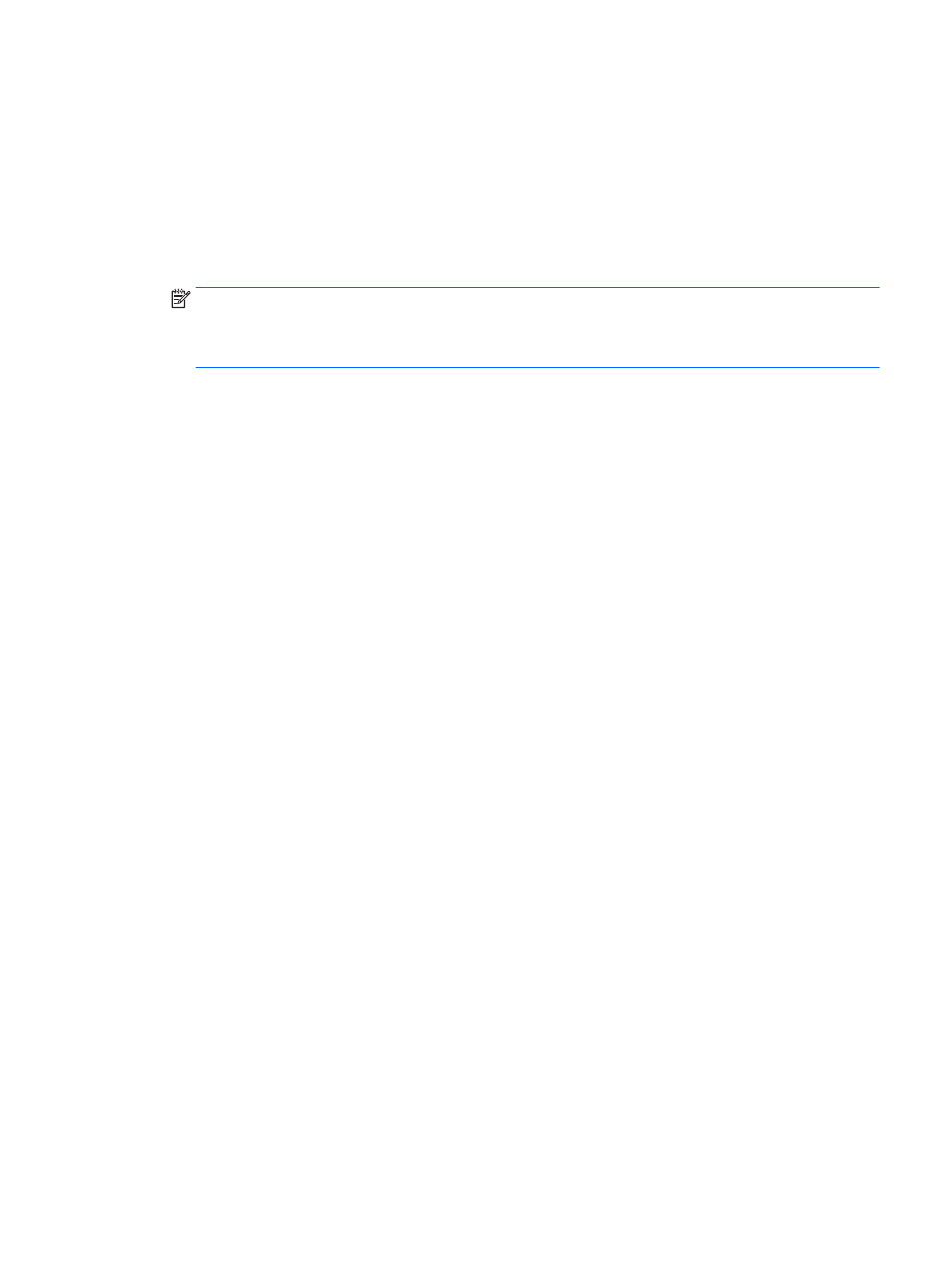
●
PC screen only: View the screen image on the computer only.
●
Duplicate: View the screen image simultaneously on both the computer and the external
device.
●
Extend: View the screen image extended across both the computer and the external
device.
●
Second screen only: View the screen image on the external device only.
Each time you press
f4
, the display state changes.
NOTE:
For best results, especially if you choose the “Extend” option, adjust the screen
resolution of the external device, as follows. From the Start screen, type control panel, and
then select Control Panel. Select Appearance and Personalization. Under Display, select Adjust
screen resolution.
Setting up HDMI audio
HDMI is the only video interface that supports high-definition video and audio. After you connect an
HDMI TV to the computer, you can then turn on HDMI audio by following these steps:
1.
From the Windows desktop, right-click the Speakers icon in the notification area, at the far right
of the taskbar, and then select Playback devices.
2.
On the Playback tab, select the name of the digital output device.
3.
Click Set Default, and then click OK.
To return the audio stream to the computer speakers:
1.
From the Windows desktop, right-click the Speakers icon in the notification area, at the far right
of the taskbar, and then click Playback devices.
2.
On the Playback tab, click Speakers.
3.
Click Set Default, and then click OK.
Discovering and connecting to Miracast-compatible wireless displays (select
models only)
To discover and connect to Miracast-compatible wireless displays without leaving your current apps,
follow the steps below.
To open Miracast:
▲
Swipe from the right edge of the Start screen, tap Devices, tap Project, and then follow the on-
screen instructions.
– or –
Point to the upper-right or lower-right corner of the Start screen to display the charms, click
Devices, click Project, and then follow the on-screen instructions.
HP Quick Access to Miracast (select models only)
To open Miracast with HP Quick Access to Miracast:
▲
On the desktop, double-click HP Quick Access to Miracast. The settings page opens. Follow the
on-screen instructions.
– or –
Using video 25
