Installing an optional security cable, Using the fingerprint reader – HP Pavilion dv7-6c73ca Entertainment Notebook PC User Manual
Page 87
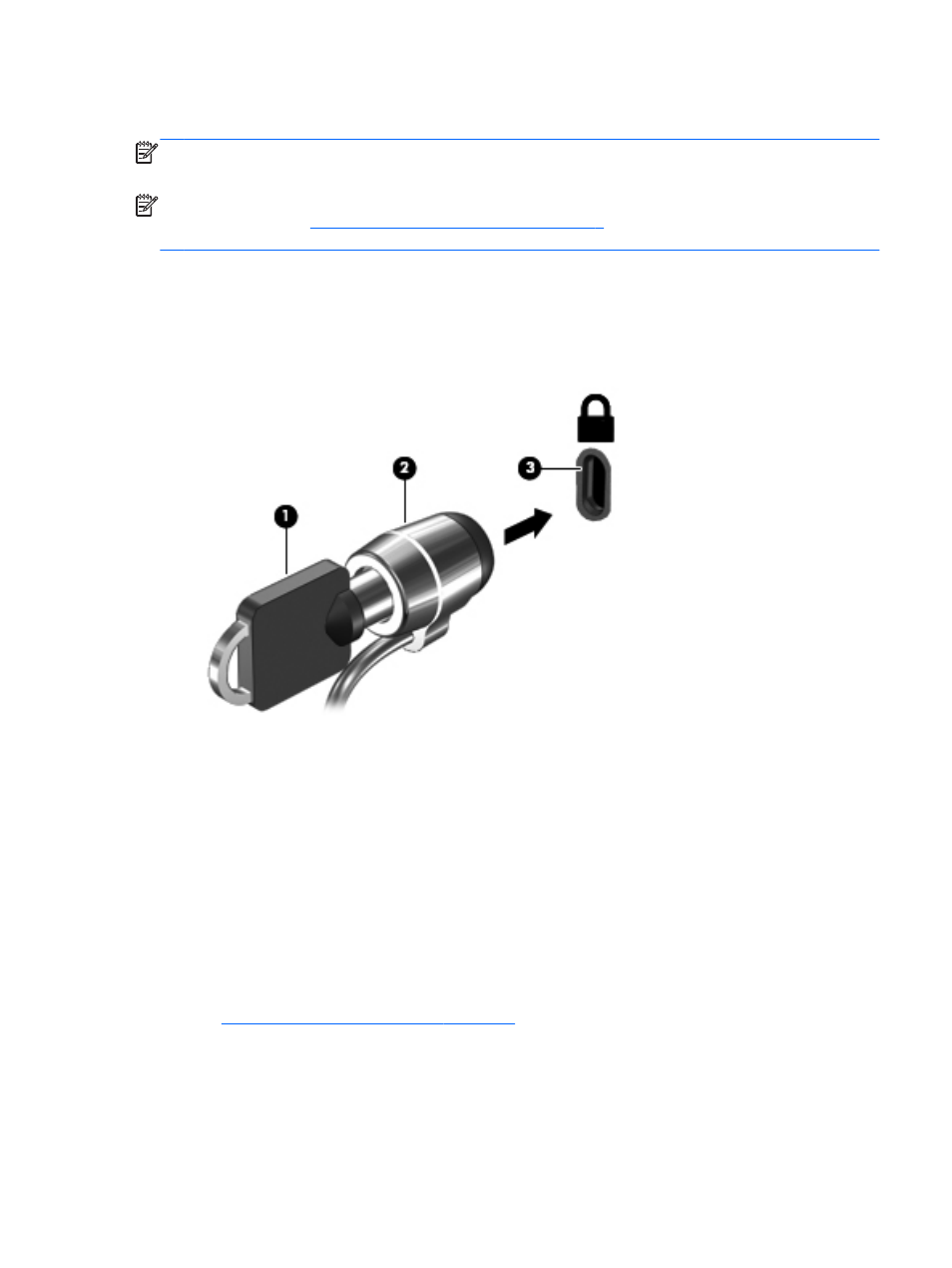
Installing an optional security cable
NOTE:
A security cable is designed to act as a deterrent, but it may not prevent the computer from
being mishandled or stolen.
NOTE:
The security cable slot on your computer may look slightly different from the illustration in
this section. Refer to
Getting to know your computer on page 4
for the location of the security cable
slot on your computer.
1.
Loop the security cable around a secured object.
2.
Insert the key (1) into the cable lock (2).
3.
Insert the cable lock into the security cable slot on the computer (3), and then lock the cable lock
with the key.
4.
Remove the key and keep it in a safe place.
Using the fingerprint reader
Integrated fingerprint readers are available on select computer models. In order to use the fingerprint
reader, you must set up a user account with a password on the computer. This account allows you to
log on to your computer with a swipe of a designated finger. You may also use the fingerprint reader
to fill in password fields on Web sites and other programs that require a logon. Refer to the fingerprint
software Help for instructions.
After you create your fingerprint identity, you can set up a Single Sign On service that allows you to
use your fingerprint scanner to create credentials for any application that requires a user name and
password.
Getting to know your computer on page 4
for the location of the fingerprint reader on your
computer.
Installing an optional security cable
77
