Cleaning printheads – HP Color Inkjet cp1160 Printer series User Manual
Page 117
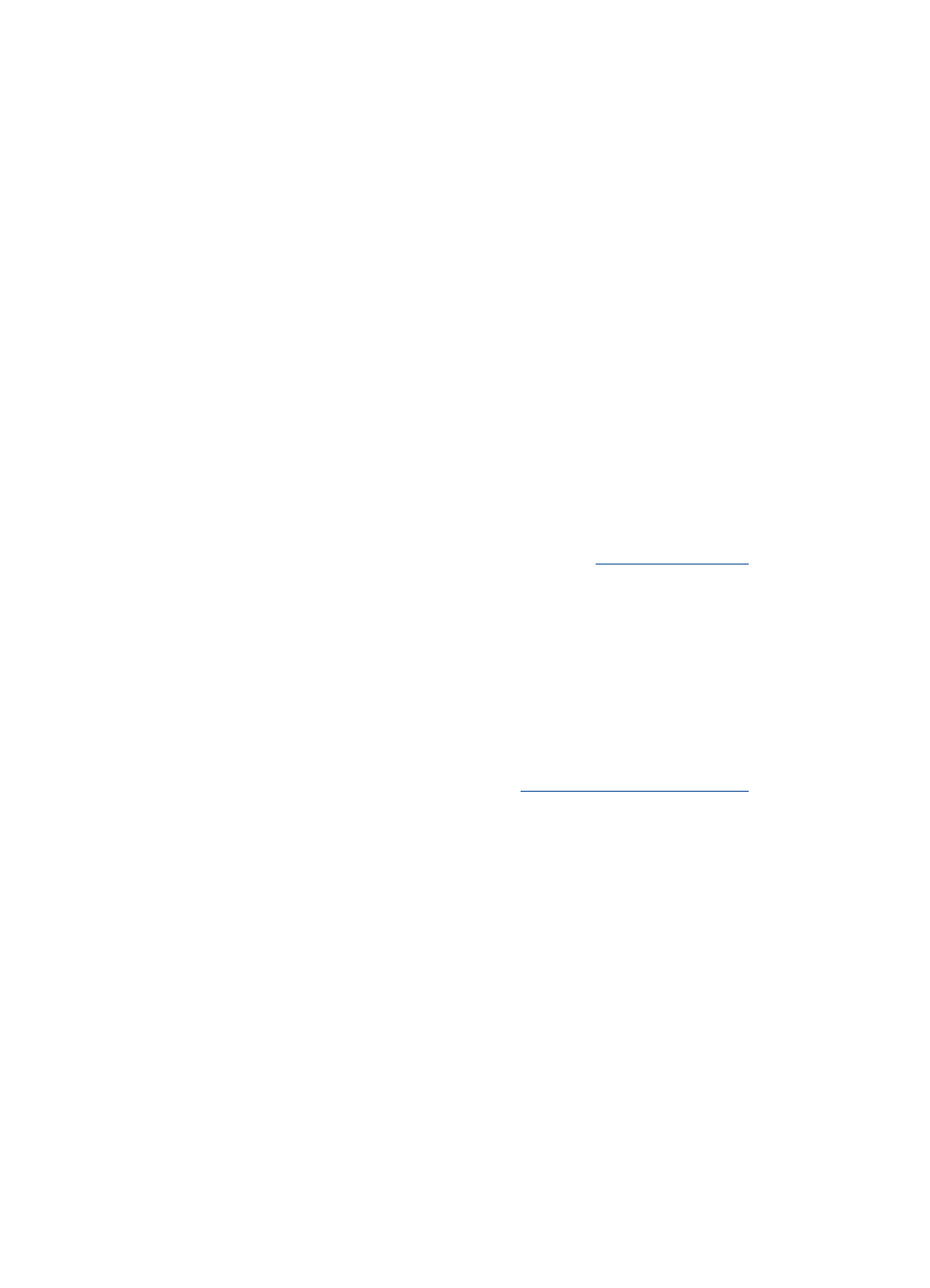
109
cleaning printheads
If your printed pages are missing lines or dots, or if they contain ink streaks,
the printheads may need to be cleaned.
During the cleaning process, the printer also verifies the health of each
printhead. If a printhead has failed, its icon flashes on the LCD panel.
Follow these steps to clean the printheads:
1.
Open the hp inkjet utility.
2.
Select the
Test
panel.
3.
Click the
Diagnostic
button.
A Diagnostic Page prints.
4.
If the Diagnostic Page indicates a problem with a printhead, then
proceed to step 5.
For instructions on using a Diagnostic Page, see
5.
Select the
Clean
panel.
6.
Click the
Clean
button.
7.
Follow the onscreen instructions.
Caution!
Only clean printheads when it is necessary. Unnecessary
cleaning wastes ink.
For a description of the hp inkjet utility, see
- Laserjet p1606dn (152 pages)
- LaserJet 1320 (184 pages)
- LaserJet 1320 (4 pages)
- LaserJet 1320 (2 pages)
- LaserJet 1320 (9 pages)
- Deskjet 6940 (150 pages)
- LaserJet P2035n (148 pages)
- LaserJet 4250 (304 pages)
- LaserJet P2055dn (176 pages)
- Deskjet 5650 (165 pages)
- LASERJET PRO P1102w (158 pages)
- LaserJet P2015 (158 pages)
- DesignJet 500 (16 pages)
- DesignJet 500 (268 pages)
- Officejet Pro 8000 - A809 (140 pages)
- Officejet 6100 (138 pages)
- Officejet 6000 (168 pages)
- LASERJET PRO P1102w (2 pages)
- 2500c Pro Printer series (66 pages)
- 4100 mfp (164 pages)
- 3600 Series (6 pages)
- 3392 (10 pages)
- LASERJET 3800 (18 pages)
- 3500 Series (4 pages)
- Photosmart 7515 e-All-in-One Printer - C311a (62 pages)
- PSC-500 (40 pages)
- 2500C/CM (65 pages)
- QMS 4060 (232 pages)
- 2280 (2 pages)
- 2430dtn (4 pages)
- 1500 (13 pages)
- 1000 Series (1 page)
- TOWERFEED 8000 (36 pages)
- Deskjet 3848 Color Inkjet Printer (95 pages)
- 2100 TN (184 pages)
- B209 (24 pages)
- Designjet 100 Printer series (1 page)
- QM2-111 (35 pages)
- 2100 (5 pages)
- 2000CP series (2 pages)
- 2300L (4 pages)
- 35000 (2 pages)
- 3015 (2 pages)
- Color LaserJet CM3530 Multifunction Printer series (302 pages)
- StudioJet (71 pages)
