Troubleshooting, Docking and undocking problems and solutions, 4 troubleshooting – HP EliteBook 2540p Notebook PC User Manual
Page 13: 4troubleshooting
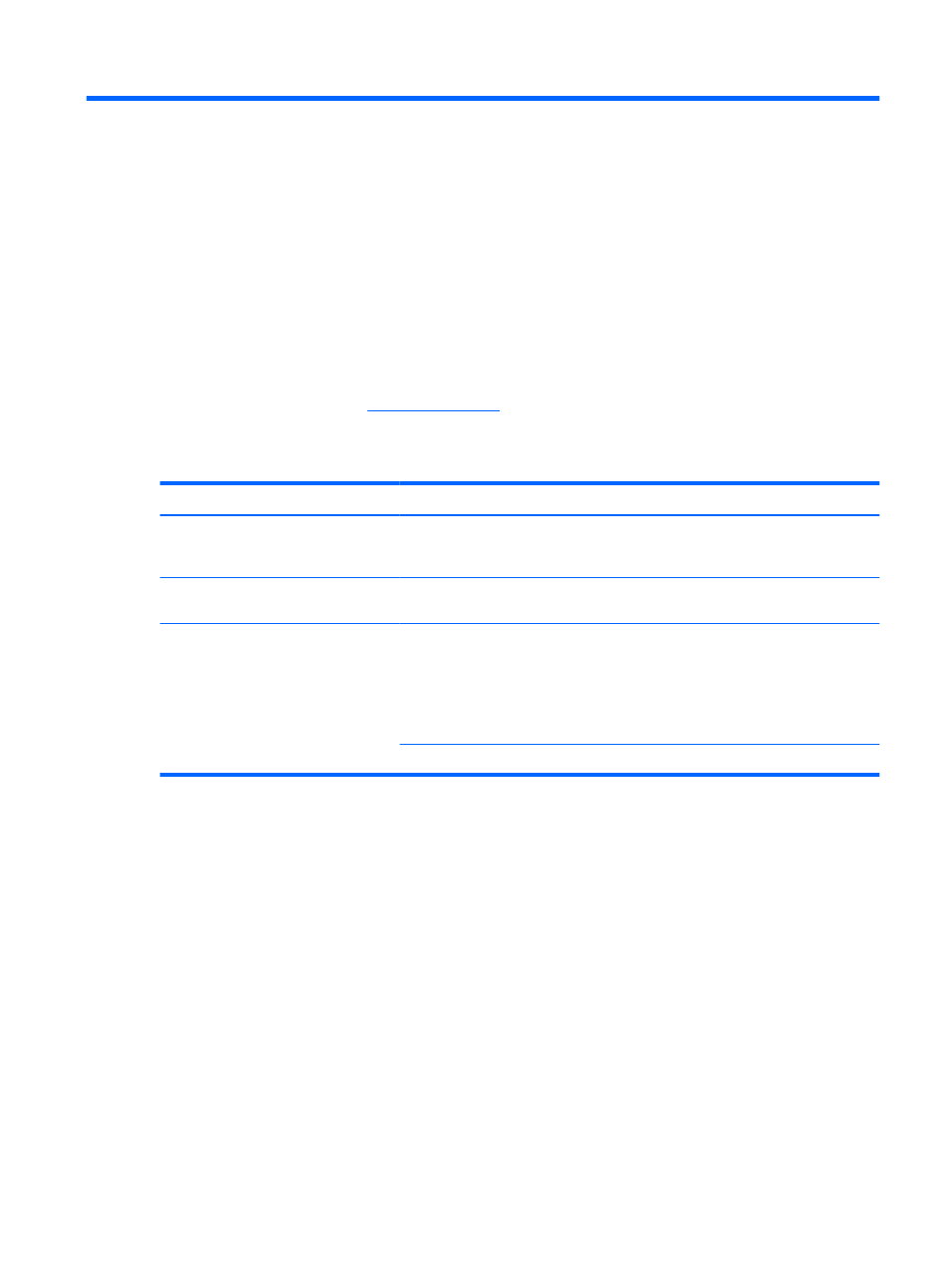
4
Troubleshooting
If you experience problems with your docking station, follow the troubleshooting steps below:
1.
Refer to the information in this chapter.
2.
Access Help and Support by selecting Start > Help and Support from your computer. In addition
to providing information about your operating system, Help and Support provides a searchable
database of help topics, updated regularly by HP and Microsoft. Type in the name of your accessory
—for example, docking station—to search for relevant topics in the HP Knowledge Base and
Microsoft® Knowledge Base.
3.
Visit the HP Web site at
. Then select your country or region.
Docking and undocking problems and solutions
Problem
Possible cause
Solution
The connect button on the docking
station will not slide to secure the
computer.
An optional security cable is connected
to the wrong security cable slot.
Disconnect the security cable.
The computer is turned on and properly
docked, but the power light is not on.
The power cord is not plugged into either
the docking station or the AC outlet.
Properly plug in the power cord.
The computer will not disconnect from
the docking station.
The connectors may be jammed.
Slide the connect button all the way in
and then slide it all the way out. If the
computer does not disconnect, repeat
this procedure.
CAUTION:
Applying excessive force
may damage connector pins.
An optional security cable is connected.
Disconnect the security cable.
Docking and undocking problems and solutions
9
