Ethernet network without an internet connection, 3 installing the printer on an ethernet network, 4 connecting the printer to an ethernet network – HP Deskjet 6620 Color Inkjet Printer User Manual
Page 21: Installing the printer on an ethernet network, Connecting the printer to an ethernet network, Ethernet installation, Instructions
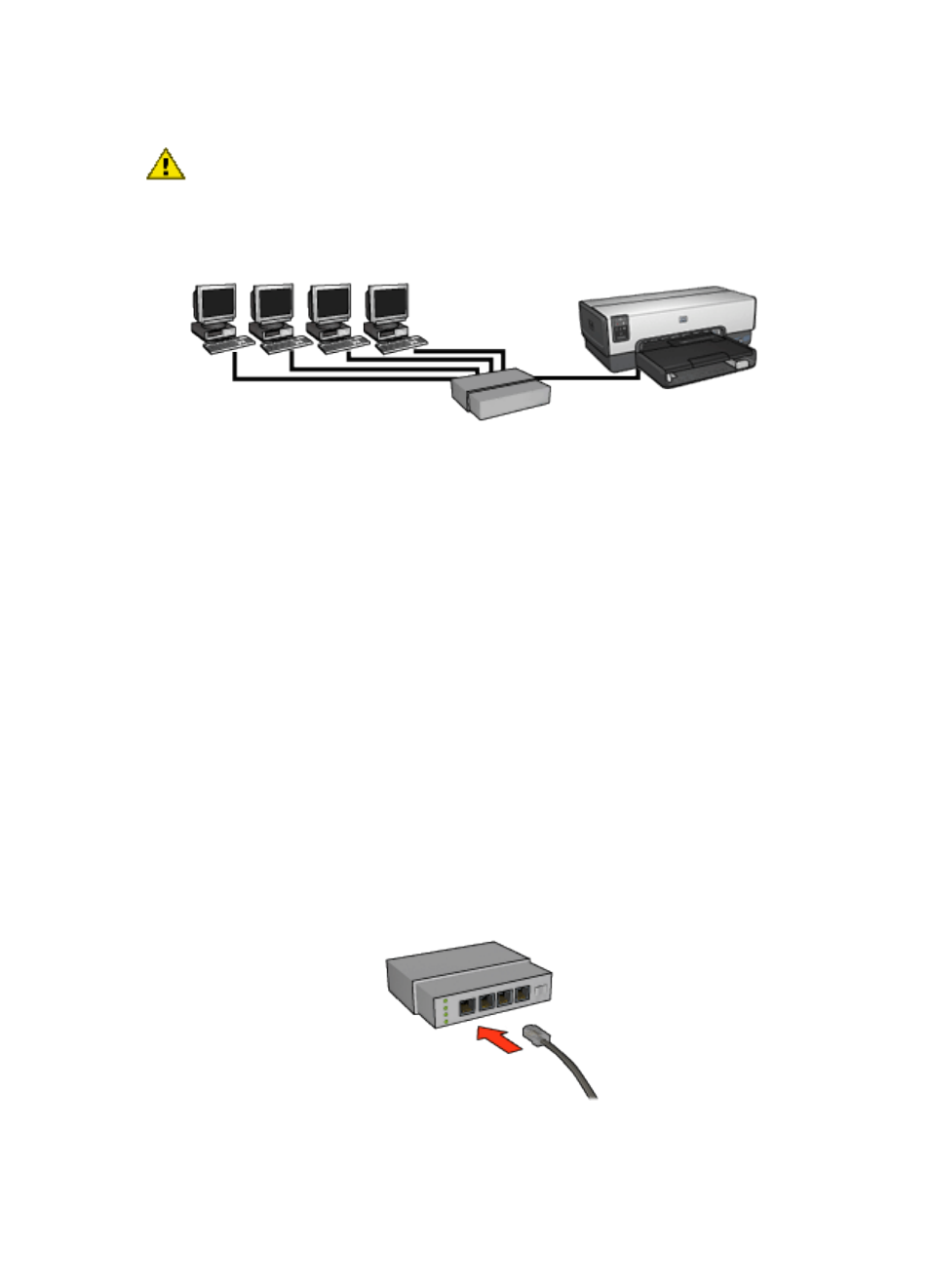
Caution: HP does not recommend this configuration. If possible, use a
gateway to manage your network's Internet access in order to limit exposure
to viruses and guard against unwanted entry.
Ethernet network without an Internet connection
In this example, the network devices are connected to a
to obtain IP addresses.
4.2.3 Installing the printer on an Ethernet network
Installing the printer on an Ethernet network is a two-part process.
First you must connect the printer to the network. Then you must install the printer
software on each computer that will use the printer.
•
Connecting the printer to an Ethernet network
•
Installing the printer software
4.2.4 Connecting the printer to an Ethernet network
Follow these steps to connect the printer to an Ethernet network:
1. If necessary, set up the printer hardware.
For printer hardware setup instructions, see the setup poster that came with
the printer.
2. Verify that the printer is powered on.
3. Connect the
to an available port on the network
.
HP Deskjet 6600 series printer
21
