HP Deskjet 2000 Printer - J210a User Manual
Page 9
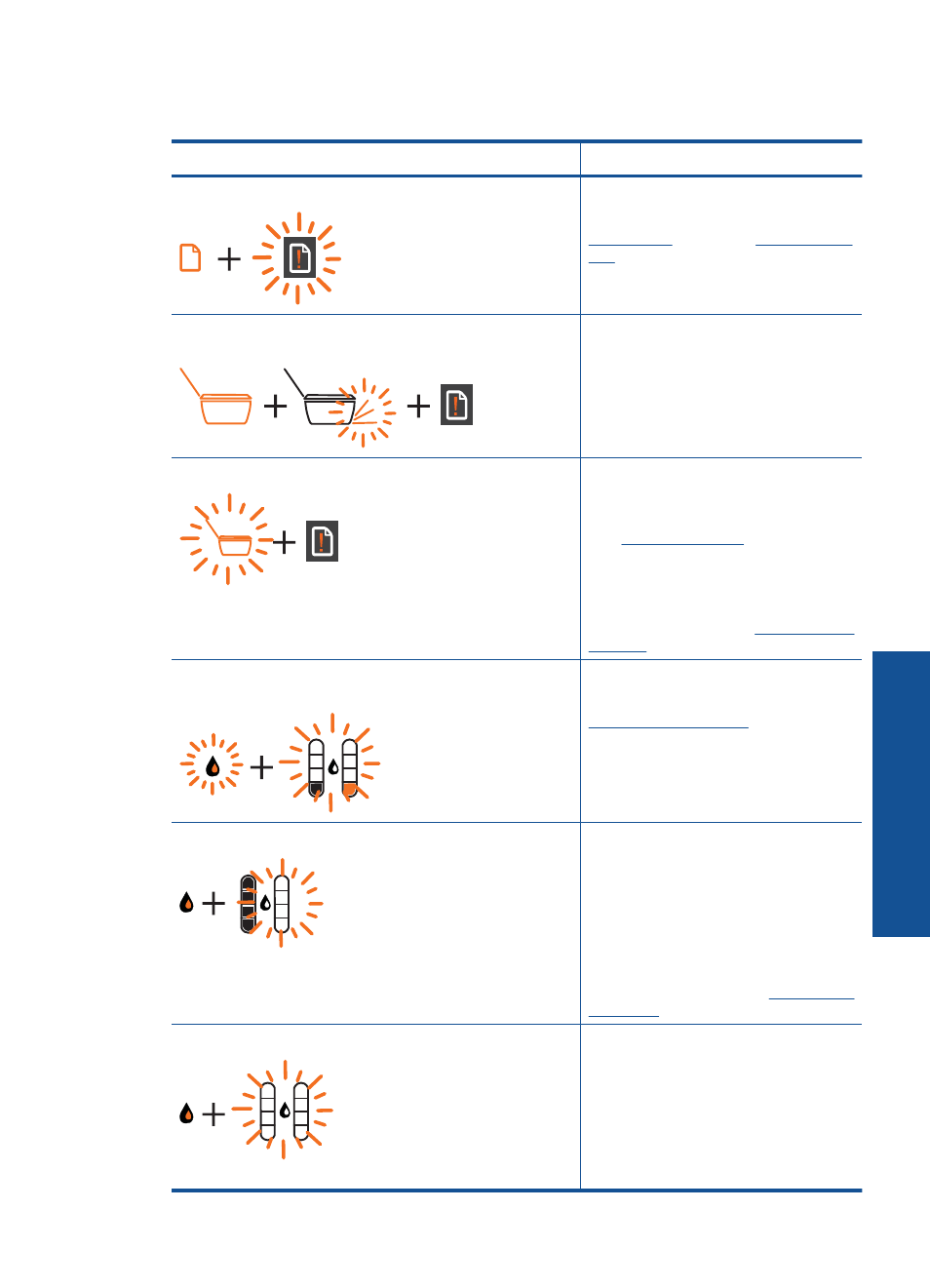
the current estimated ink levels of the cartridges. Blinking lights and printer display icons
signal errors which you can resolve. See the table below to learn what to do.
Behavior
Solution
Paper icon on + Attention light is blinking
The printer is out of paper or there is a
paper jam.
into tray or
. Then press the Resume button to
continue printing.
Printer icon on + Output tray icon is blinking + Attention
light is on
Output tray is closed.
Open output tray.
Printer icon is blinking + Attention light is on
The cartridge door is open, or the
carriage is obstructed.
If the cartridge door is open, close it.
See
for more
information. If the carriage is
obstructed, open cartridge door and
move the carriage to the right to clear
the obstruction. Press the Resume
button to continue. See
for more information.
Ink drop icon blinking + one or both ink gauge icons are
blinking
The cartridge that corresponds to the
blinking ink gauge icon is low on ink.
when print
quality is no longer acceptable. Ink
level warnings and indicators provide
estimates for planning purposes only.
Ink drop icon on + one ink gauge icon is blinking
The cartridge that corresponds to the
blinking ink gauge icon has the tape on
it, is not installed, incompatible, or not
installed correctly.
Remove the pink tape if it is still on the
cartridge or insert a cartridge if one is
missing. If the cartridge is not installed
correctly, reinsert the cartridge. If the
cartridge is incompatible,
with a compatible cartridge.
Ink drop icon on + both ink gauge icons are blinking
Both cartridges have the tape on, are
not installed, incompatible, not
installed correctly, or defective.
Remove the pink tape if it is still on the
cartridges or insert cartridges if they
are missing. If the cartridges are not
installed correctly, reinsert the
cartridges. If the cartridges are
Status Lights
7
G
et t
o
kno
w
the
HP Print
er
