Using mobile high-definition link (mhl), 5 using mobile high-definition link (mhl), 5using mobile high-definition link (mhl) – HP EliteDisplay S240ml 23.8-in IPS LED Backlit MHL Monitor User Manual
Page 30
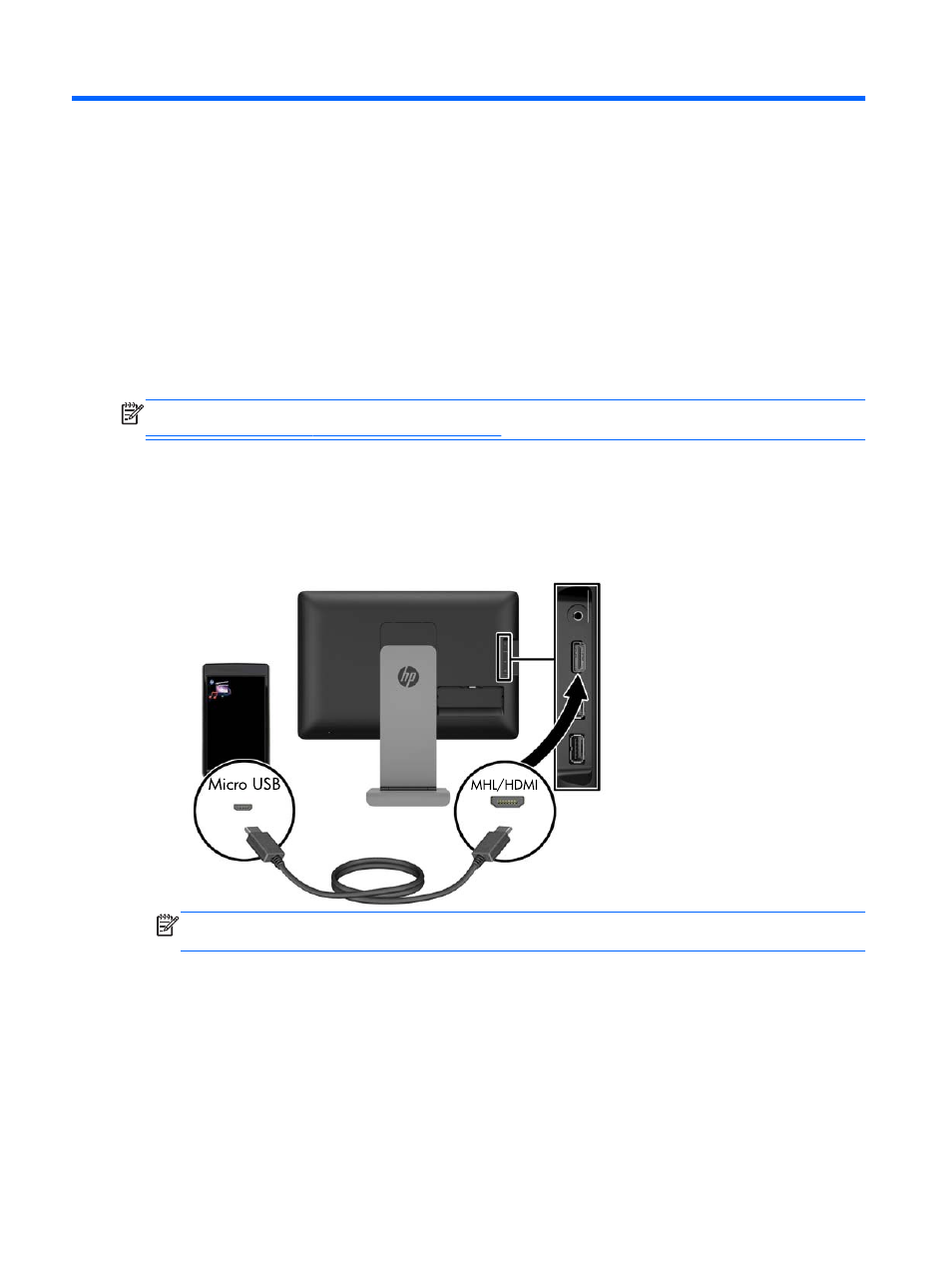
5
Using mobile high-definition link (MHL)
MHL is used to transmit a mirrored image of an attached smart phone or tablet to the monitor while
also recharging the device battery. The smart phone or tablet must be attached using the supplied
MHL cable.
NOTE:
The mobile device must be a certified MHL device. Certified devices are listed at
.
1.
Verify that the mobile device is a certified MHL device.
2.
Connect the HDMI end of the provided MHL signal cable to the MHL/HDMI connector on the
side of the monitor and the other end of the cable to the Micro USB connector on the mobile
device.
NOTE:
The MHL/HDMI connector on the side of the monitor is the only connector that is
enabled for connecting MHL mobile devices.
3.
If the mobile device screen is locked or the device is in power-saving mode, unlock the screen or
deactivate the power-saving mode.
4.
Turn on the monitor.
If no other video connection is active, the new input source is automatically detected and the
image on the mobile device screen appears on the display.
24
Chapter 5 Using mobile high-definition link (MHL)
