More hp resources, 2chapter 1 starting right – HP Pavilion g6-2226nr Notebook PC User Manual
Page 10
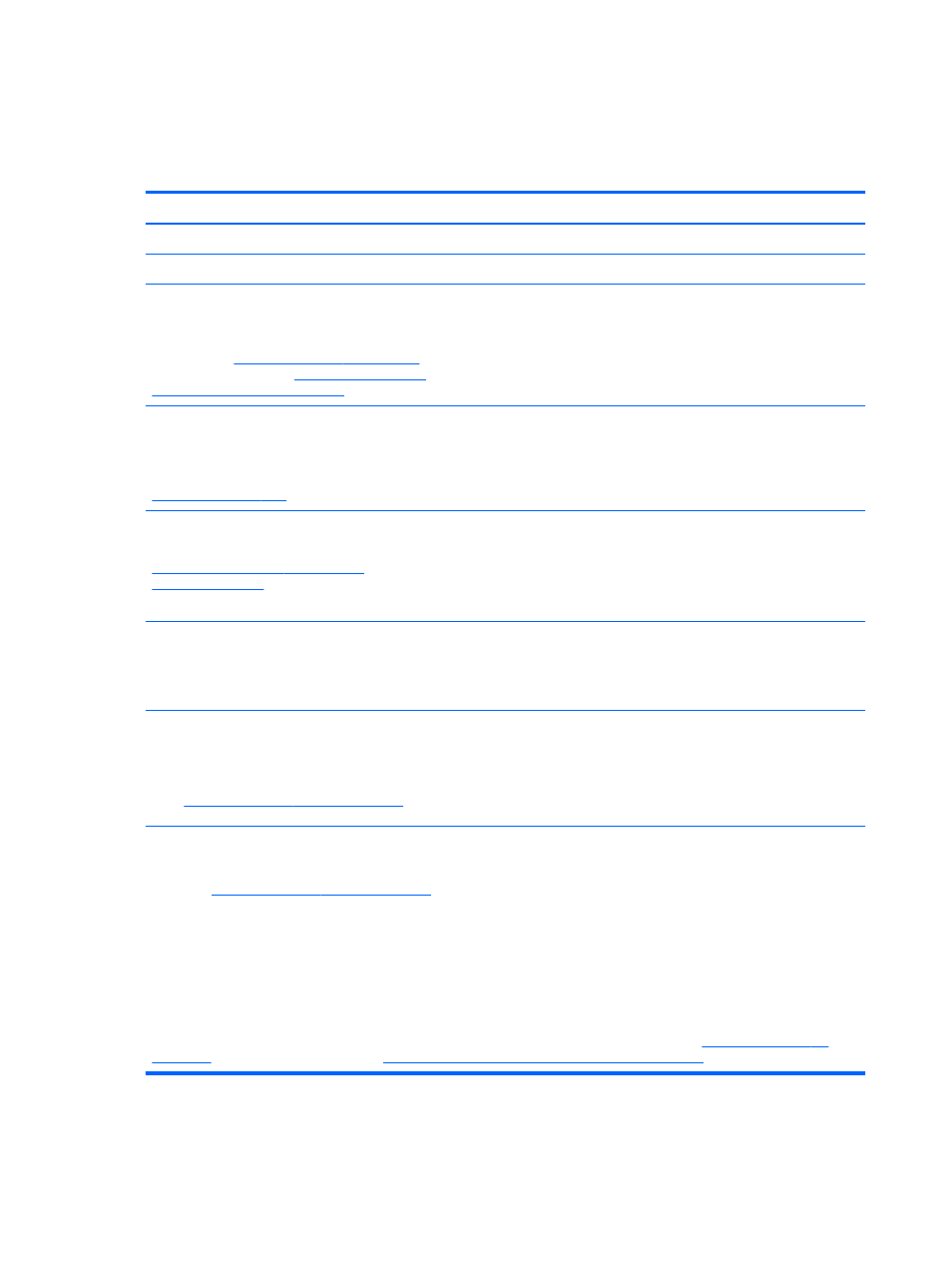
More HP resources
You have already used Setup Instructions to turn on the computer and locate this guide. To locate
product details, how-to information, and more, use this table.
Resource
Contents
Setup Instructions
●
Overview of computer setup and features.
Windows 8 Basics guide
●
Overview of using and navigating with Windows 8.
Help and Support
To access Help and Support from the Start screen,
type h, and then select Help and Support. For U.S.
suppo
. For
worldwide support, go to
●
A broad range of how-to information and troubleshooting tips.
Safety & Comfort Guide
To access this guide, select the HP Support
Assistant app on the Start screen, select My
computer, and then select User Guides, or go to
.
●
Proper workstation setup.
●
Guidelines for posture and work habits that increase your
comfort and decrease your risk of injury.
●
Electrical and mechanical safety information.
Worldwide support
To get support in your language, go to
●
Chat online with an HP technician.
●
Email support.
●
Find worldwide support telephone numbers.
●
Locate HP service center.
Regulatory, Safety and Environmental Notices
To access this guide, select the HP Support
Assistant app on the Start screen, select My
computer, and then select User guides.
●
Important regulatory notices, including proper battery disposal
information.
Limited Warranty*
To access this guide, select the HP Support
Assistant app on the Start screen, select My
computer, and then select Warranty and services Or
go to
.
●
Specific warranty information about this computer.
*You can find the expressly-provided HP Limited Warranty applicable to your product located with the user guides on your
computer and/or on the CD/DVD provided in the box. In some countries/regions, HP may provide a printed HP Limited
Warranty in the box. For countries/regions where the warranty is not provided in printed format, you may request a printed
or write to:
●
North America: Hewlett-Packard, MS POD, 11311 Chinden Blvd., Boise, ID 83714, USA
●
Europe, Middle East, Africa: Hewlett-Packard, POD, Via G. Di Vittorio, 9, 20063, Cernusco s/Naviglio (MI), Italy
●
Asia Pacific: Hewlett-Packard, POD, P.O. Box 200, Alexandra Post Office, Singapore 911507
When you request a printed copy of your warranty, please include your product number, warranty period (found on your
service label), name, and postal address.
IMPORTANT:
Do NOT return your HP product to the addresses above. For U.S. support, go to
r worldwide support, go to
2
Chapter 1 Starting right
