Sharing data and drives and accessing software – HP ENVY dv7-7323cl Notebook PC User Manual
Page 71
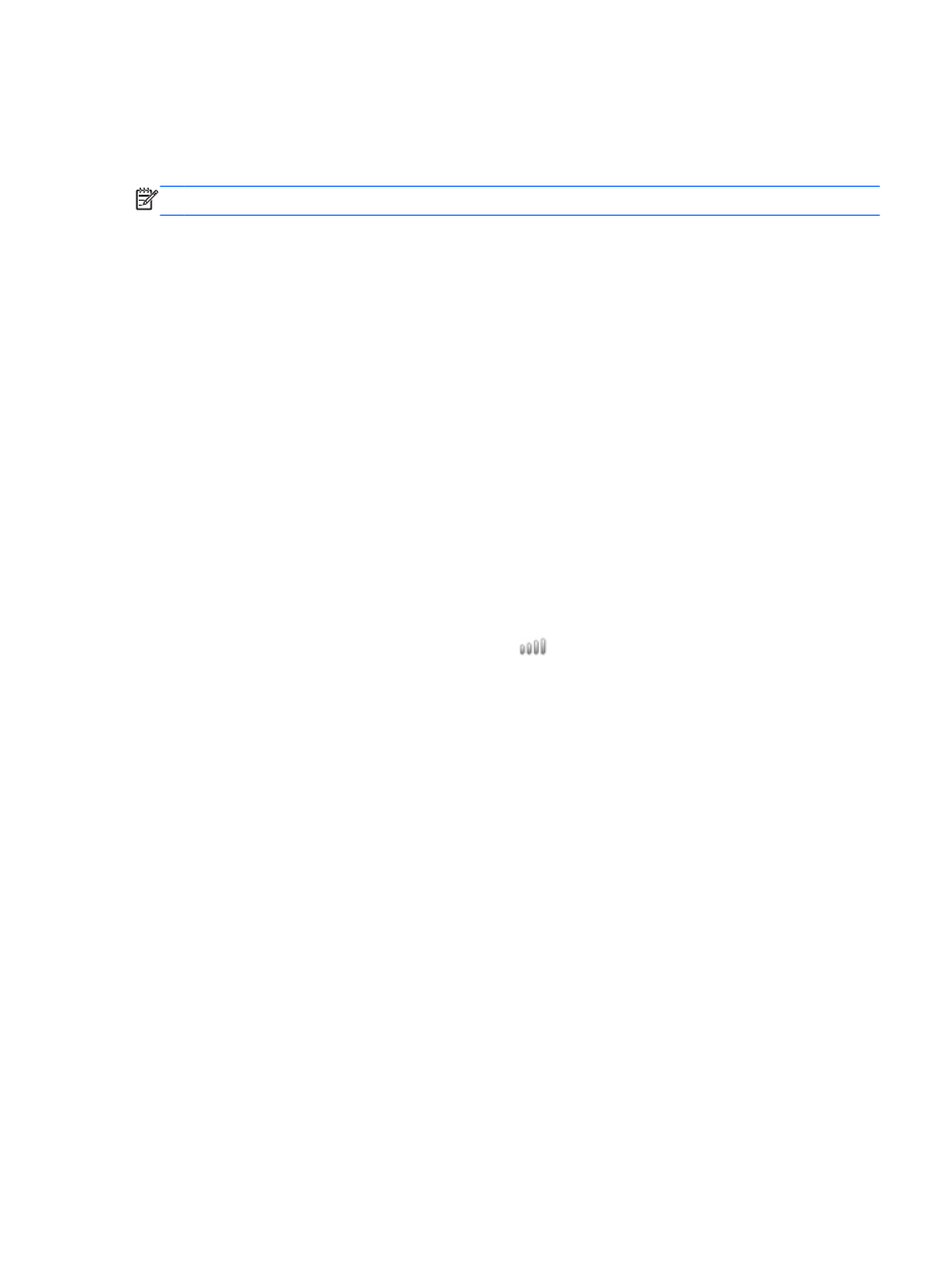
Sharing data and drives and accessing software
When your computer is part of a network, you are not limited to using only the information that is
stored in your computer. Network computers can exchange software and data with each other.
NOTE:
When a disc like a DVD movie or game is copy-protected, it cannot be shared.
To share folders or libraries on the same network:
1.
On the Desktop, open File Explorer.
2.
Click the Share tab on the Libraries window, and then click Specific people.
3.
Type a name in the File Sharing box, and then click Add.
4.
Click Share and then follow the on-screen instructions.
To share information from your Local Disk:
1.
On the Desktop, open File Explorer.
2.
Click Local Disk (C:) on the Libraries window.
3.
Click the Share tab, and then click Advanced sharing.
4.
On the Local Disk (C:) Properties window, select Advanced Sharing.
5.
Check Share this folder.
To share drives on the same network:
1.
On the Desktop, right-click the Wireless icon
in the notification area.
2.
Select Open Network and Sharing Center.
3.
Under View your active networks, select an active network.
4.
Select Change advanced sharing settings to set sharing options for privacy, network
discovery, file and printer sharing or other network options.
Using optical drives
61
