HP Apple iPod from HP MP7001 30GB Color Music Player User Manual
Page 37
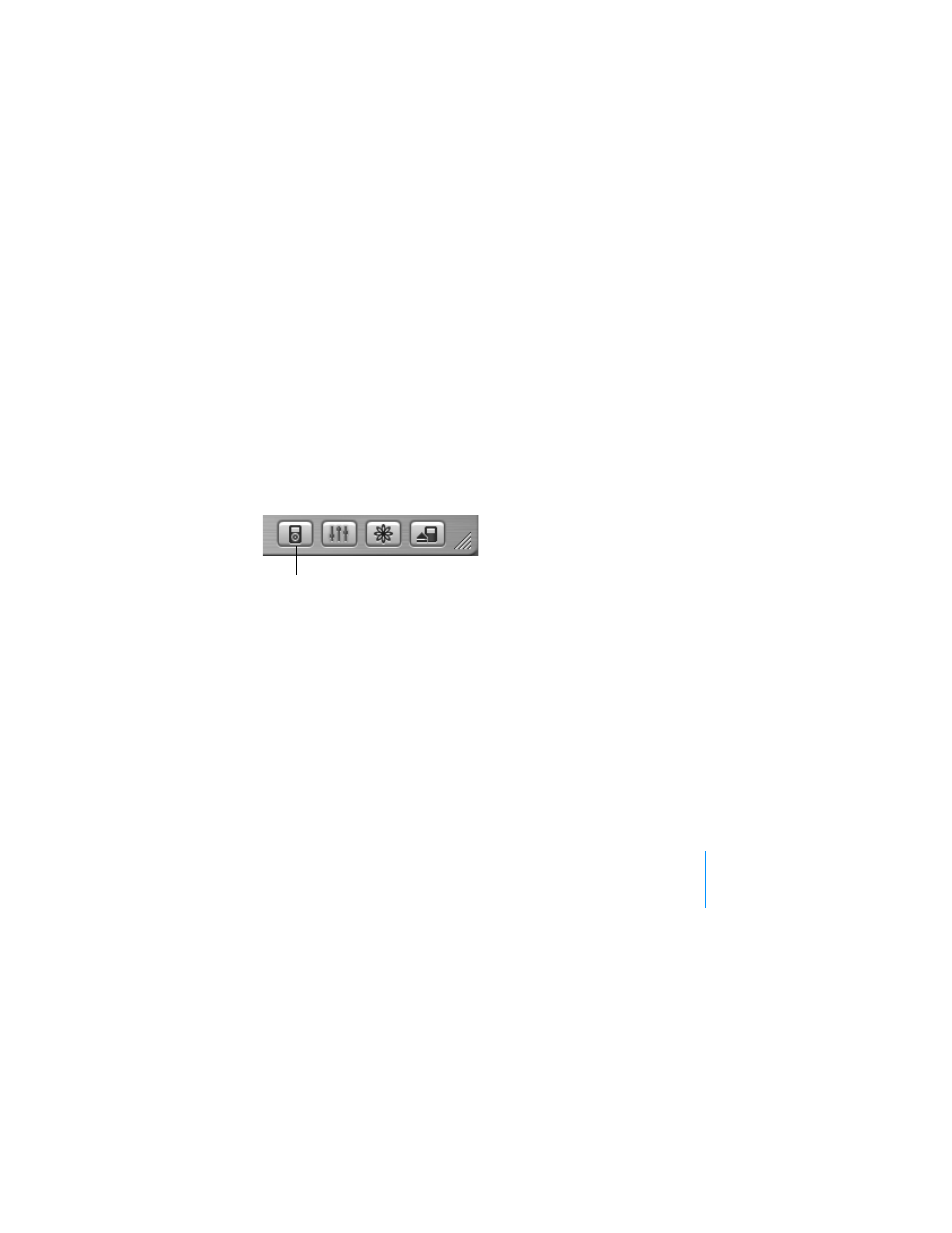
Using iPod
37
To transfer full-resolution image files:
When you transfer photos to iPod, iTunes optimizes the photos for viewing. Full-
resolution image files aren’t transferred by default. Transferring full-resolution
image files is useful if you want to store your images or move them from one PC
to another, but is not necessary to view the images at full quality on iPod.
1
Open iTunes and select iPod in the iTunes Source list. Then click the Options
button.
2
Click Photos and select “Include full-resolution photos.”
iTunes copies the full-resolution versions of the photos to the Photos folder on your
iPod. To open the Photos folder, you must enable iPod for disk use (see page 46).
Options button
