Figure 112 security log, 112 security log, Figure 112 – HP StorageWorks 2.140 Director Switch User Manual
Page 189
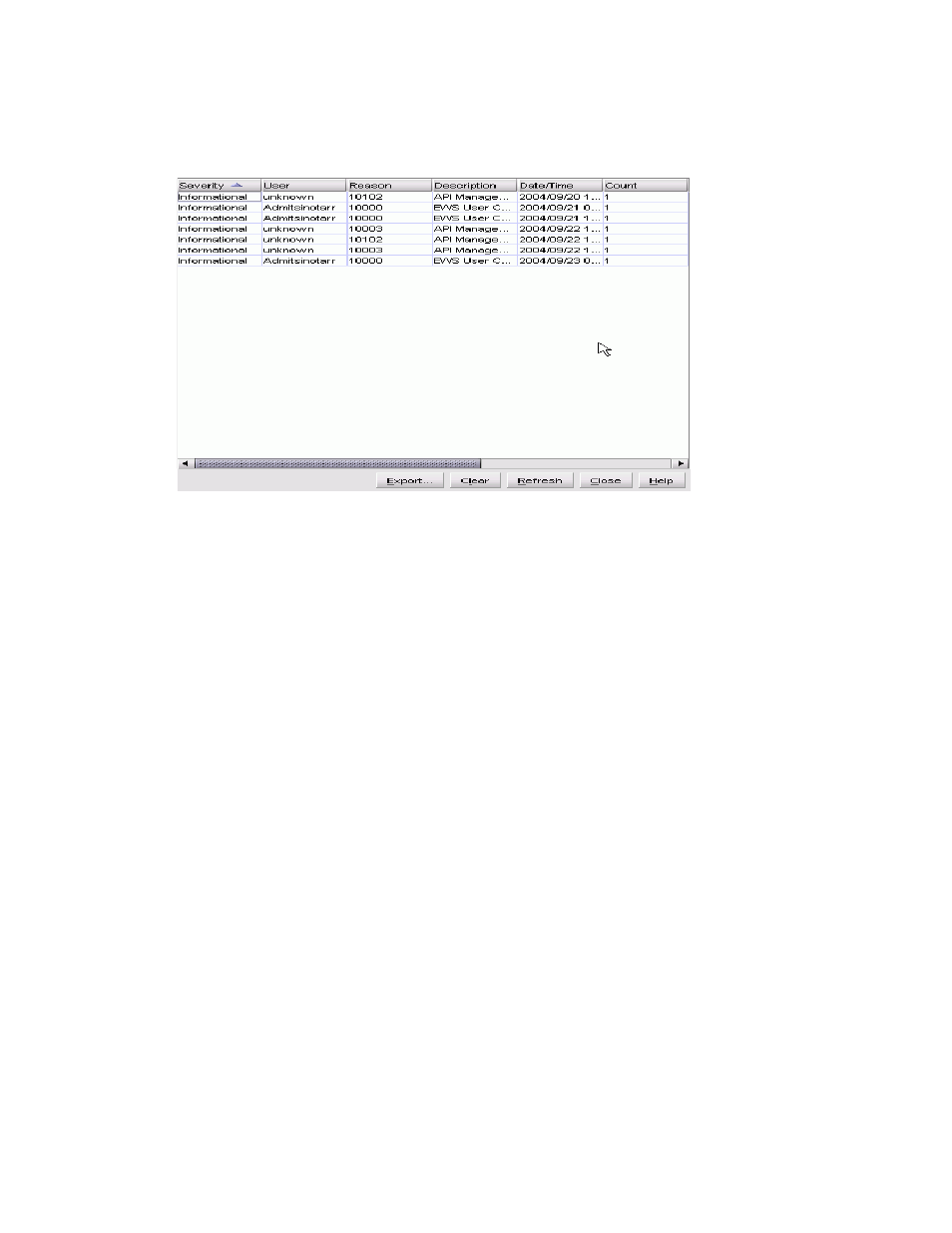
HA-Fabric Manager user guide 187
Figure 112
Security Log
Columns in the Security Log are:
•
Severity—The severity level of the event: informational, warning, or fatal.
•
User—The user associated with the event.
•
Reason—The reason code for the failure.
•
Description—Provides details of the event and the IP address of the product.
•
Date/Time—The date and time that the event occurred. The format is
yyyy/mm/dd
hh:mm:ss:tt
. The last two characters (hundredth of seconds) are for advanced logs with a
higher frequency rate.
•
Count—The number of times that the same event occurs.
•
Category—The category of the event.
•
IP—The IP address of the switch.
•
Role—The role of the user.
•
Interface—The interface.
Table 24
lists the Security Log reason codes:
Differences between the SANtegrity Security Center and the SANtegrity
Authentication
The SANtegrity Security Center for your HAFM appliance that manages the fabric is similar to the
SANtegrity Authentication for the Element Manager that manages a single product. The following
differences between the two occur because one manages the fabric while the other manages a
single product.
•
The SANtegrity Security Center is accessed by a license key and the SANtegrity Authentication
accessed on the Element Manager is not accessed by a license key.
