Restore to a previous date and time, Performing a recovery, Recovering from the recovery discs – HP Envy 13t-1100 CTO Notebook PC User Manual
Page 89
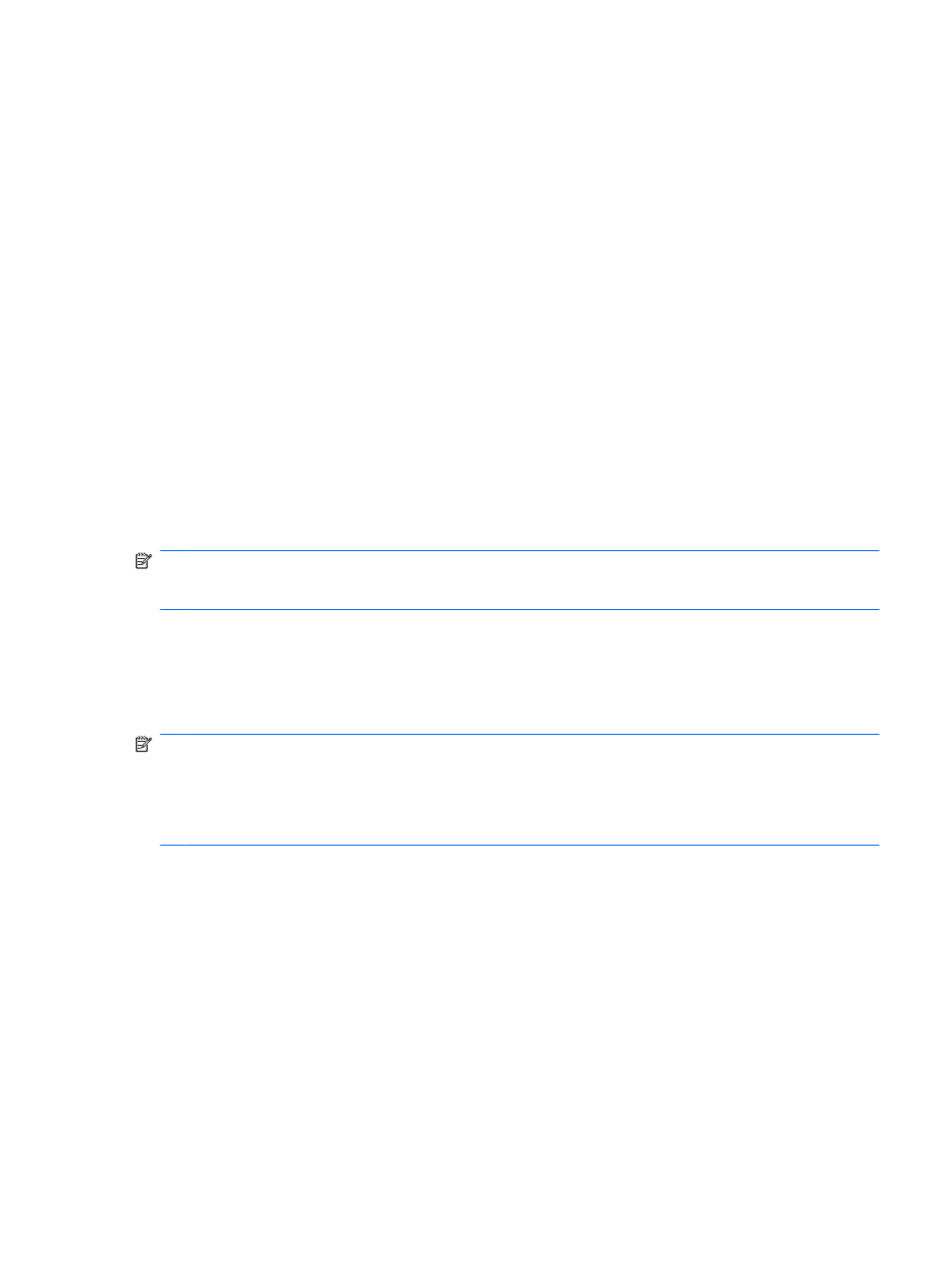
3.
Click the System Protection tab.
4.
Under Protection Settings, select the disk for which you want to create a restore point.
5.
Click Create.
6.
Follow the on-screen instructions.
Restore to a previous date and time
To revert to a restore point (created at a previous date and time), when the computer was functioning
optimally, follow these steps:
1.
Select Start > Control Panel > System and Security > System.
2.
In the left pane, click System protection.
3.
Click the System Protection tab.
4.
Click System Restore.
5.
Follow the on-screen instructions.
Performing a recovery
NOTE:
You can recover only files that you have previously backed up. HP recommends that you use
HP Recovery Manager to create a set of recovery discs (entire drive backup) as soon as you set up
your computer.
Recovery Manager software allows you to repair or restore the system if you experience system failure
or instability. Recovery Manager works from recovery discs or from a dedicated recovery partition (select
models only) on the hard drive. However, if your computer includes a solid-state drive (SSD), you may
not have a recovery partition. If that is the case, recovery discs have been included with your computer.
Use these discs to recover your operating system and software.
NOTE:
Windows has its own built-in repair features, such as System Restore. If you have not already
tried these features, try them before using Recovery Manager.
NOTE:
Recovery Manager recovers only software that was preinstalled at the factory. Software not
provided with this computer must be downloaded from the manufacturer's Web site or reinstalled from
the disc provided by the manufacturer.
Recovering from the recovery discs
To restore the system from the recovery discs:
1.
Back up all personal files.
2.
Insert the first recovery disc into an optional external optical drive and restart the computer.
3.
Follow the on-screen instructions.
Recovering from the dedicated recovery partition (select models only)
Performing a recovery
79
