Using application protection, Restricting access to an application, Removing protection from an application – HP Compaq dc7900 Small Form Factor PC User Manual
Page 38
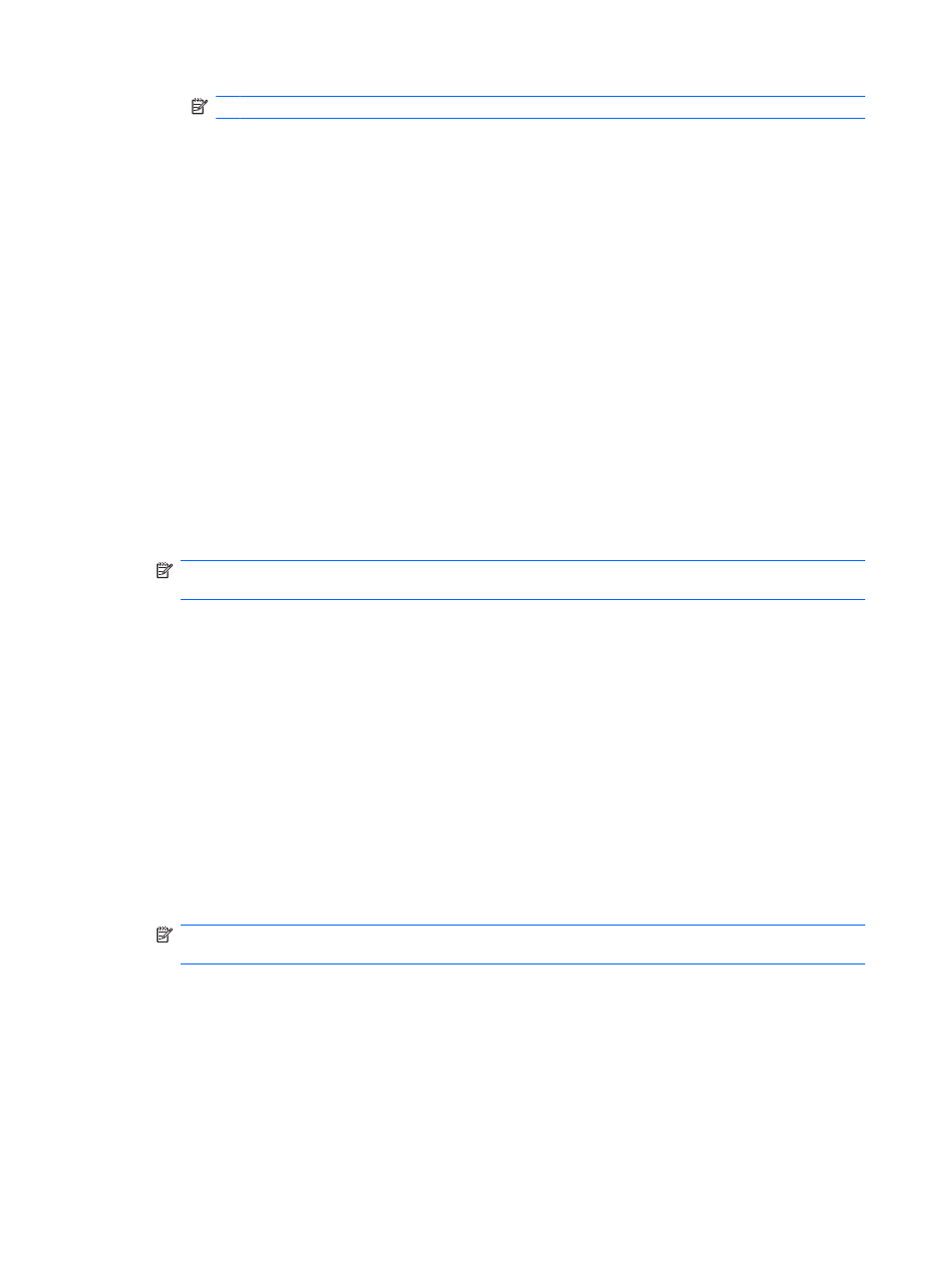
NOTE:
You must authenticate your identity before viewing the password.
5.
Follow the on-screen instructions.
6.
Click OK.
Using Application Protection
This feature allows you to configure access to applications. You can restrict access based on the
following criteria:
●
Category of user
●
Time of use
●
User inactivity
Restricting access to an application
1.
In HP ProtectTools Security Manage for Administrators, click Credential Manager in the left pane,
and then click Services and Applications.
2.
Click Application Protection, and then click Manage Protected Applications.
3.
Select a category of user whose access you want to manage.
NOTE:
If the category is not Everyone, you may need to select Override default settings to
override the settings for the Everyone category.
4.
Click Add.
The Add a Program Wizard opens.
5.
Follow the on-screen instructions.
Removing protection from an application
To remove restrictions from an application:
1.
In HP ProtectTools Security Manager for Administrators, click Credential Manager in the left pane.
2.
Click Services and Applications.
3.
Click Application Protection, and then click Manage Protected Applications.
4.
Select a category of user whose access you want to manage.
NOTE:
If the category is not Everyone, you may need to click Override default settings to
override the settings for the Everyone category.
5.
Click the application entry you want to remove, and then click Remove.
6.
Click OK.
28
Chapter 3 Credential Manager for HP ProtectTools
ENWW
