3 onboard switches – Asus E2898 User Manual
Page 63
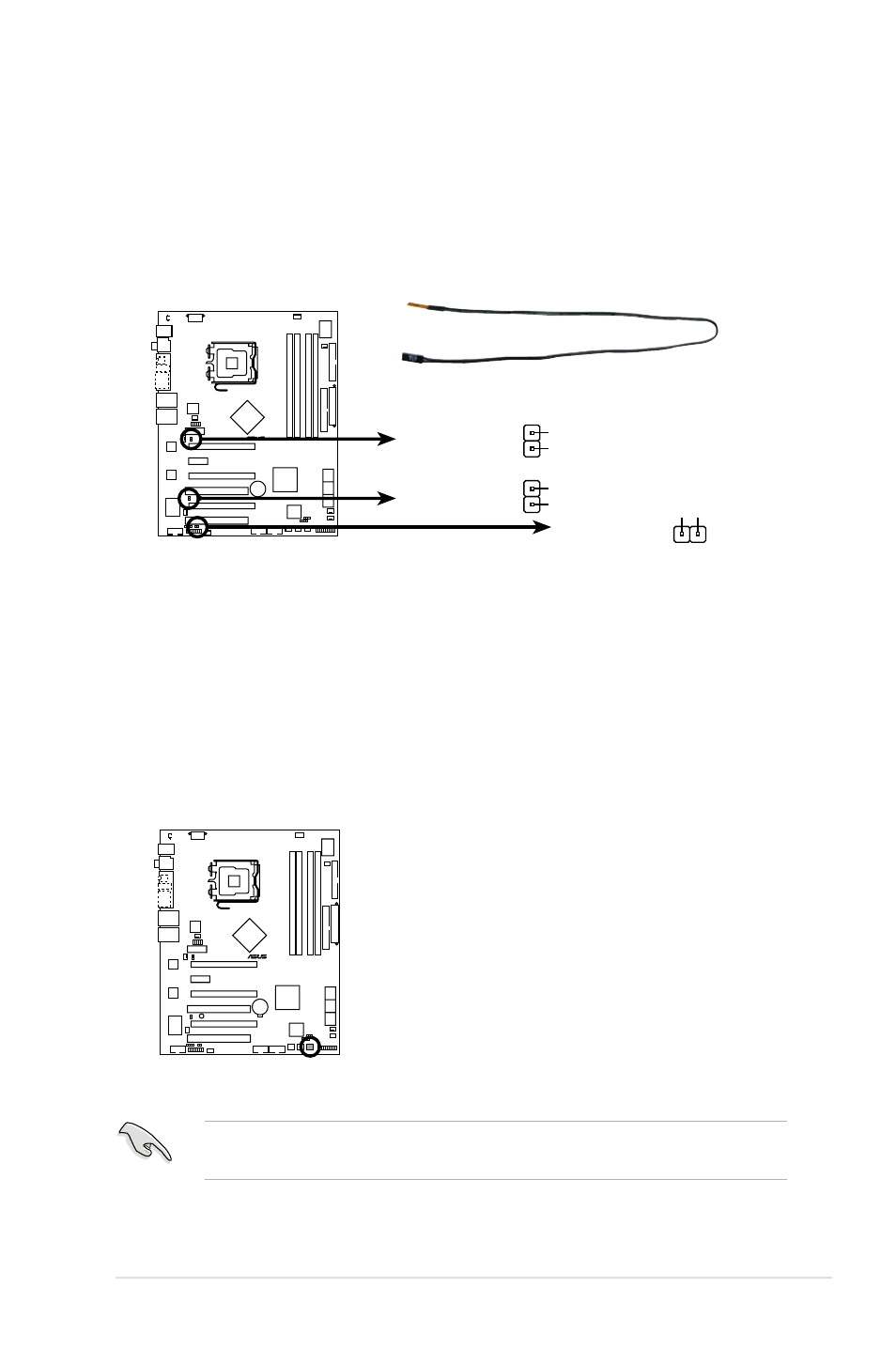
ASUS Striker Extreme
2-37
2.8.3
Onboard switches
Onboard switches allow you to fine-tune performance when working on a bare
or open-case system. This is ideal for overclockers and gamers who continually
change settings to enhance system performance.
1. Clear CMOS switch
Press the clear CMOS switch to clear setup information when the system
hangs due to overclocking.
To prevent accidental pressing of the Clear CMOS switch, the CLRTC jumper
default setting disables the switch. See page 2-21 for details.
11. Thermal sensor cable connectors (2-pin OPT_TEMP1/2/3)
These connectors are for temperature monitoring. Connect the thermal
sensor cables to these connectors and place the other ends to the devices,
which you want to monitor temperature. The optional fan1~3 can work with
the temperature sensors for a better cooling effect.
STRIKER EXTREME
®
STRIKER EXTREME
Thermal sersor cable connectors
OPT_TEMP3
Te
mperature3
Ground
OPT_TEMP1
Temperature1
Ground
OPT_TEMP2
Temperature2
Ground
STRIKER EXTREME
®
STRIKER EXTREME CMOS switch
