About the performance monitor button – HP StorageWorks 16-EL SAN Switch User Manual
Page 75
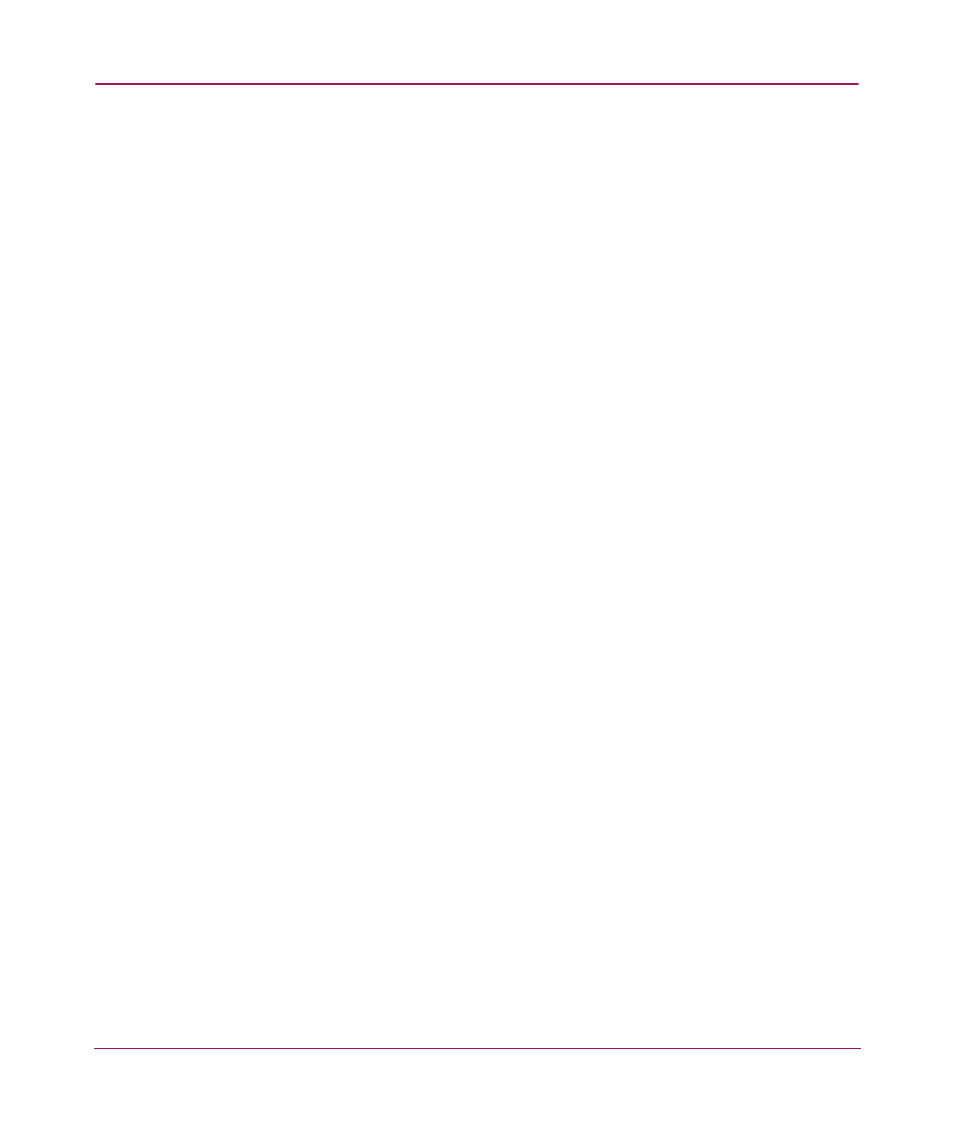
Switch Management
75
Web Tools Version 3.1.x/4.1.x User Guide
About the Performance Monitor Button
Use the Performance Monitor button (see “
to graphically display throughput (megabytes per second) for each port and for the
entire switch.
For complete information about the Performance Monitor, see “
” on page 150 in this document, or the HP StorageWorks
Advanced Performance Monitoring Version 3.1.x/4.1.x User Guide.
This manual is related to the following products:
