About the switch explorer view – HP StorageWorks 16-EL SAN Switch User Manual
Page 46
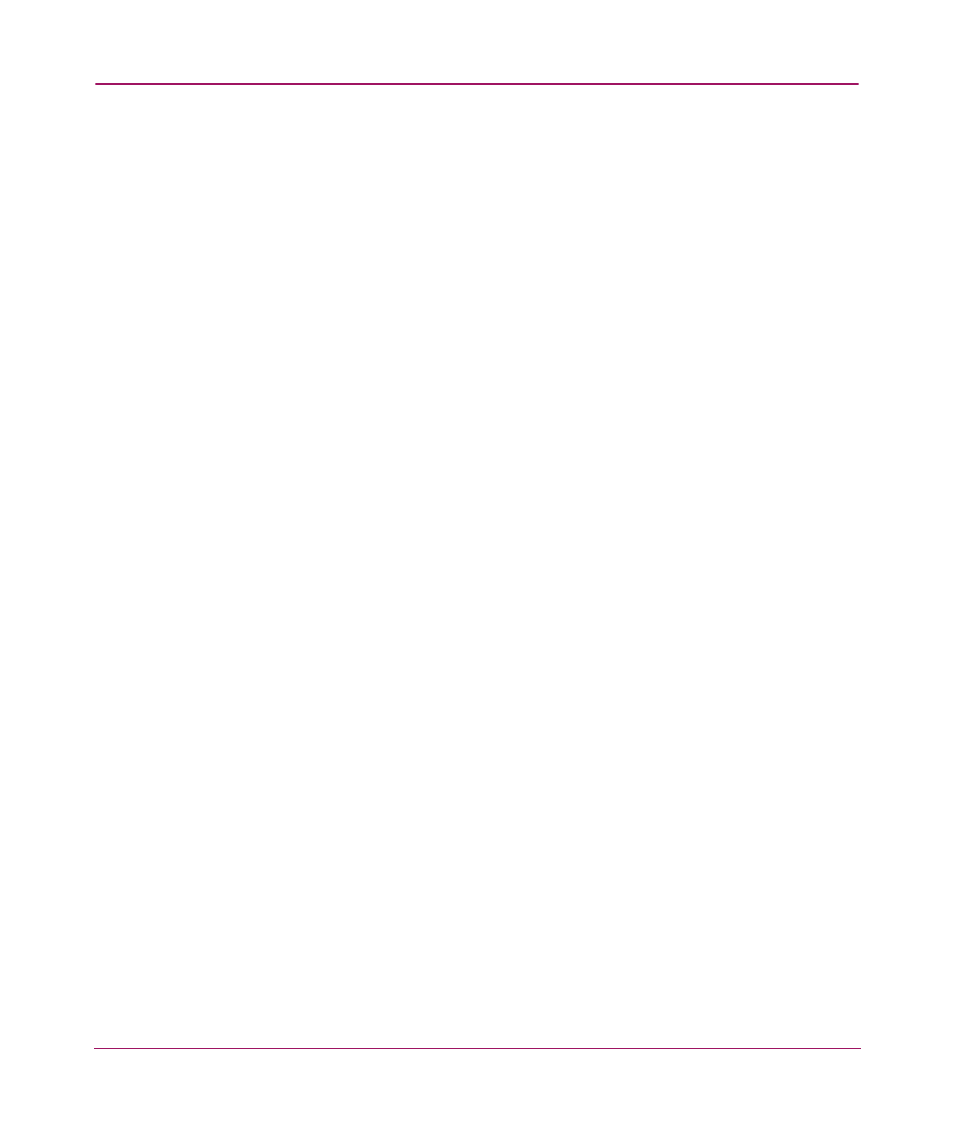
Switch Explorer View
46
Web Tools Version 3.1.x/4.1.x User Guide
About the Switch Explorer View
The Switch Explorer View is the first web page that displays when you connect to
a switch. The Switch Explorer includes:
■
Fabric Tree, displaying a navigation menu of icons for all the switches in the
fabric.
■
Fabric Management icons, for easy access to fabric-level administration
tasks.
■
Switch View, displaying real time information about the selected switch.
■
Switch Information page, displaying a synopsis of useful information about
the selected switch.
■
Port Status information, displaying real time information about the port
including status lights, and in-use lights.
Every switch in the fabric, including any unlicensed switches, is represented by a
switch icon in the Fabric Tree. However, only switches with a Web Tools license
can be managed from Web Tools. To add a license for an unlicensed switch, click
the corresponding switch icon in Fabric Tree, and a license window automatically
displays.
An example of the Switch Explorer is shown in
