Using the trunk information tab, Accessing the trunk information tab – HP StorageWorks 16-EL SAN Switch User Manual
Page 148
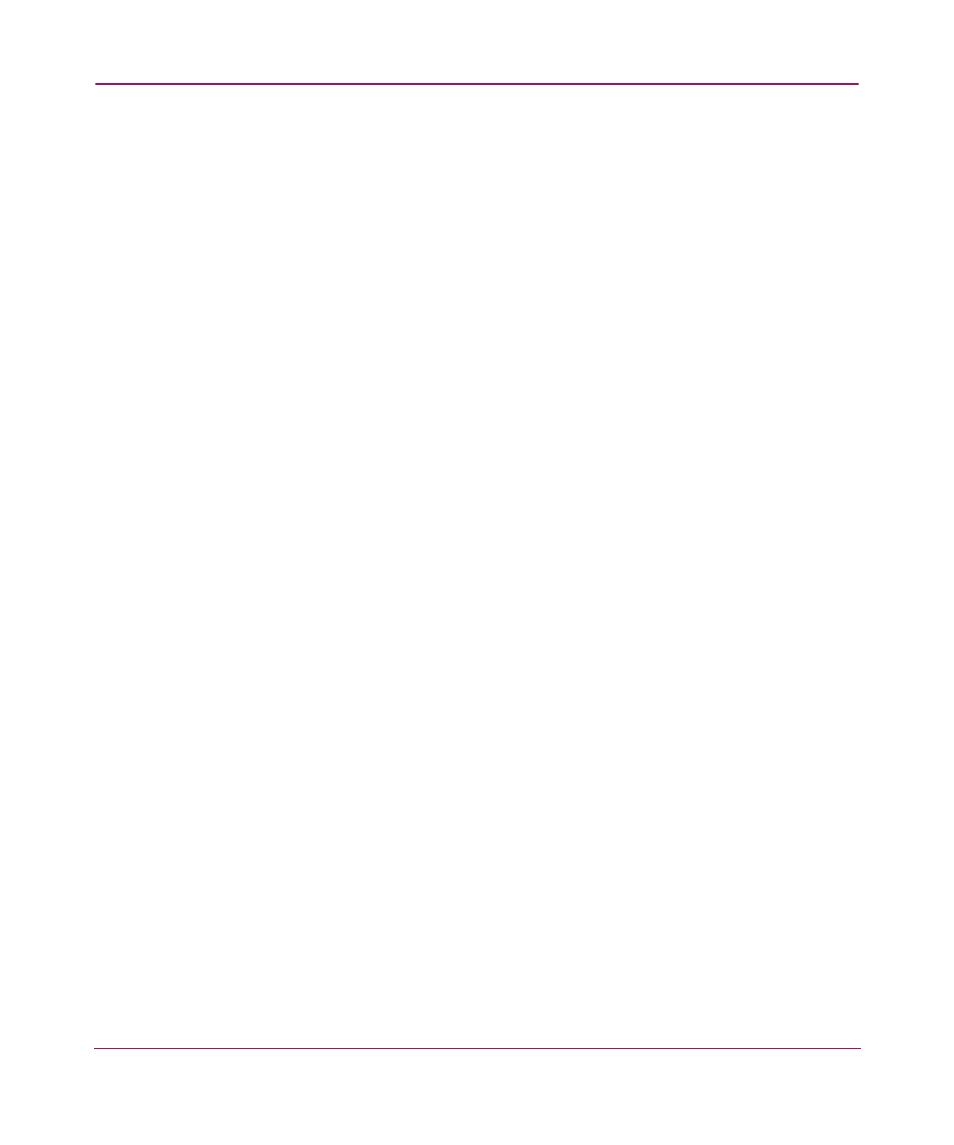
Switch Admin Window
148
Web Tools Version 3.1.x/4.1.x User Guide
Using the Trunk Information Tab
The Trunk tab is a read-only tab. Trunking is enabled through the Port Setting tab
of the Administrative Interface; see “
Accessing the Trunk Information Tab
1. Access the Switch Admin Window (see “
on page 92).
2. Enter the admin user name and password.
3. Select the Trunk tab.
This manual is related to the following products:
