Determining user groups, Determining the discovery state – HP StorageWorks 2.32 Edge Switch User Manual
Page 37
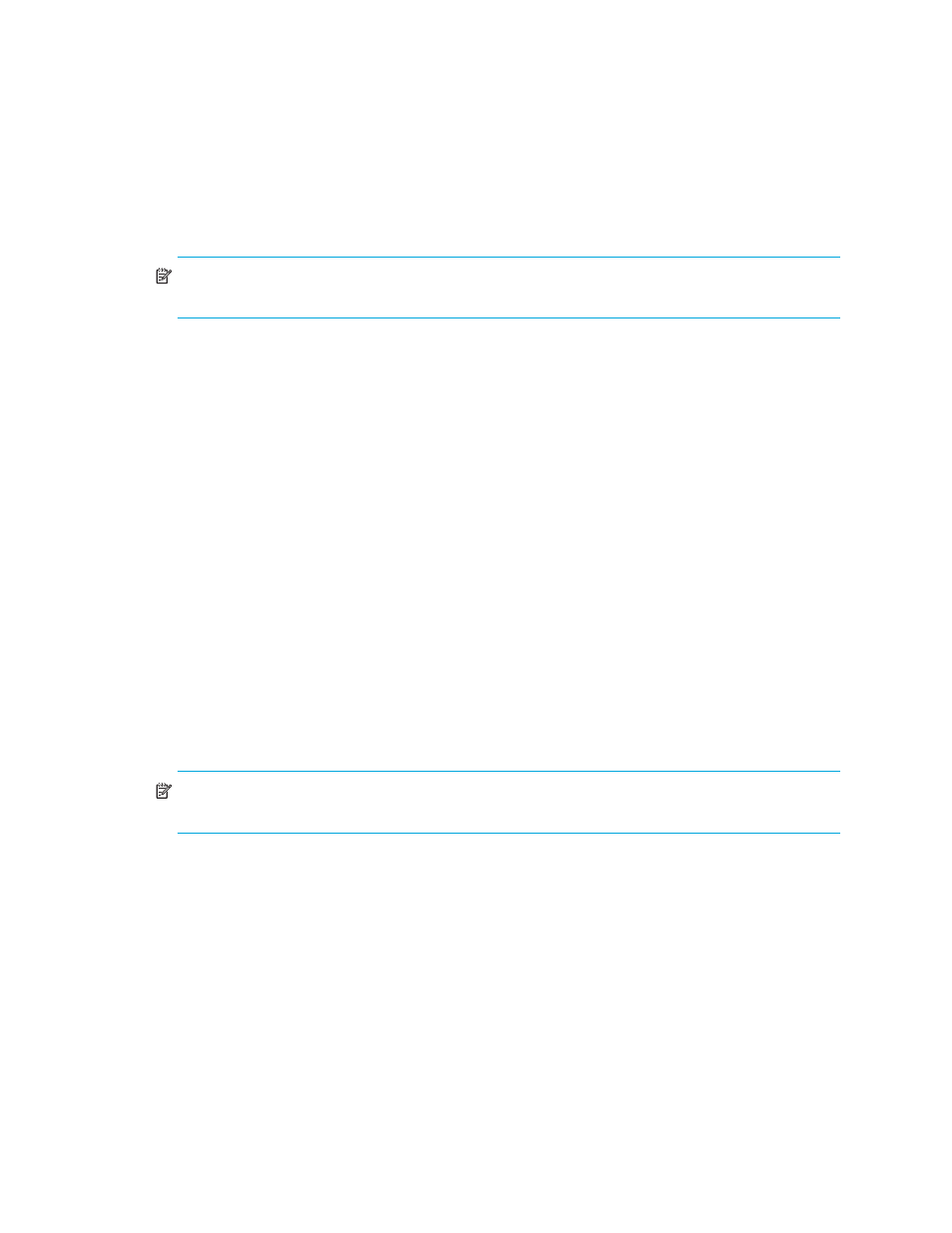
37
The appliance immediately shuts down the appliance-Client connection. The status bar on the
Client displays that the appliance connection was lost. All products and connections on the
Physical Map stay in the condition they were in when the session ended; they do not turn grey.
The Client displays a message stating that a user disconnected the Client from the appliance.
NOTE:
To prevent this user from reconnecting, remove the user account through the HAFM Server
Users dialog box. Refer to ”
” on page 53 for instructions.
Fibre Channel networks use World Wide Names to uniquely identify nodes and ports within
nodes. For many devices, the 64-bit WWNs are fixed, and their assignment follows conventions
established by the IEEE. For other devices, the WWNs may be set or modified by the user. World
Wide Names are a special concern for SAN Manager because:
•
WWNs are used as the primary keys to identify network elements
•
Experience has been that an ill-formed WWN is evidence of a malfunctioning device.
Proper operation with SAN Manager requires that WWNs be unique within the network and
well-formed (they must be 64 bits in length and the first byte cannot be zero).
Determining user groups
An administrator can determine the groups to which a user belongs:
1.
Select SAN > Users from the HAFM menu bar.
The Users dialog box opens (
2.
Select a user from the Users table.
3.
Click Find.
The groups to which the user belongs are highlighted in the Groups list.
4.
Click OK.
Determining the discovery state
NOTE:
The Product List panel may be hidden by default. To view the Product List, select View >
Product List from the HAFM menu bar or press F9.
