Osd operational instructions, 4 osd operational instructions – HP S2231 21.5-inch Diagonal LCD Monitor User Manual
Page 10
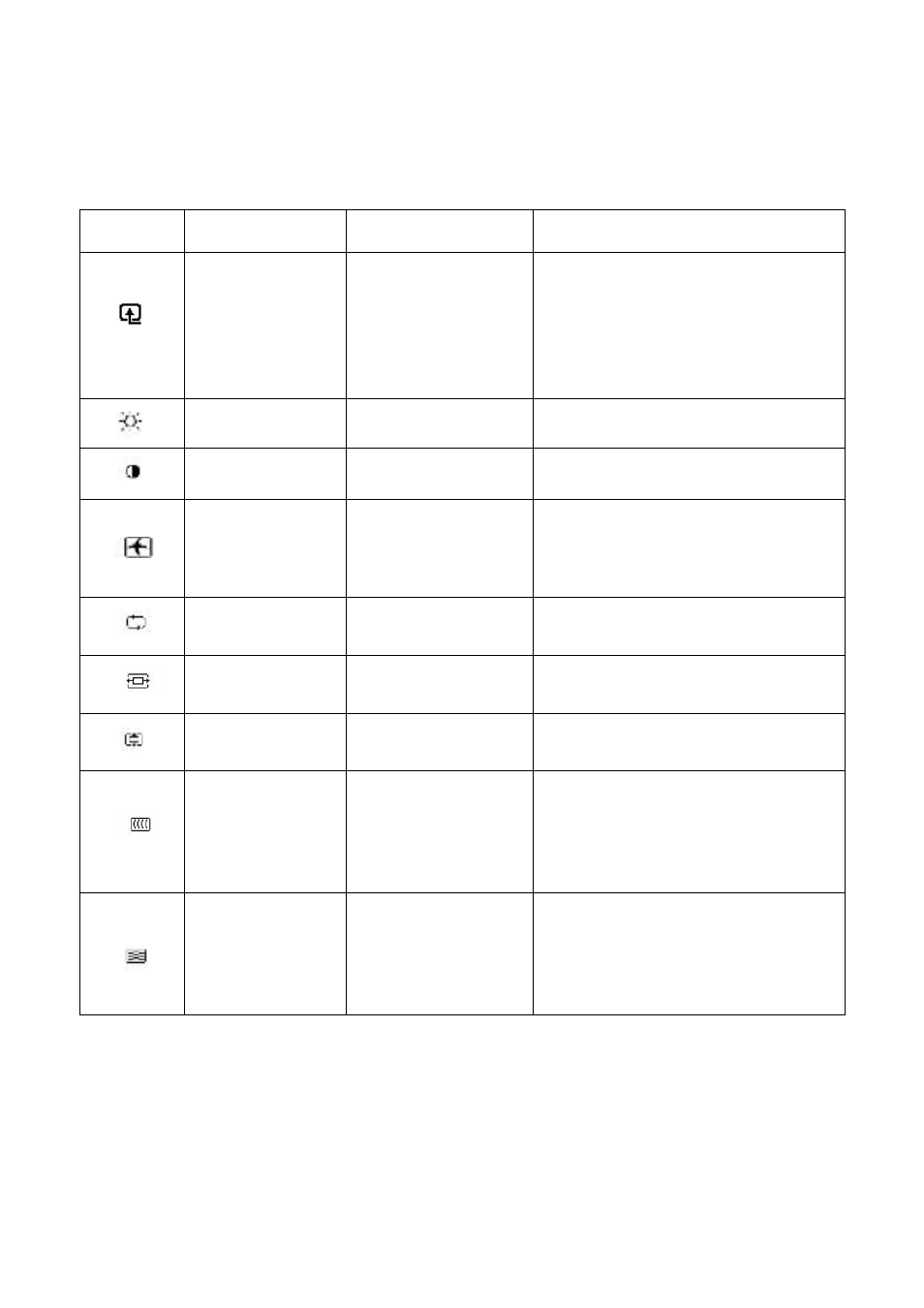
8
4.4 OSD operational instructions
Icon
Main menu option
Submenu option
Note
Switch the video
input (only
applicable to some
models)
When the monitor is connected to two
active and valid video sources, switching
between the video input sources is
available. Switching the video input
signal sources may take you several
seconds.
Brightness
To adjust the brightness level of the
screen.
Contrast
To adjust the contrast level of the
screen.
Image control
To adjust the image on the screen. The
ambient brightness sensor can also be
enabled or disabled (only applicable to
some models)
screen (only applicable to VGA input).
Horizontal position
To adjust the horizontal position of an
image (only applicable to VGA input).
Vertical position
To adjust the vertical position of an
image (only applicable to VGA input).
Clock
To minimize the visible vertical lines or
bars on the screen background.
Adjusting the clock will change the
horizontal image on the screen (only
applicable to VGA input).
Clock phase
To adjust the clock phase of the screen.
This adjustment eliminates all horizontal
noises to enable clearer and more lifelike
images and characters (only applicable
to VGA input)
Auto-adjustment
To
automatically adjust the image on the
