ACR Electronics Nauticast Y1-03-0212 User Manual
Page 21
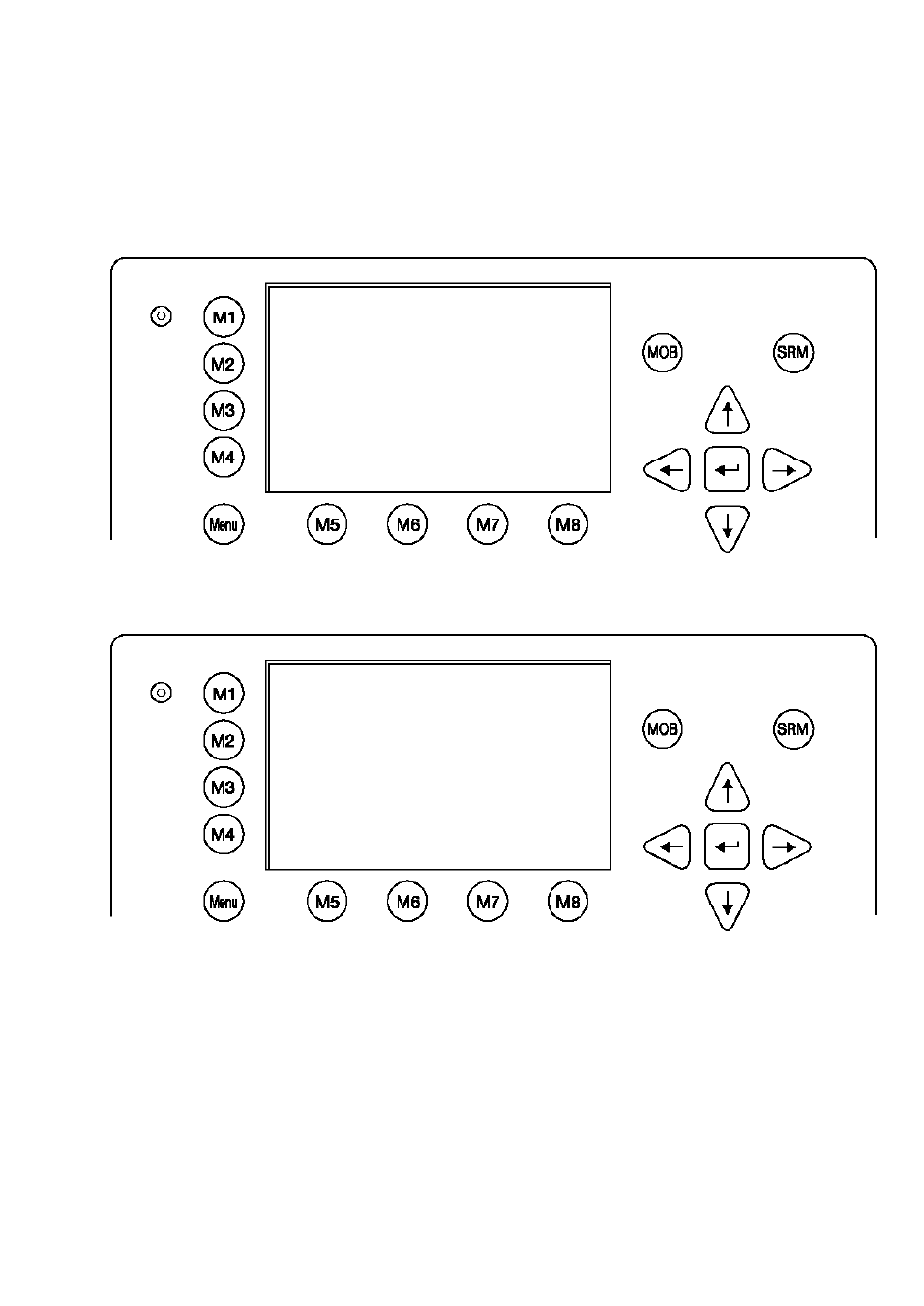
Installation Manual
17
Y1-03-0212 Rev. E
3.8.3 Real-Time Analysis of NMEA Data Streams
After these configuration procedures, an overview of the current Sensor Software
Configuration has been attained.
This filtered NMEA data can be analyzed further. The data source is shown on the screen
below. The source can be internal or external devices, the received NMEA sentence and the
channel where this data was identified (Sensor 1, 2, 3 or calculated), as well as the measured
update rate.
To view any NMEA sentence in detail, the required data line can be selected by pressing
[Enter]. The detailed information on this source appears as follows:
It is possible to scroll through the sources of this sensor interface channel by pressing the
“Next” –Button [M6]. The previous menu can be accessed at any time by pressing the “Back”
– Button [M8].
N 1
o
19' E 0
o
13' |1> N/A|2>0.00|3>0.10nm
************ Sensor Analyze ************
Analyze:
Date Src Used CHx Update
Position: Ext $GPGLL 1,2,3 898ms
: Int $GPGGA i,1,3 291ms
: Int $GPRMC i,1,3 812ms
UTC : Ext $GPGLL 1,2,3 898ms
: Int $GPGGA i,1,3 291ms
: Int $GPRMC i,1,3 812ms
Date : Int $GPRMC i,1,3 812ms
COG : Ext $GPVTG 1,2,3 898ms
: Int $GPRMC i,1,3 812ms
SOG : Ext >$VDVBW 1,2,3 934ms>
----------------------------------------
| Select | | | Back
N 1
o
19' E 0
o
13' |1> N/A|2>0.00|3>0.10nm
********* Details on Sentence **********
$VDVBW ext. on
Sentence : VBW Talker : VD
Update Rate: 1093ms ChkSum : Ok
Used Fields: 4,5,6
4:LonGS 5:TraGS
6:Data Valid
[09:21:53,062] $VDVBW,19.63,-01.32,V,19.
63,-01.33,A*47
[09:21:51,859] $VDVBW,19.63,-01.31,V,19.
63,-01.33,A*44
----------------------------------------
| | Next | | Back
