License activation using telnet, Figure 1: license activation using telnet, 1 license activation using telnet – HP StorageWorks 2.64 Core Switch User Manual
Page 16: N in, Figure 1
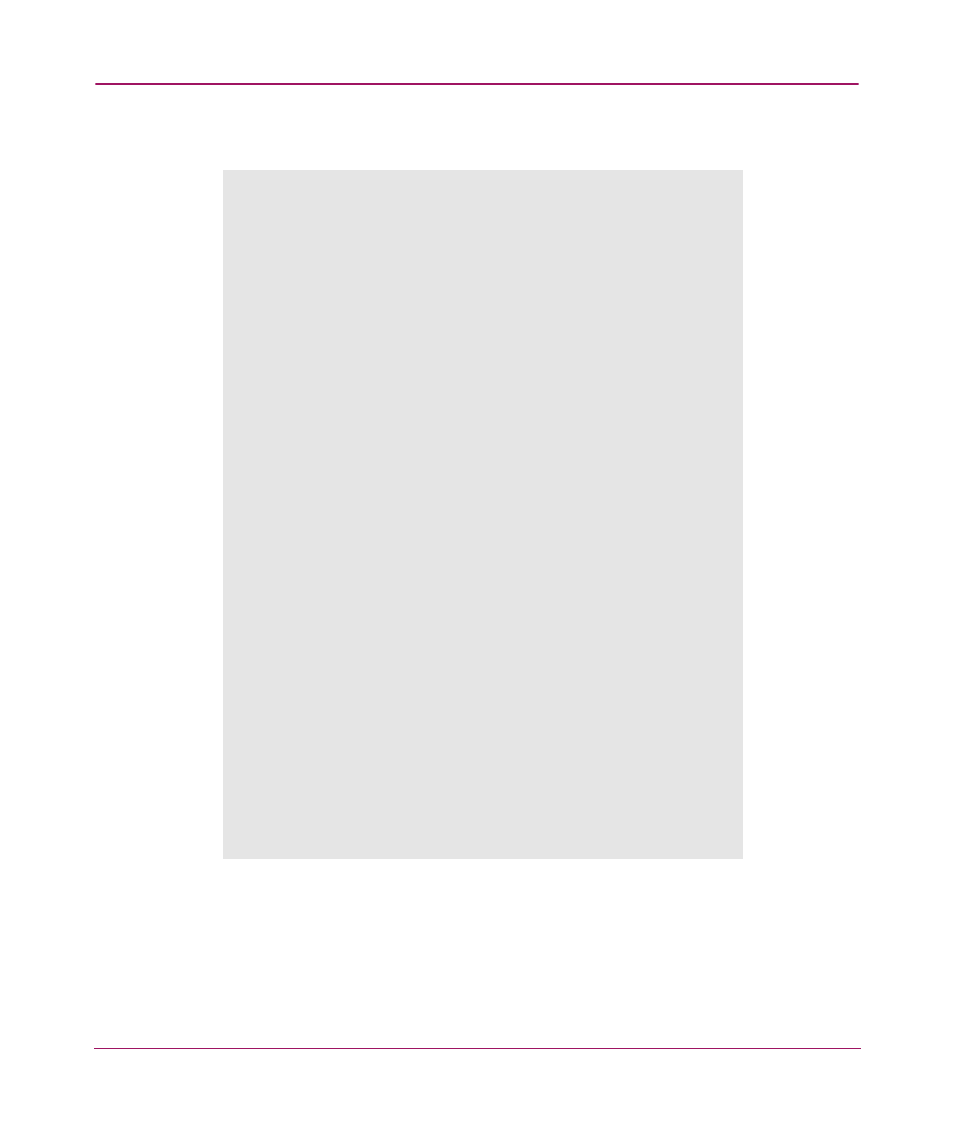
Introducing Zoning
16
Zoning Version 3.1.x/4.1.x User Guide
License Activation Using Telnet
Figure 1: License activation using telnet
1. Enter the following on the command line, where the word “key” is the license
key provided to you, surrounded by double quotes. The license key is case
sensitive and must be entered exactly as given.
licenseadd “key”
switch:admin> licenseshow
SdcReRcbSbjedSfa:
Web license
SdcReRcbSbjedSfb:
Zoning license
SdcReRcbSbjedSd:
QuickLoop license
SdcReRcbSbjedSfe:
Fabric license
SdcReRcbSbjedSff:
Remote Switch license
SdcReRcbSbjedSfg:
Remote Fabric license
SdcReRcbSbjedSfh:
Extended Fabric license
SdcReRcbSbjedSfj:
Entry Fabric license
SdcReRcbSbVedSfM:
Fabric Watch license
SdcReRcbSbXedSfO:
Performance Monitor license
SdcReRcbSbbedSfS:
Trunking license
SdcReRcbSbjedSfy:
Security license
switch:admin>
