Troubleshooting firmware downloads – HP StorageWorks 2.128 SAN Director Switch User Manual
Page 85
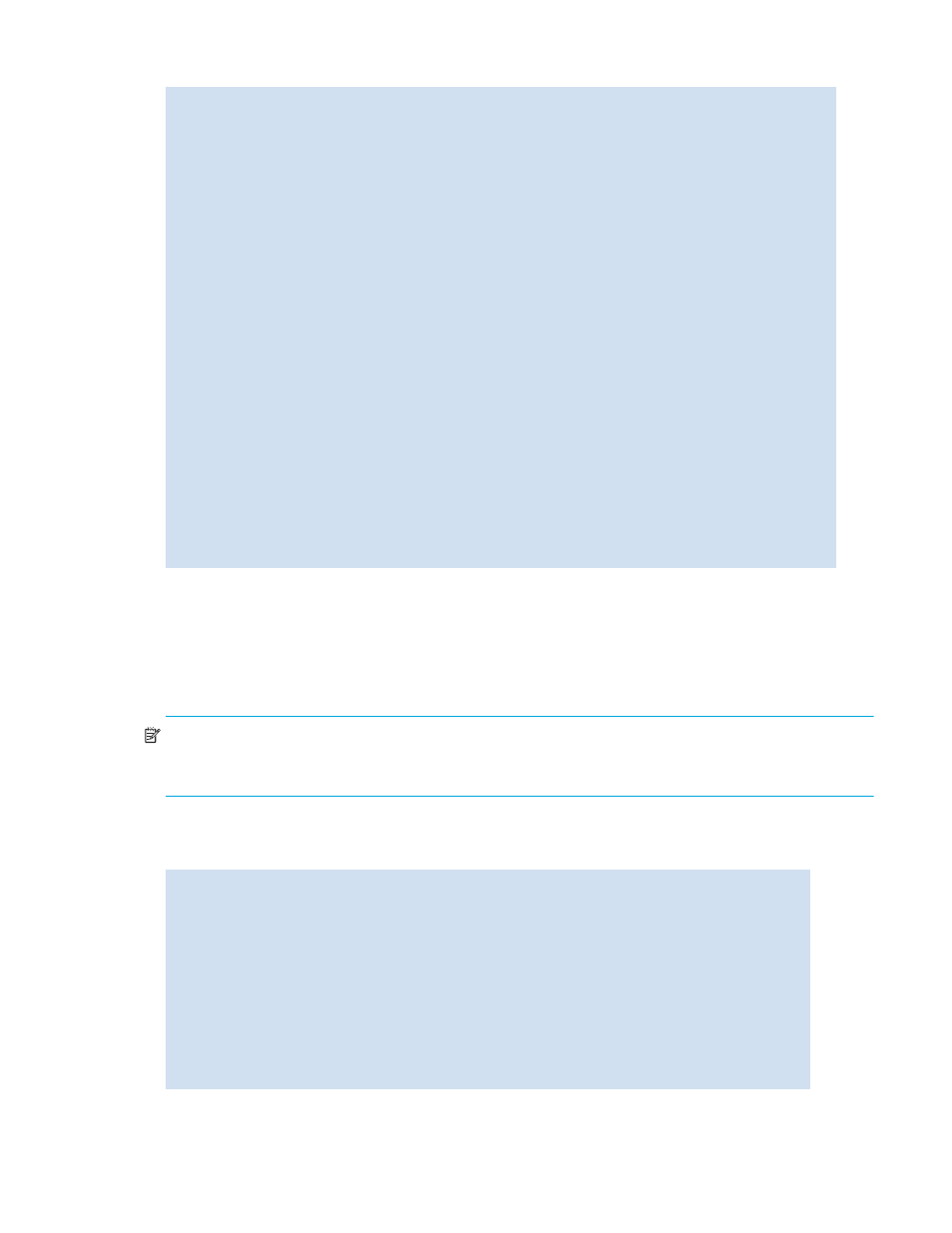
Fabric OS 5.x administrator guide
85
Start a new session to view the upgrade progress:
Troubleshooting firmware downloads
A firmware download can fail for many reasons, such as a power failure, a failed network connection, a
failed FTP server, or an incorrect path to unpacked firmware files. In most cases, the firmware is not
affected. You can make necessary corrections (for example, check the Ethernet cables and check the file
path names) and then rerun the
firmwareDownload
command.
NOTE:
Under firmware versions earlier than 4.1.0, do not perform a firmware download while the
switch is running POST. If a firmware download is attempted on a Core Switch 2/64 while POST is
running, the download might fail because the CP blades cannot synchronize with each other.
Issue the
firmwareShow
command to see whether both CP blades have the same firmware. In the
following example, the active and standby CP blades have the same version:
switch:admin> firmwaredownloadstatus
[0]: Tue Apr 20 15:18:56 2003
cp0: Firmwaredownload has started on Standby CP. It may take up to 10 minutes.
[1]: Tue Apr 20 15:24:17 2003
cp0: Firmwaredownload has completed successfully on Standby CP.
[2]: Tue Apr 20 15:24:19 2003
cp0: Standby CP reboots.
[3]: Tue Apr 20 15:27:06 2003
cp0: Standby CP booted up.
[4]: Tue Apr 20 15:29:01 2003
cp1: Active CP forced failover succeeded. Now this CP becomes Active.
[5]: Tue Apr 20 15:29:05 2003
cp1: Firmwaredownload has started on Standby CP. It may take up to 30 minutes.
[6]: Tue Apr 20 15:34:16 2003
cp1: Firmwaredownload has completed successfully on Standby CP.
[7]: Tue Apr 20 15:34:19 2003
cp1: Standby CP reboots.
[8]: Tue Apr 20 15:36:59 2003
cp1: Standby CP booted up with new firmware.
[9]: Tue Apr 20 15:37:04 2003
cp1: Firmwarecommit has started on both Active and Standby CPs.
[10]: Tue Apr 20 15:42:48 2003
cp1: Firmwarecommit has completed successfully on Active CP.
[11]: Tue Apr 20 15:42:49 2003
cp1: Firmwaredownload command has completed successfully.
switch: admin> firmwareshow
Local CP (Slot 6, CP1): Standby
Primary partition: v5.0.1d
Secondary Partition: v5.0.1d
Remote CP (Slot 5, CP0): Active
Primary partition: v5.0.1d
Secondary Partition: v5.0.1d
Note: If Local CP and Remote CP have different versions
of firmware, please retry firmwaredownload command.
switch: admin>
