Upgrading firmware in single-cp mode, F upgrading firmware in single-cp mode, Switch 4/32 – HP StorageWorks 2.128 SAN Director Switch User Manual
Page 239: Upgrading firmware in, Single-cp mode, Fupgrading firmware in single-cp mode
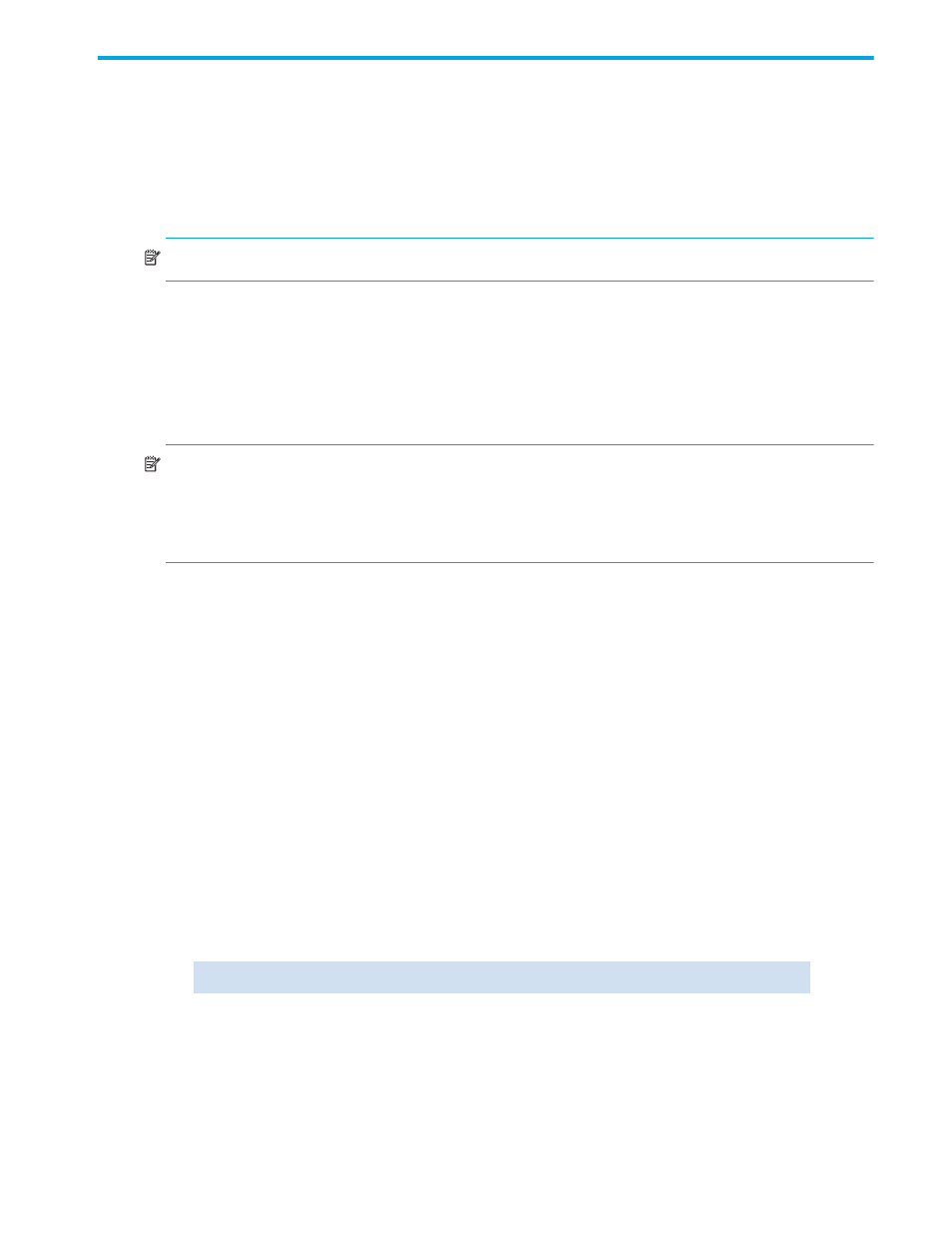
Fabric OS 5.x administrator guide 239
F
Upgrading firmware in single-CP mode
For all HP StorageWorks switches and directors, the
firmwareDownload
command, by default,
performs a full installation, automatic reboot (autoreboot), and automatic firmware commit (autocommit).
Automatic reboot and automatic commit modes are not selectable by default; however, they become
selectable when single-CP mode is enabled by entering the
-s
option on the command line. In this case,
firmwareDownload
disables autoreboot and continues to enable autocommit mode by default.
NOTE:
Use the following procedures only if instructed todo so by your service provider.
Your service provider might ask you to perform this procedure on your HP StorageWorks switch–or on
one or both CPs in director models–under the following circumstances:
•
To prevent the firmware commit that occurs after downloading, so that you can restore previous
versions
•
To control the timing of the execution of the
haReboot
command, so that you can prestage the
firmware ahead of time
NOTE:
Make sure that your switch is in a steady state (for example, no fabric configuration or ISL/cable
changes) before issuing the
haReboot
command. The
haReboot
command synchronizes firmware
versions and associated data in real time. If your switch is not in a steady state when you issue the
haReboot
command, the switch performs a cold restart for the affected area, which can disrupt the ASIC
and machine traffic.
Your service provider may ask you to perform the single-CP blade procedure on HP StorageWorks SAN
Directors if a CP blade fails and the replacement CP blade is running a version of firmware that cannot
synchronize with the current active CP blade.
For information about messages that might appear during the procedures, see the HP StorageWorks
Fabric OS 5.x diagnostics and system error messages reference guide.
Upgrading HP StorageWorks SAN Switch 2/8V, SAN Switch 2/16V, SAN Switch 2/32, and
SAN Switch 4/32
Specify the
-s
option on the command line for single-CP mode. You are prompted for other options and
can enable autocommit and autoreboot using the following procedure.
1.
Connect to the switch and log in as admin.
2.
Issue the following command:
firmwaredownload -s
3.
Enter the IP address of the FTP server where the firmware is stored.
4.
Enter your user name for the server.
5.
Enter the full path to the firmware file on the server.
For example:
6.
Enter your password.
/pub/v5.0.1/release.plist
