Converting port number to area id – HP StorageWorks 2.128 SAN Director Switch User Manual
Page 222
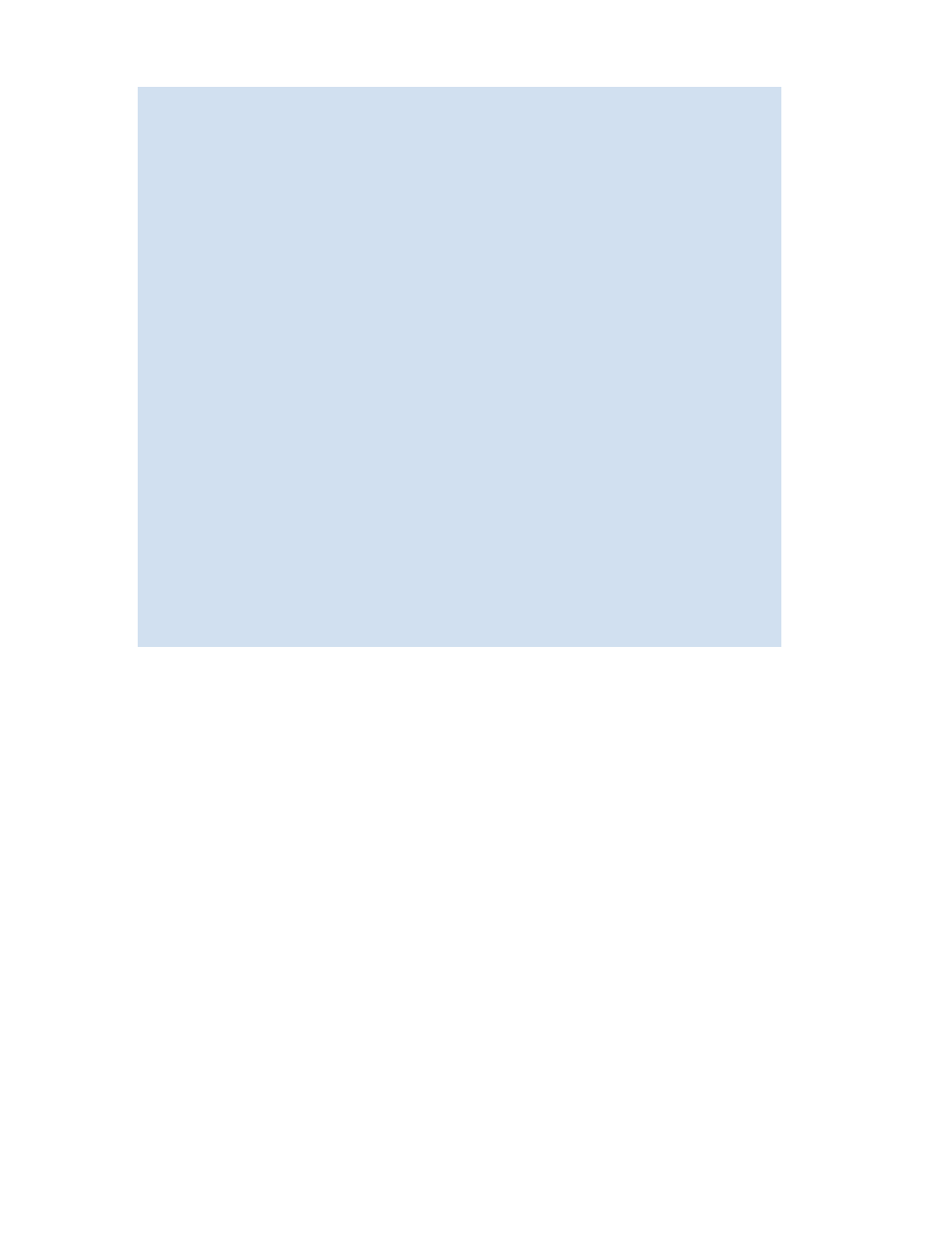
222 Configuring the PID format
Example of the
configure
command on a switch running Fabric OS 5.0.1:
Converting port number to area ID
Except for the following cases, the area ID is equal to the port number:
•
When you perform a port swap operation
•
When you enable Extended Edge (also known as displaced PID) PID on the switches and directors
If you are using Extended Edge PID format (for example, the 4/256 SAN Director with configuration
option 5) and would like to map the output of the port number to the area ID, use the following formula
(for ports 0–127):
a = (p + 16) % 128
where
a
is the area,
p
is the port number, and
%
is the remainder. Note that
.
When the port number is greater than or equal to 128, the area ID and port number are the same.
shows a 4/256 SAN Director with Extended Edge PID.
configure
Configure...
Fabric parameters (yes, y, no, n): [no] y
Domain: (1..239) [11]
R_A_TOV: (4000..120000) [10000]
E_D_TOV: (1000..5000) [2000]
WAN_TOV: (0..30000) [0]
MAX_HOPS: (7..19) [7]
Data field size: (256..2112) [2112]
Sequence Level Switching: (0..1) [0]
Disable Device Probing: (0..1) [0]
Suppress Class F Traffic: (0..1) [0]
Switch PID Format: (1..2) [1] 2
Per-frame Route Priority: (0..1) [0]
Long Distance Fabric: (0..1) [0]
BB credit: (1..27) [16]
Insistent Domain ID Mode (yes, y, no, n): [no]
Virtual Channel parameters (yes, y, no, n): [no]
Zoning Operation parameters (yes, y, no, n): [no]
RSCN Transmission Mode (yes, y, no, n): [no]
Arbitrated Loop parameters (yes, y, no, n): [no]
System services (yes, y, no, n): [no]
Portlog events enable (yes, y, no, n): [no]
ssl attributes (yes, y, no, n): [no]
http attributes (yes, y, no, n): [no]
snmp attributes (yes, y, no, n): [no]
rpcd attributes (yes, y, no, n): [no]
cfgload attributes (yes, y, no, n): [no]
webtools attributes (yes, y, no, n): [no]
Switch PID format has changed to PID Format 2 ('Extended Edge PID')
0 p 128
<
≤
