Removing devices (members) from a zone, Deleting a zone, Viewing a zone in the defined configuration – HP StorageWorks 2.128 SAN Director Switch User Manual
Page 188: Merging zones
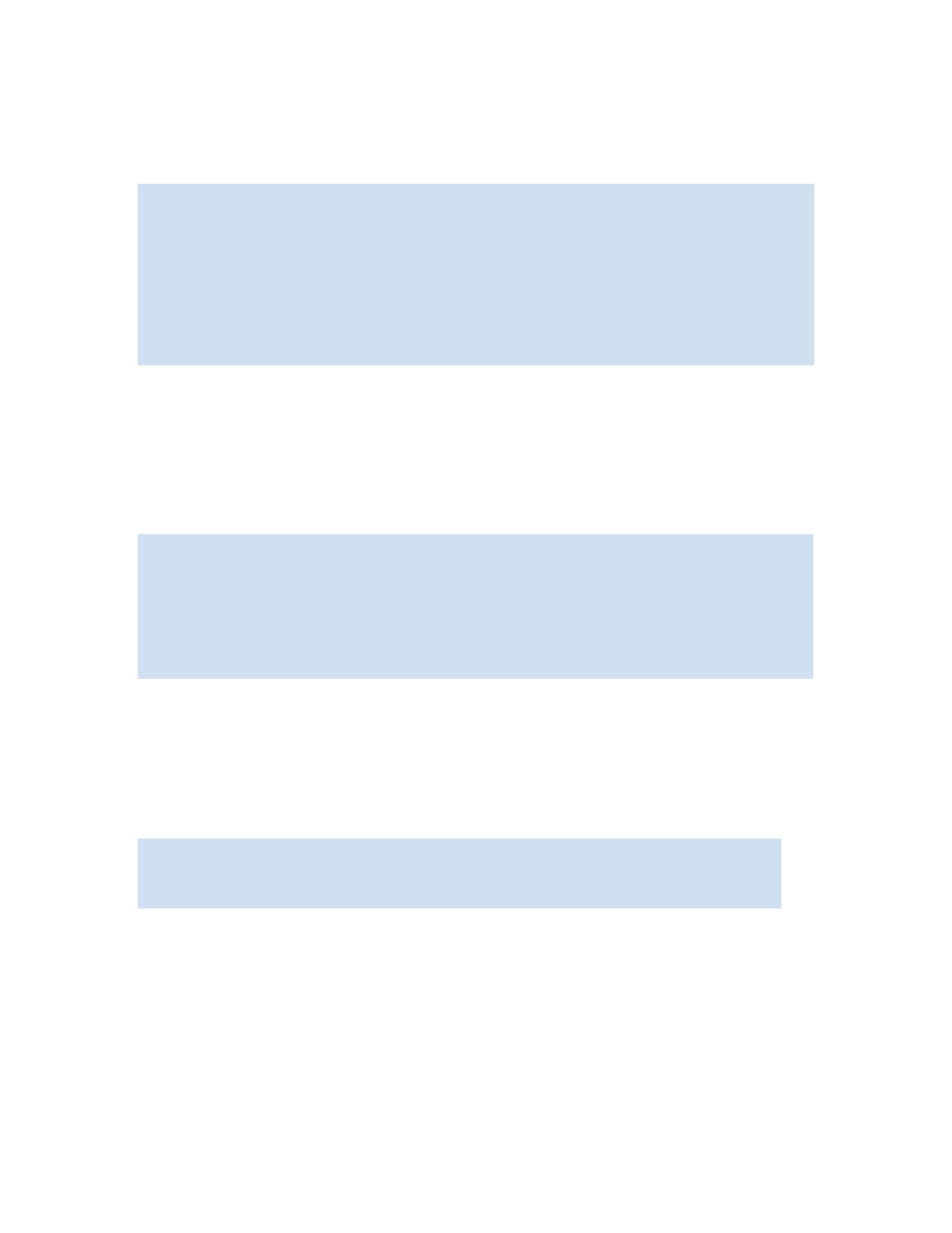
188 Administering advanced zoning
Removing devices (members) from a zone
1.
Connect to the switch and log in as admin.
2.
Issue the
zoneRemove
command.
3.
Issue the
cfgSave
command to save the change to the defined configuration.
For example:
Deleting a zone
1.
Connect to the switch and log in as admin.
2.
Issue the
zoneDelete
command.
3.
Issue the
cfgSave
command to save the change to the defined configuration.
For example:
Viewing a zone in the defined configuration
1.
Connect to the switch and log in as admin.
2.
Issue the
zoneShow
command.
The following example shows all zones beginning with A, B, or C:
If no parameters are specified, the entire zone database (both the defined and effective configuration)
is displayed.
Merging zones
Before linking two switches together, it is important that you know the zone database limit of adjacent
switches. For example, when switches running Fabric OS 3.2, 4.4.0, or 5.x discover that the zone merge
database is larger than its pre-determined zone database limit, they issue a reject notification before
symmetrically segmenting their own ends of the ISL, thereby preventing the new switch from joining the
fabric.
switch:admin> zoneremove “greenzone”, “1,2”
switch:admin> zoneremove “redzone”, “21:00:00:20:37:0c:72:51”
switch:admin> zoneremove “bluezone”, “4,6; 21:00:00:20:37:0c:66:23
switch:admin> cfgsave
You are about to save the Defined zoning configuration. This
action will only save the changes on the Defined configuration.
Any changes made on the Effective configuration will not
take effect until it is re-enabled.
Do you want to save Defined zoning configuration only? (yes, y, no, n): [no] y
switch:admin> zonedelete “bluezone”
switch:admin> cfgsave
You are about to save the Defined zoning configuration. This
action will only save the changes on the Defined configuration.
Any changes made on the Effective configuration will not
take effect until it is re-enabled.
Do you want to save Defined zoning configuration only? (yes, y, no, n): [no] y
switch:admin> zoneshow “[A-C]*”
zone: Blue_zone 1,1; array1; 1,2; array2
zone: Bobs_zone 4,5; 4,6; 4,7; 4,8; 4,9
