Viewing routing path information – HP StorageWorks 2.128 SAN Director Switch User Manual
Page 100
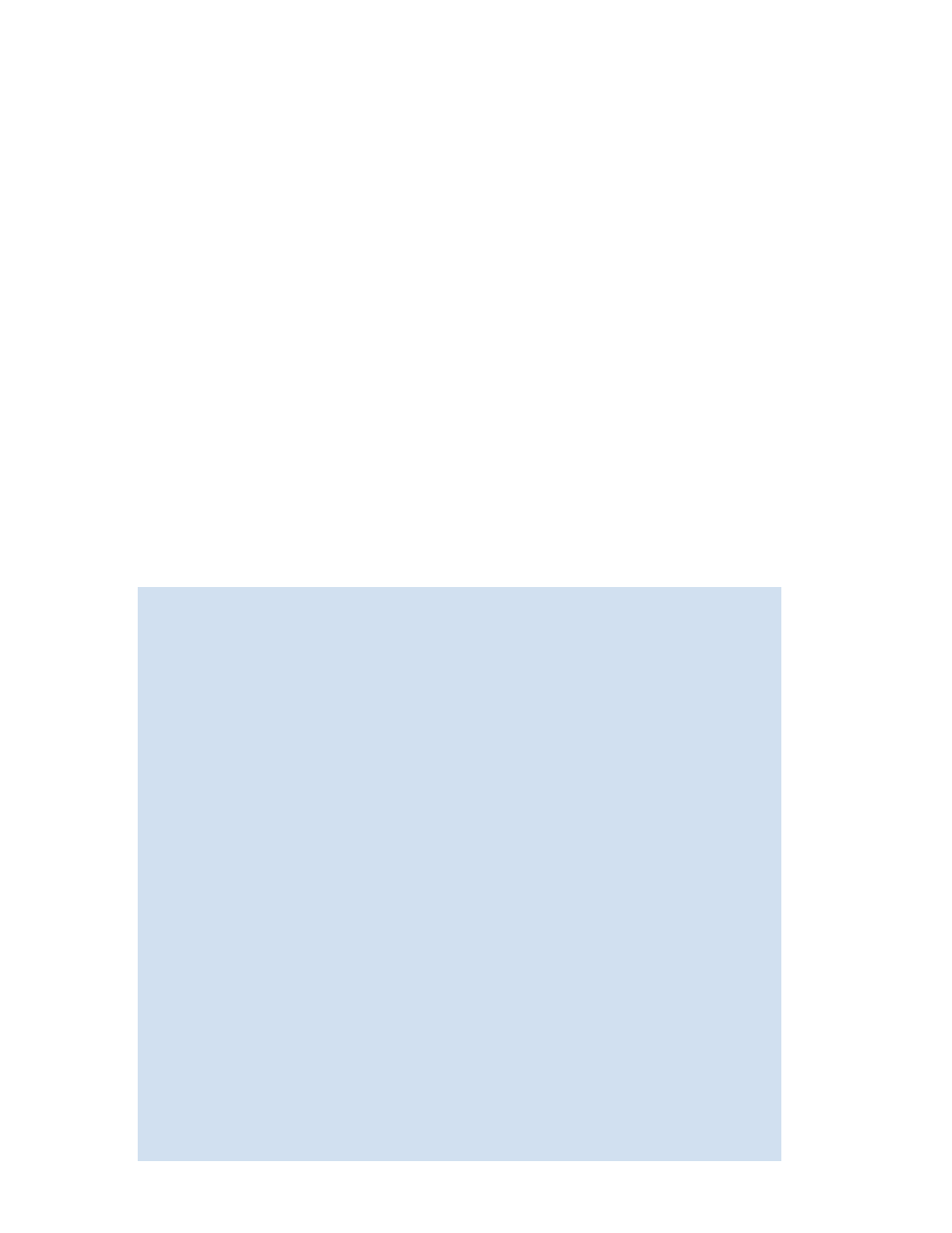
100 Routing traffic
Viewing routing path information
The
topologyShow
and
uRouteShow
commands provide information about the routing path.
1.
Connect to the switch and log in as admin.
2.
Issue the
topologyShow
command to display the fabric topology, as it appears to the local switch.
The following entries appear:
For example:
Local Domain ID
Domain number of the local switch
Domain
Domain number of the destination switch
Metric
Cost of reaching the destination domain
Name
The name of the destination switch
Path Count
The number of currently active paths to the destination domain
Hops
The maximum number of hops to reach the destination domain.
Out Port
The Port to which the incoming frame will be forwarded in order
to reach the destination domain
In Ports
Input ports that use the corresponding Out Port to reach the
destination domain
Total Bandwidth
The maximum bandwidth of the out port
Bandwidth Demand
The maximum bandwidth demand of the in ports
Flags
Always
D
, indicating a dynamic path
switch:admin> topologyshow
2 domains in the fabric; Local Domain ID: 1
Domain: 6
Metric: 500
Name: switch
Path Count: 4
Hops: 1
Out Port: 60
In Ports: None
Total Bandwidth: 2 Gbps
Bandwidth Demand: 0%
Flags: D
Hops: 1
Out Port: 61
In Ports: None
Total Bandwidth: 2 Gbps
Bandwidth Demand: 0%
Flags: D
Hops: 1
Out Port: 62
In Ports: None
Total Bandwidth: 2 Gbps
Bandwidth Demand: 0%
Flags: D
Hops: 1
Out Port: 58
In Ports: None
Total Bandwidth: 2 Gbps
Bandwidth Demand: 0%
Flags: D
