Configure menu – HP StorageWorks 2.64 Director Switch User Manual
Page 42
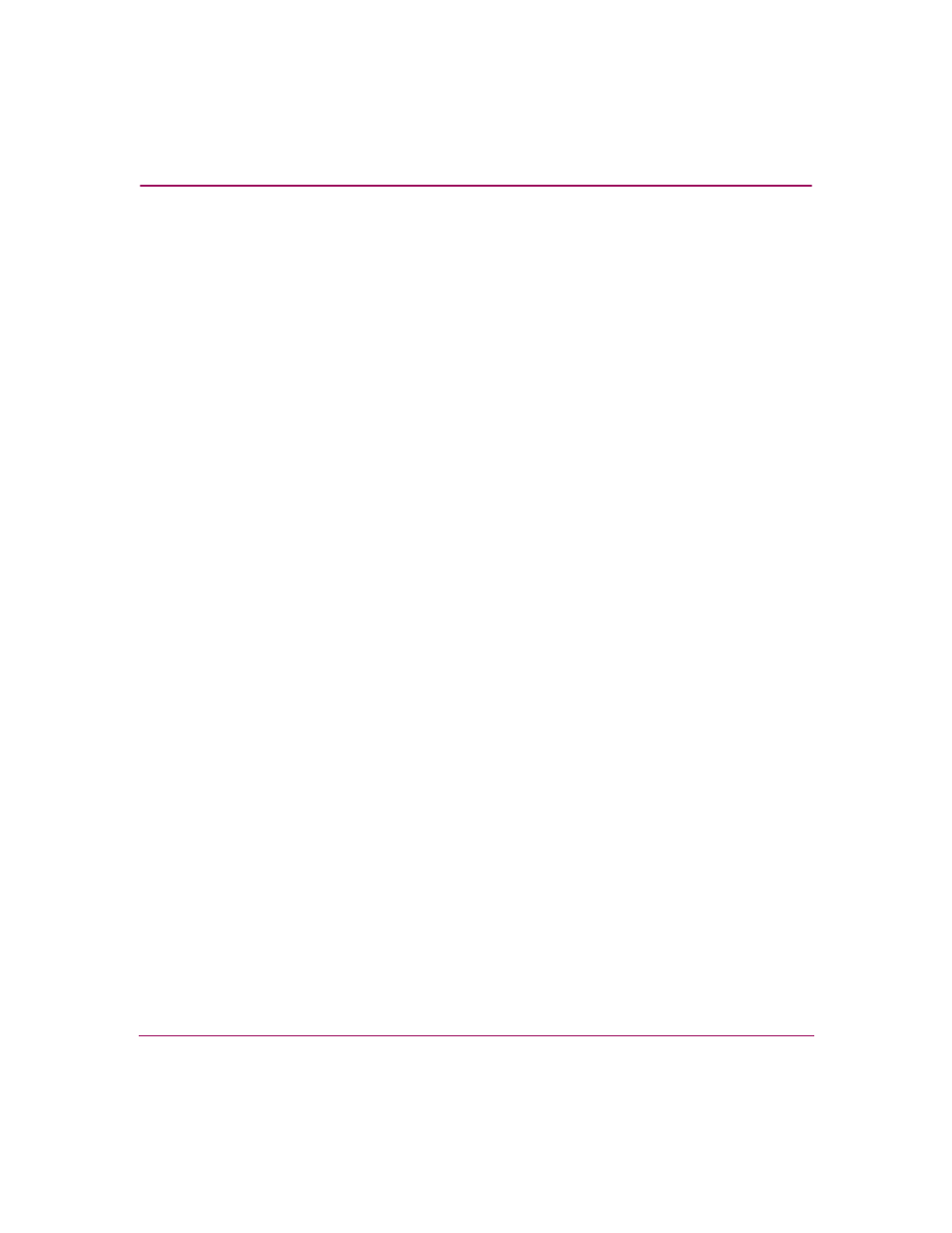
Introduction and General Information
42
High Availability Fabric Manager User Guide
■
Port (options available when port is selected)
— Port Properties
— Node Properties
— Port Technology
— Block Port
— Enable Beaconing
— Port(s) Diagnostics
— Channel Wrap (FICON management style only)
— Swap Ports (FICON management style only)
— Clear Link Incident Alert(s)
— Reset Port
— Port Binding
— Clear Threshold Alert(s)
■
FRU (options depend on FRU selected)
— Open Port Card View (director only)
— FRU Properties
— Switchover (director only)
— Enable Beaconing
— Block All Ports
— Unblock All Ports
— Diagnostics
■
Clear System Error Light
■
Enable Unit Beaconing
■
Properties
■
Close
Configure Menu
■
Identification
■
Operating Mode
■
Operating Parameters
This manual is related to the following products:
