Information and error messages, Table 9: high availability fabric manager messages, A information and error messages – HP StorageWorks 2.64 Director Switch User Manual
Page 197: 9 high availability fabric manager messages
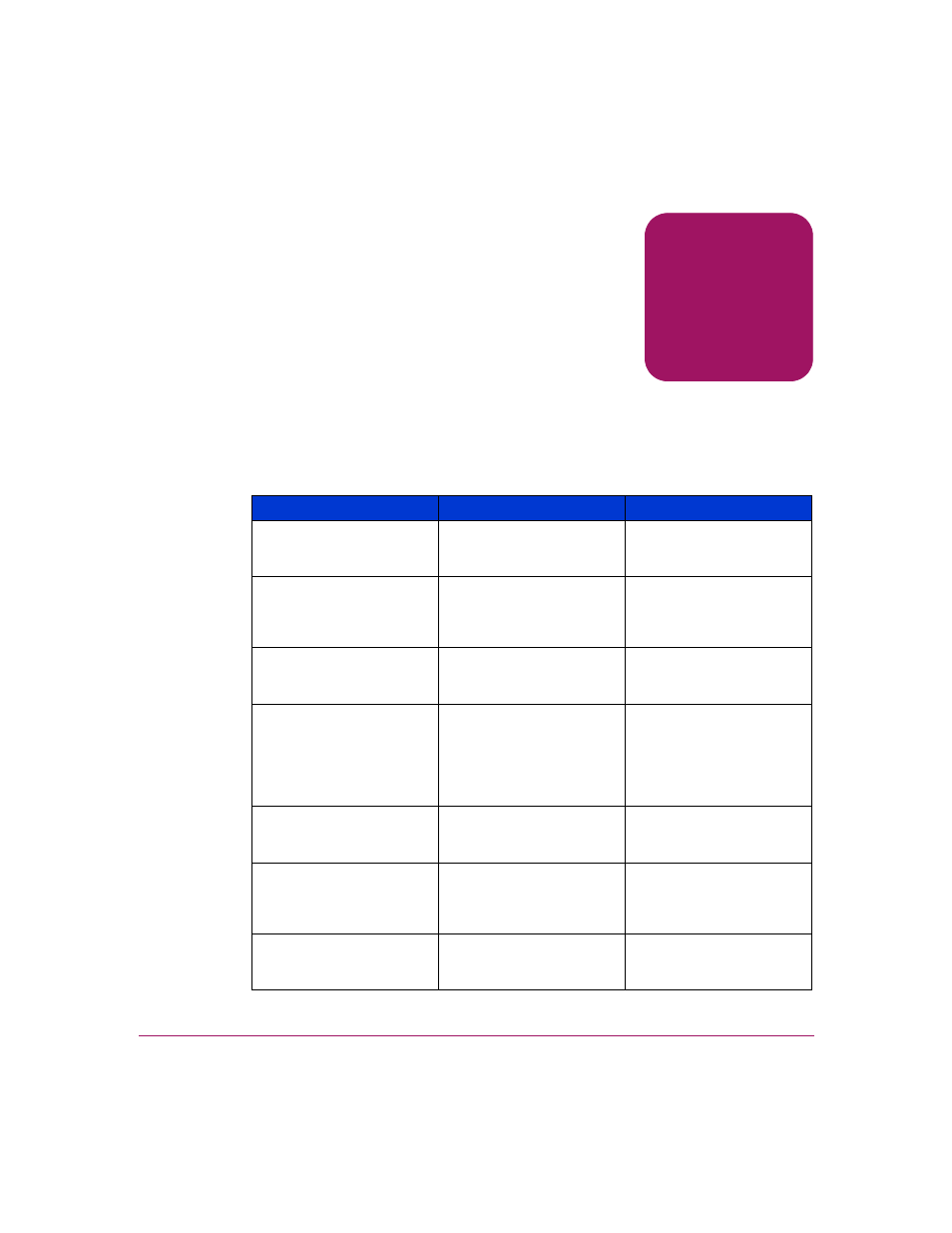
197
High Availability Fabric Manager User Guide
A
Information and Error
Messages
This appendix describes messages that may appear as you use the High
Availability Fabric Manager. A description and action are provided for each
message, which is listed in alphabetical order.
Table 9: High Availability Fabric Manager Messages
Message
Description
Action
A zone must have at least
one zone member.
When creating a new
zone, one or more zone
members must be added.
Add one or more zone
members to the new zone.
A zone set must have at
least one zone.
When creating a new
zone set, one or more
zones must be added.
Add one or more zones to
the new zone set using the
Modify Zone Set dialog
box.
All alias, zone, and zone
set names must be
unique.
When creating a new
alias, zone, or zone set
the name must be unique.
Choose a unique name
for the new alias, zone, or
zone set.
All zone members are
logged.
Attempt was made to
display all zone members
not logged in using the
Zone Set tab, but all
members are currently
logged in.
Informational message.
Are you sure you want to
delete this network
address?
The currently selected
network address will be
deleted.
Click Yes to delete or No
to cancel.
Are you sure you want to
delete this nickname?
The selected nickname
will be deleted from the
list of nickname
definitions.
Click Yes to delete the
nickname or No to cancel
the operation.
Are you sure you want to
delete this product?
The selected product will
be deleted from the list of
product definitions.
Click Yes to delete the
product or No to cancel
the operation.
