Table 5, Refer to – HP StorageWorks 2.64 Director Switch User Manual
Page 146
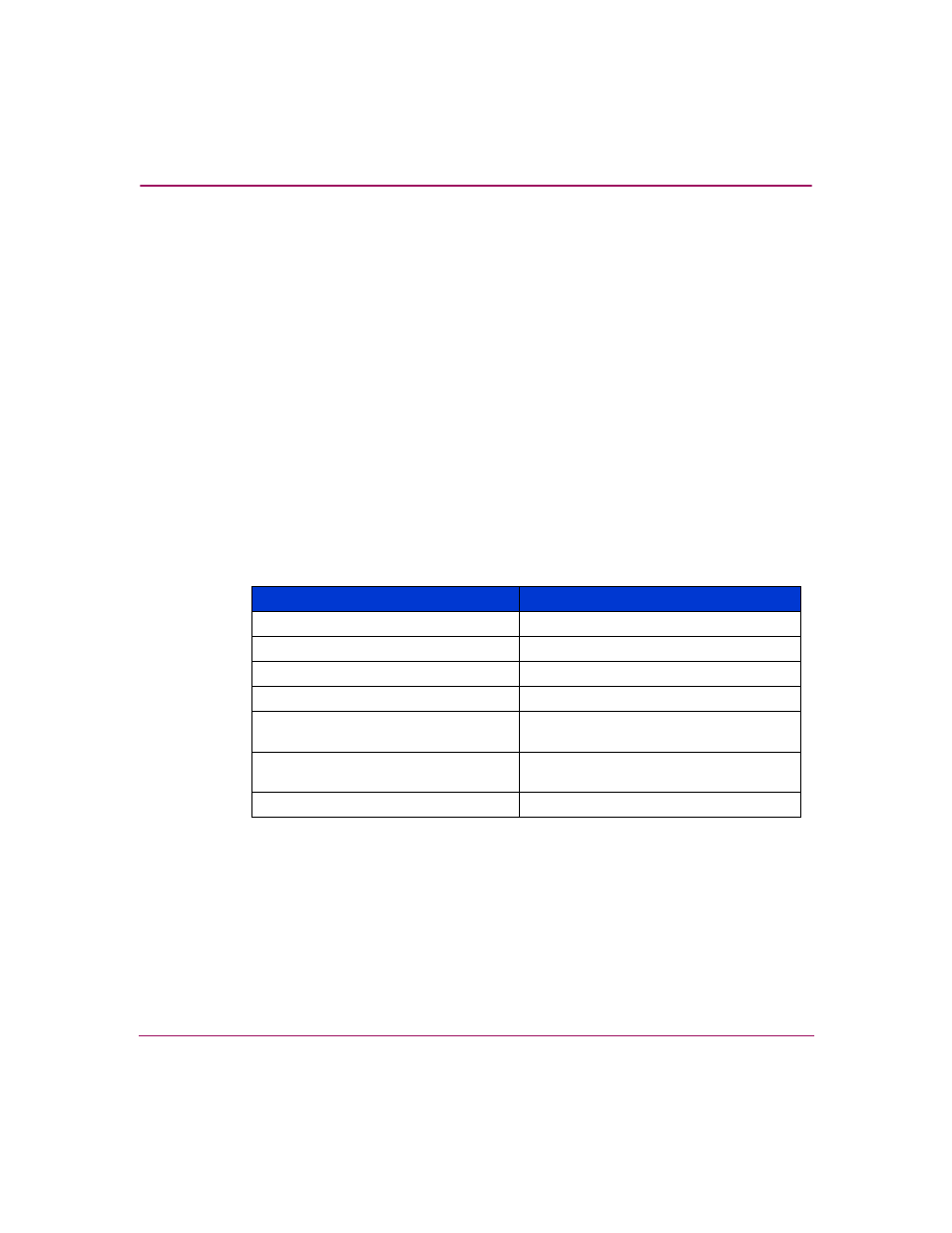
Fabric Zoning
146
High Availability Fabric Manager User Guide
Use this dialog box to perform major tasks for configuring zoning on the fabric:
■
Display zone sets, zones, and zone members in library
■
Configure zones by adding zone members (attached nodes)
■
Configure zone sets by adding zones
■
Clear zones
■
Delete zones and zone sets
■
Import and export zone sets
■
Display zone and zone set properties
■
Copy zones and zone sets
■
Find zone members in zones
■
Find zones in zone sets
The following table lists the configuration limits for zone members, zones, and
zone sets in the HAFM.
Table 5: Zoning Configuration Limits for High Availability Fabric Manager
The supported number of zones is based on a zone name with a maximum of 32
characters. On all products except the Director 2/140, the maximum number of
zones decreases if full 64 character names are used. The supported limits are
based on two members per zone.
Zoning Configuration
Limit
Number of zones in Zoning Library
2,048
Number of zone sets in Zoning Library 64
Number of members in zone
1,024
Number of zones
1,024 (1,023 plus the default zone)
Number of unique zone members in a
zone set
1,024
Number of members in a zone set
(with duplicate members allowed)
8,192
Characters per zoning name
64
