Fabric log – HP StorageWorks 2.64 Director Switch User Manual
Page 116
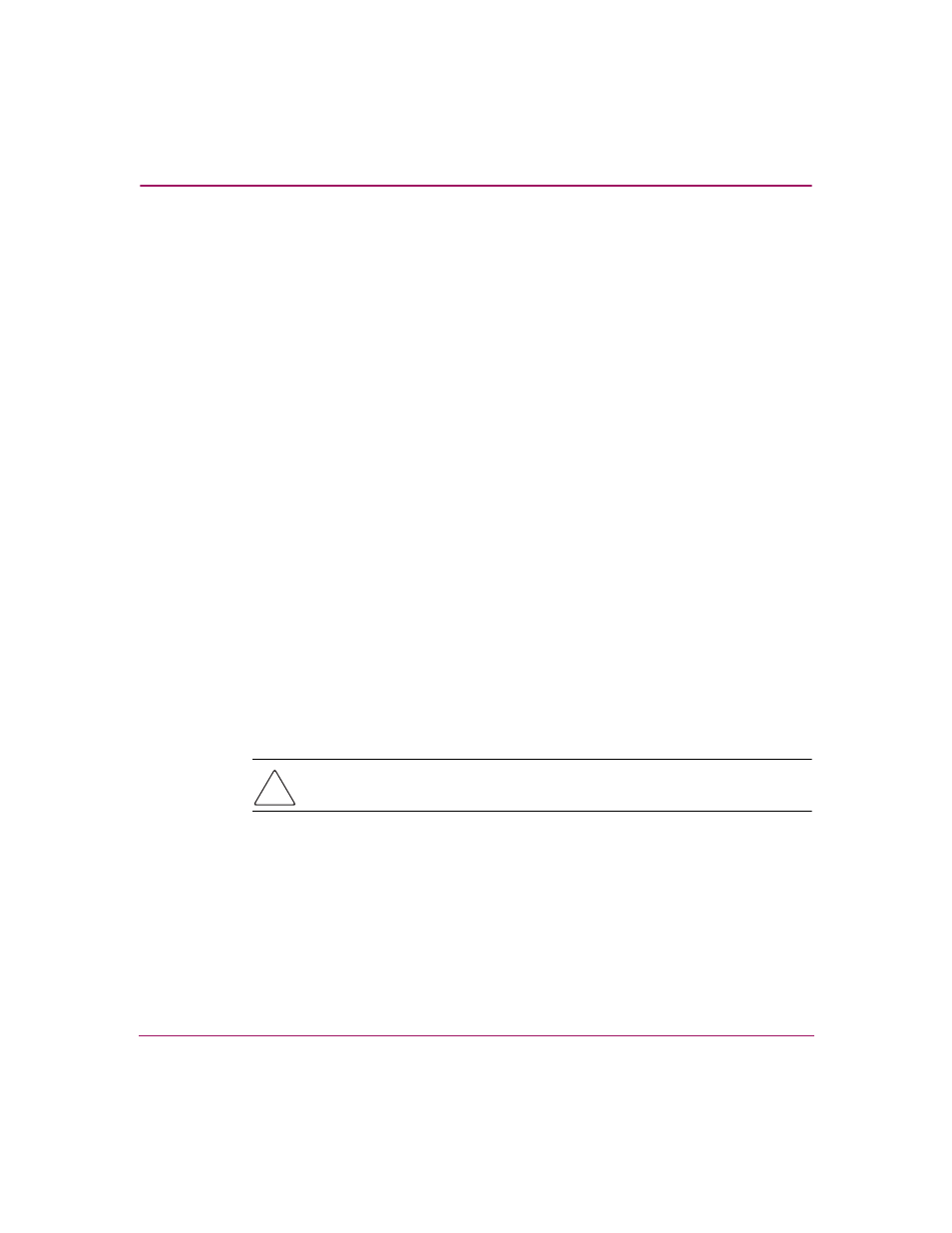
Using the Fabrics View
116
High Availability Fabric Manager User Guide
Fabric Log
Changes to the fabric are reflected in the Fabric Log (Logs menu on menu bar).
This log tracks the following changes:
■
Zone sets becoming active.
■
Switch added/removed.
■
ISL added/removed.
■
Fabric renamed.
■
Fabric persisted.
■
Fabric status changes.
The following is recorded in the log:
■
Date and time of the change.
■
Change in the fabric status:
— Operational — No attention indicators in view.
— Degraded — All fabric connections are intact; however, one or more ISLs
have attention indicators.
— Failed — Fabric has split into two or more fabrics.
— Unknown — No information is known about the fabric.
Note that this status is also reflected by colored icons by the fabric name in
the Fabric Tree (refer to “
” on page 103).
■
Description of the change.
Caution:
Unpersisting the fabric will remove all data from the Fabric
Log.
