2 installation, Prerequisites, Installing autosync – HP NonStop G-Series User Manual
Page 29: Installation
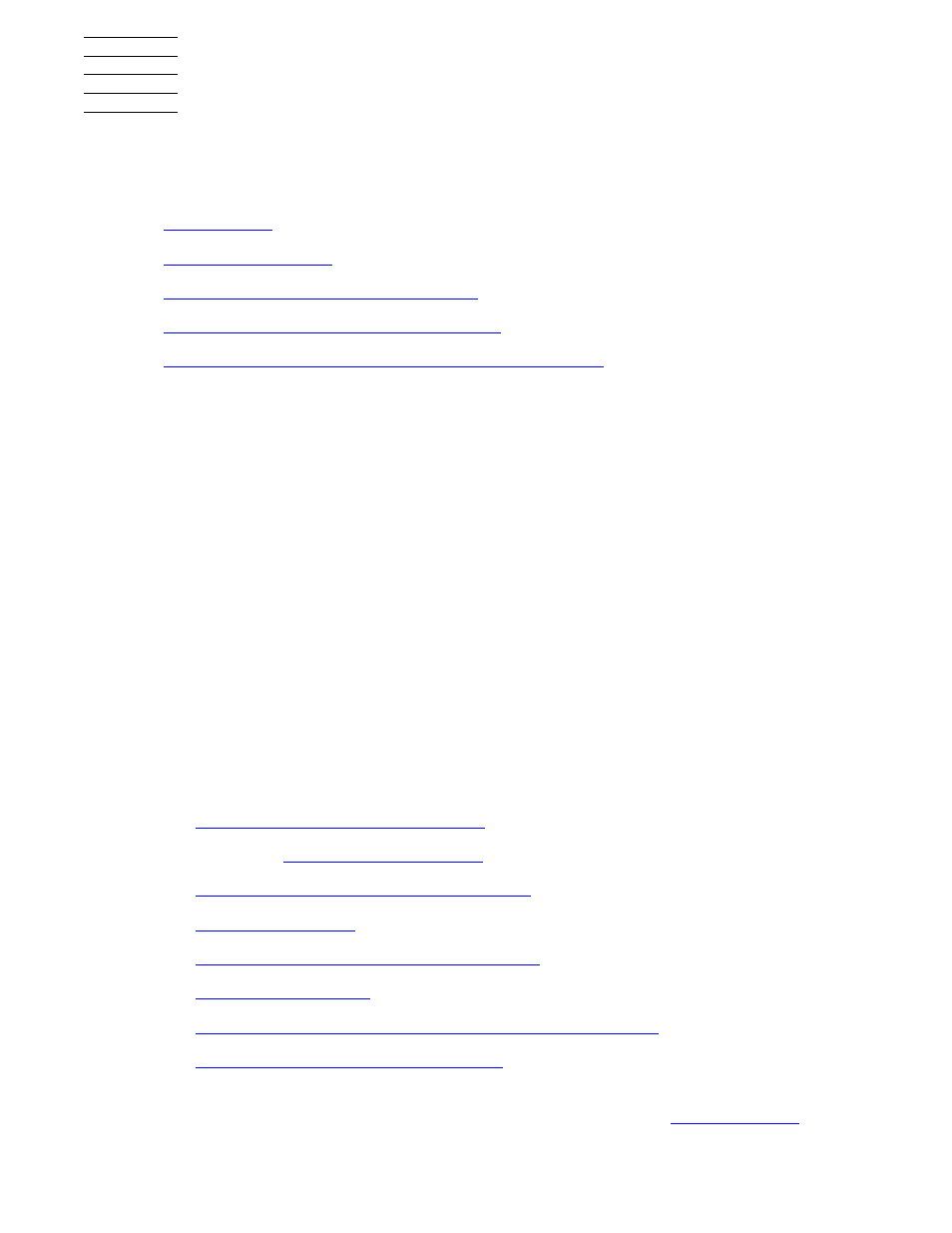
HP AutoSYNC User’s Guide–522580-020
2-1
2
Installation
This section discusses the procedure to follow for the initial installation of AutoSYNC.
The topics covered are organized as follows:
Installing a New Version of AutoSYNC
Running Different Versions of AutoSYNC
Special Cases: Privileged Synchronization Processes
Prerequisites
The AutoSYNC (SysDB and MapDB) configuration is stored in a set of audited SQL
tables.
The HP NonStop TMF product must be installed and configured. Volumes containing
the AutoSYNC configuration must be specified in the TMF configuration as audited
data volumes.
HP NonStop SQL/MP must be initialized and the SQL/MP system catalog must be
created. You will not require a separate license for SQL/MP.
For version-dependent information, read the softdoc file prior to the installation of the
product.
Installing AutoSYNC
Have your AutoSYNC licensing instructions available. Consult the softdoc file for any
changes to the installation procedures. Then proceed as follows:
1.
Install the AutoSYNC Product Files
2. (Optional)
3.
Create the AutoSYNC System Database
4.
5.
Create the AutoSYNC Mapping Database
.
6.
7.
Update the System Coldload and Shutdown Procedures
8.
Install the AutoSYNC EMS templates
Note that in certain environments, you might need to configure the source or
destination synchronization process as a privileged process. See
