Using storage devices – HP OmniBook 5700 Notebook PC User Manual
Page 22
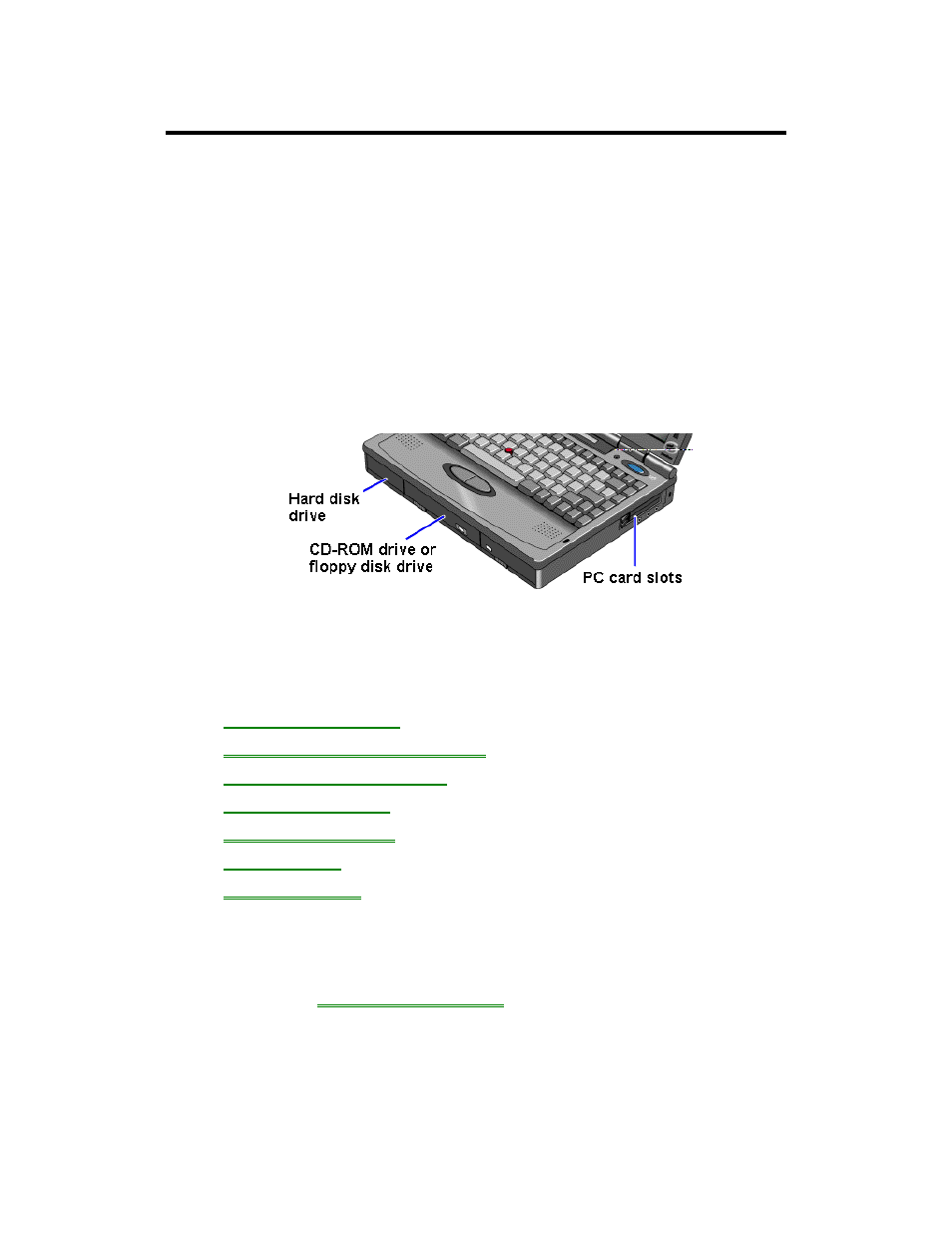
22
Using Storage Devices
Your OmniBook can access information in the following types of data storage
devices. Each device is assigned a drive letter by the operating system. For
example, the floppy drive is drive A, and the internal hard disk is drive C. Drive
letters for other devices depend on what devices are present.
•
The floppy disk drive (if present).
•
The internal hard disk drive.
•
The internal CD-ROM drive (if present).
•
Data storage cards in one or both PC card slots (if present).
•
SCSI CD-ROM drives or hard drives (if present, as with a docking system).
For a large hard disk drive, one that’s bigger than about 2 GB (2 gigabytes, slightly
more than 2 billion bytes), the hard disk may have two partitions or divisions. These
two partitions appear as drive C and drive D.
In this section you’ll learn how to
•
Install a floppy disk drive.
•
Remove the CD-ROM or floppy drive.
•
Insert and remove a floppy disk.
•
Install a CD-ROM drive.
•
Insert and remove a CD.
•
Insert a PC card.
•
Remove a PC card.
To install the floppy drive
You can install the floppy drive or attach it externally to the parallel port.
1. If necessary,
remove the CD-ROM drive
(or high-capacity battery) from the
OmniBook.
2. Slide the floppy drive into the OmniBook until it clicks into place.
