Script execution – HP StoreEasy 1000 Storage User Manual
Page 46
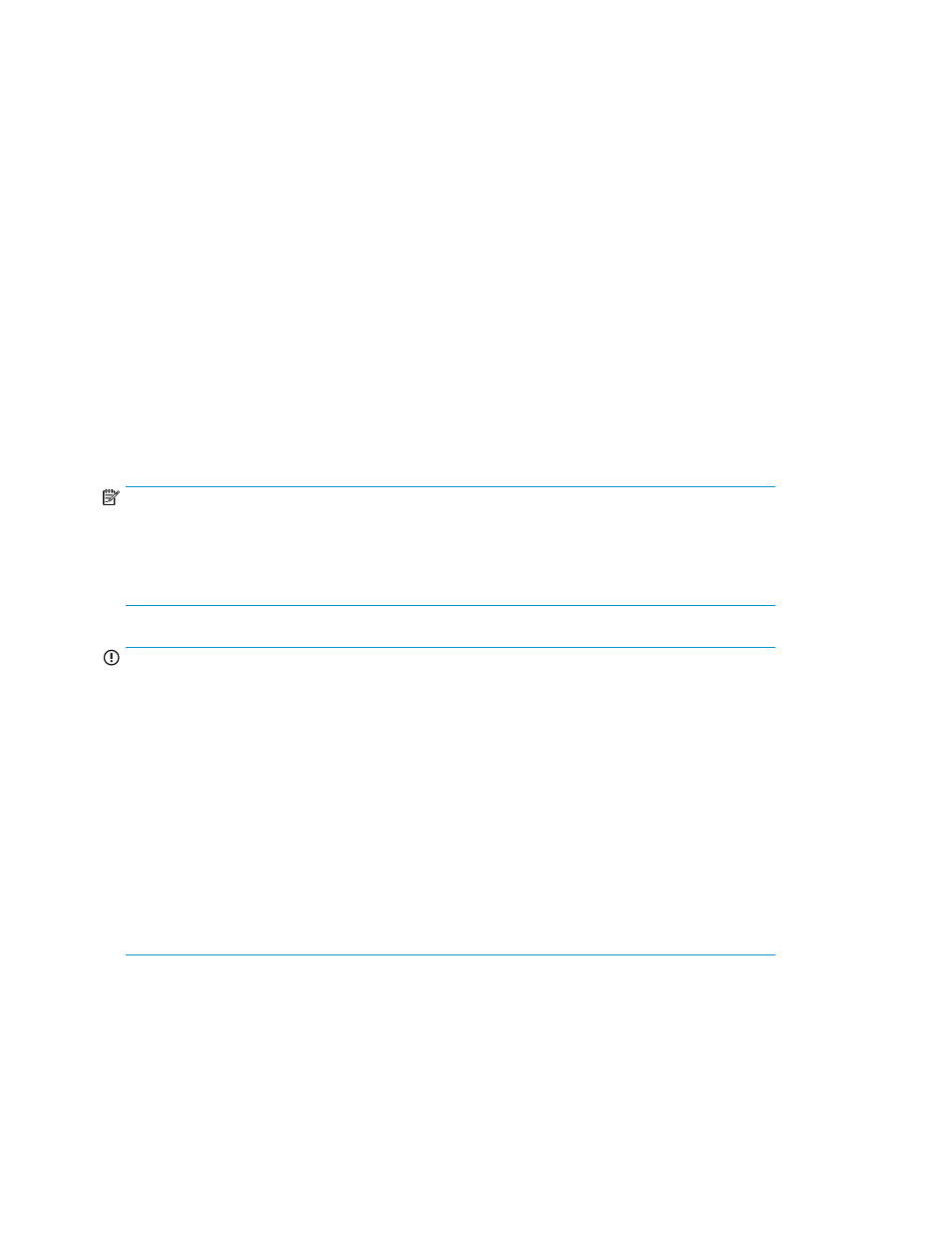
having the same ID. This mapping is what allows directories and files to be accessed from either the
Windows NFS server or the UNIX NFS client using the same User ID and Group ID.
The nfs-adlds-config.js script will also add Windows users to the appropriate Windows groups for
the newly created user and group accounts. It does this by examining the relationships between users
and groups in the password and group files that were given as inputs to the script.
Password and Group file syntax
You can create the password and group files yourself or copy them from the NFS client at /etc/passwd
and /etc/group.
Each line of a standard UNIX password file follows this format:
user:password:UID:GID:comment:home directory:command shell
All fields are required, but the only fields that are used are the user, UID, and GID fields. If you are
creating these files yourself, you may want to leave the other fields blank.
Each line of a standard UNIX group file follows this format:
group:password:GID:group list
All fields are required, but only the group, GID, and group list fields are used. The GID field
value must match the GID field value in the password file for those users that belong to the group.
NOTE:
If you create the group and password files, you must have corresponding users and groups on the
UNIX system. The correspondence is through the numeric UID and GID; however, the user names
and group names can be different. For example, the UNIX root group can be associated with a
Windows group named rootgroup as long as its group ID of 0 is the same between them.
IMPORTANT:
•
User names in the password file cannot match group names in the group file. Windows does not
allow user names and group names to be the same. An example of this is the root user which
typically belongs to the root group on a UNIX system. You would need to rename one of these.
For example, in the group file, you might rename the root group to rootgroup.
•
User and group names in Windows are case insensitive. If the password or group files contain
accounts whose names differ only in their case, you will need to delete or rename entries in those
files.
•
Users within the password file must have unique user IDs. Groups within the group file must have
unique group IDs.
•
All users included in the password file are imported. Consider editing the file before running the
configuration script to retain only the users that you want mapped.
•
All groups in the group file are imported. Consider editing the file before running the configuration
script to retain only the groups that you want mapped.
Script execution
You configure NFS mapping for AD LDS by executing the nfs-adlds-config.js script that is located in
the c:\hpnas\components\ADLDS folder. Executing the script with no command line options will
display the following help screen:
Administration tools
46
