1 installing and configuring the storage system, Setup overview, Check kit contents – HP StoreEasy 1000 Storage User Manual
Page 11: Determine an access method, 11 determine an access method
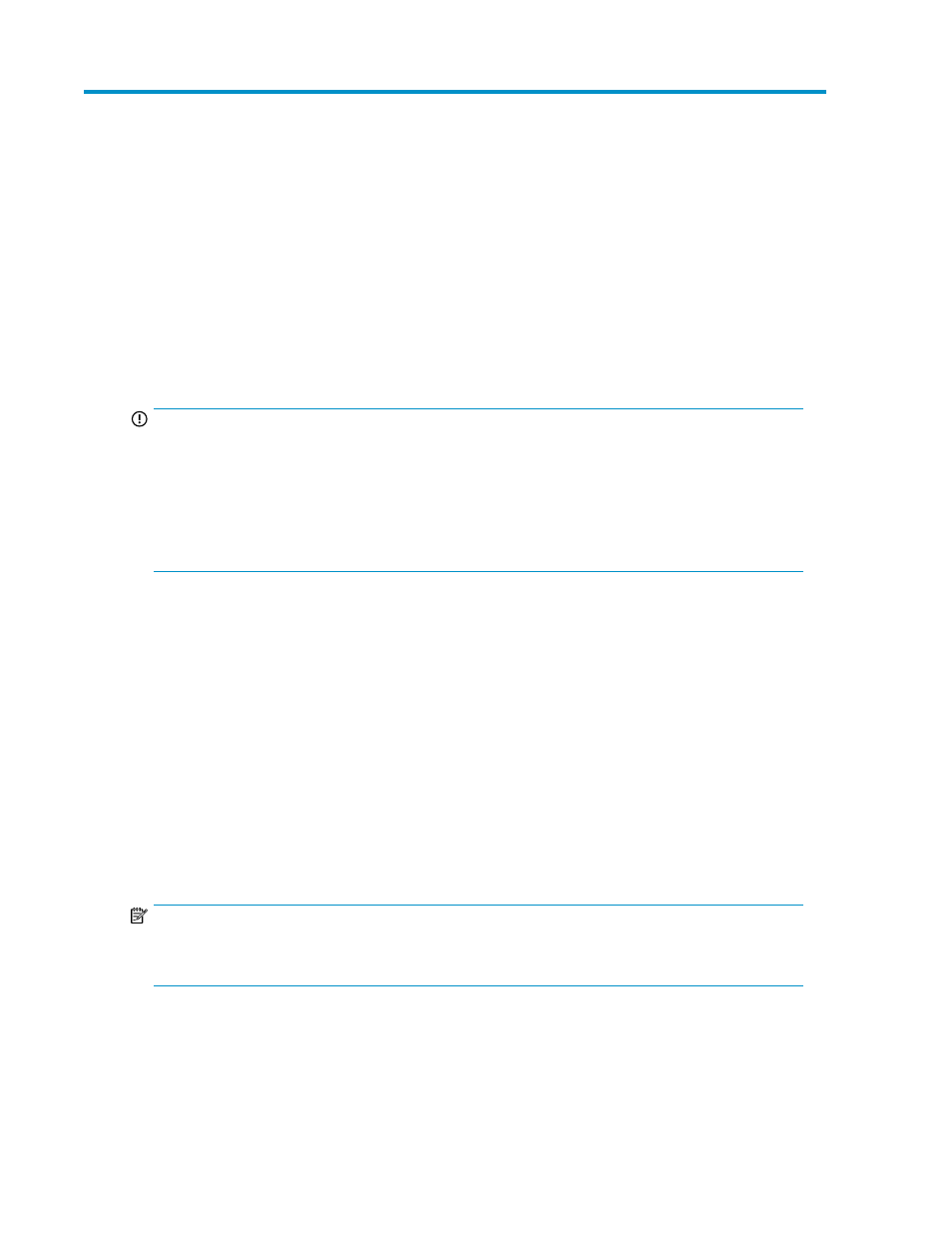
1 Installing and configuring the storage
system
Setup overview
The HP StorageWorks X1000 G2 Network Storage System comes preinstalled with the Microsoft
Windows® Storage Server™ 2008 R2 Standard Edition x64 operating system with Microsoft iSCSI
Software Target and HP Automated Storage Manager (HP ASM) included.
IMPORTANT:
•
Windows Storage Server 2008 R2 x64 operating systems are designed to support 32–bit applic-
ations without modification; however, any 32–bit applications that are run on these operating
systems should be thoroughly tested before releasing the storage system to a production environ-
ment.
•
Windows Storage Server x64 editions support only x64-based versions of Microsoft Management
Console (MMC) snap-ins, not 32-bit versions.
Check kit contents
Remove the contents, making sure you have all the components listed below. If components are missing,
contact HP technical support.
•
HP StorageWorks X1000 G2 Network Storage System (with operating system preloaded)
•
Power cord(s)
•
Safety and Disposal Documentation CD
•
HP StorageWorks Storage System Recovery DVD
•
End User License Agreement
•
Certificate of Authenticity Card
•
Slide rail assembly
•
HP ProLiant Essentials Integrated Lights-Out Advanced Pack
NOTE:
HP StorageWorks X1800 G2 Network Storage Systems support Integrated Lights-Out 3 (iLO 3) remote
management software. All other storage system models support iLO 2.
Determine an access method
Before you install the storage system, you need to decide on an access method.
X1000 G2 Network Storage System User Guide
11
