Figure 24: modify zone tab view, 24 modify zone tab view, Splays – HP StorageWorks 2.64 Director Switch User Manual
Page 94: Figure 24
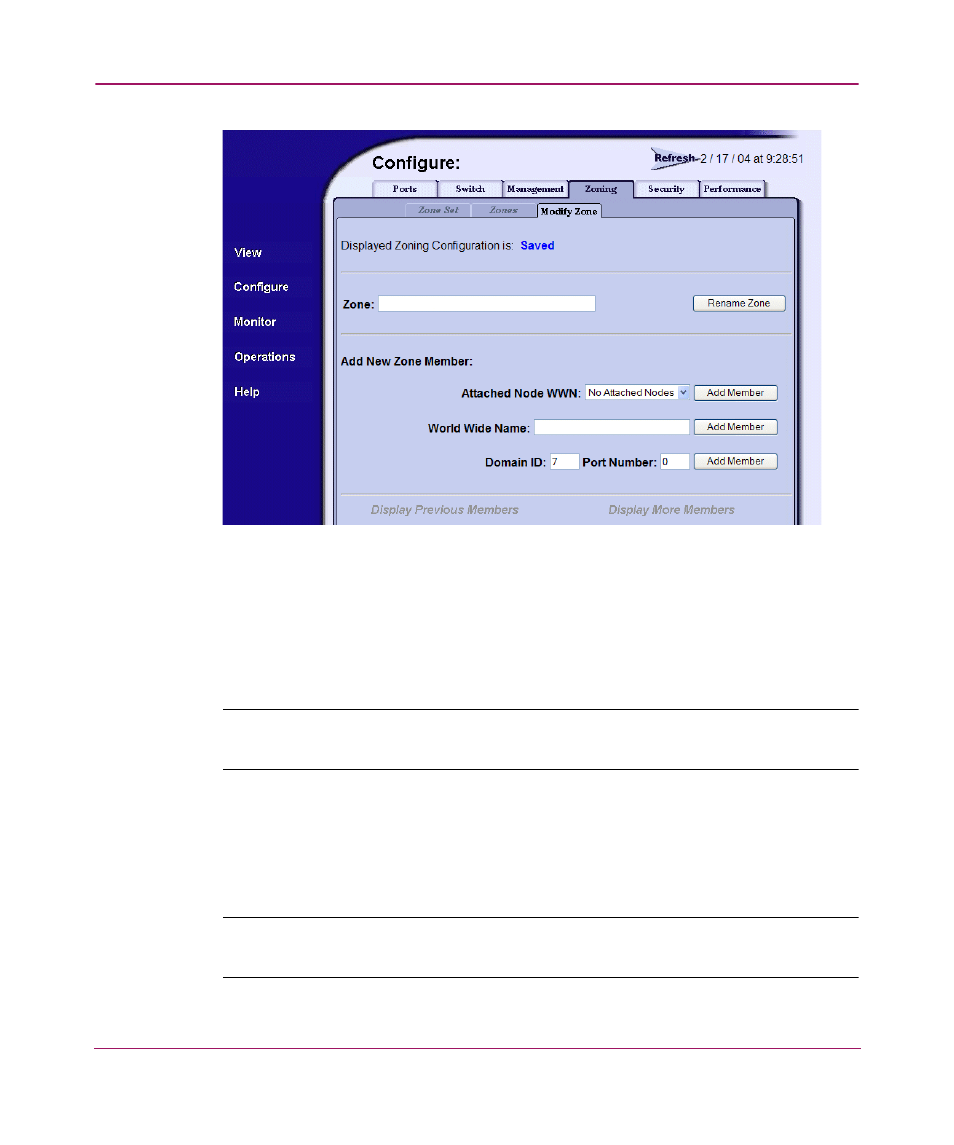
Configuring Zones
94
Embedded Web Server User Guide
Figure 24: Modify Zone tab view
Rename the zone — To rename a configured zone, type the new name in
the Zone field and click Rename Zone. After the name is validated, the
zone name is changed.
6. Nodes may be local to this product or they may be attached to a remote fabric
member. Add or delete zone members as follows:
Note:
A zone can have a maximum of 1024 zone members. A product can have a
maximum of 1024 zone members in its zones.
■
Add member by attached node WWN — Choose the WWN of an
attached device (node) from the Attached Node World Wide Name
drop-down list and click the Add Member button. The device is added to
the zone.
Note:
The Attached Node World Wide Name list is ordered by Domain ID and
includes the first 140 attached nodes in the fabric.
