Enable, disable, and online state functions, Parts of the fabric binding tab – HP StorageWorks 2.64 Director Switch User Manual
Page 64
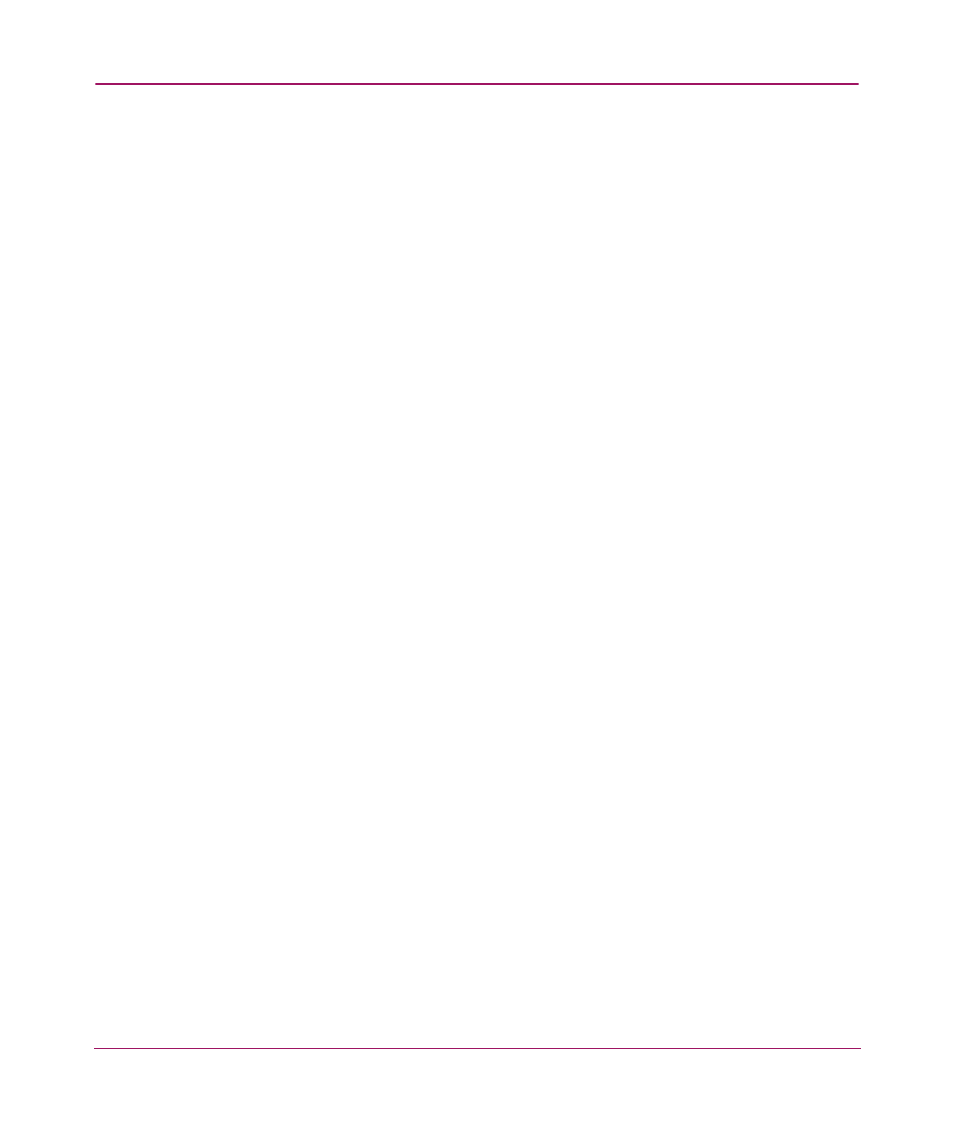
Configuring the Product
64
Embedded Web Server User Guide
Enable, Disable, and Online State Functions
In order for Fabric Binding to function, specific operating parameters and optional
features must be enabled. Also, there are specific requirements for disabling these
parameters and features when the director or switch is offline or online. Be aware
of the following:
■
Because switches are bound to a fabric by WWN and domain ID, the Insistent
Domain ID function is automatically enabled if Fabric Binding is enabled.
You cannot disable Insistent Domain ID while Fabric Binding is active and
the switch is online. (For information about configuring the domain ID of the
product, see “
Configuring Operating Parameters
■
If Fabric Binding is enabled and the switch is online, you cannot disable
Insistent Domain ID.
■
If Fabric Binding is enabled and the director or switch is offline, you can
disable Insistent Domain ID, but this will disable Fabric Binding.
■
You cannot disable Fabric Binding if Enterprise Fabric Mode is enabled.
However, if Enterprise Fabric Mode is disabled, Fabric Binding can be
enabled or disabled.
Parts of the Fabric Binding Tab
Open the Fabric Binding tab by selecting Configure from the navigation panel.
Next, select the Security tab and the Fabric Binding tab. The Fabric Binding tab
view displays (
