Clearing link incident log entries – HP StorageWorks 2.64 Director Switch User Manual
Page 132
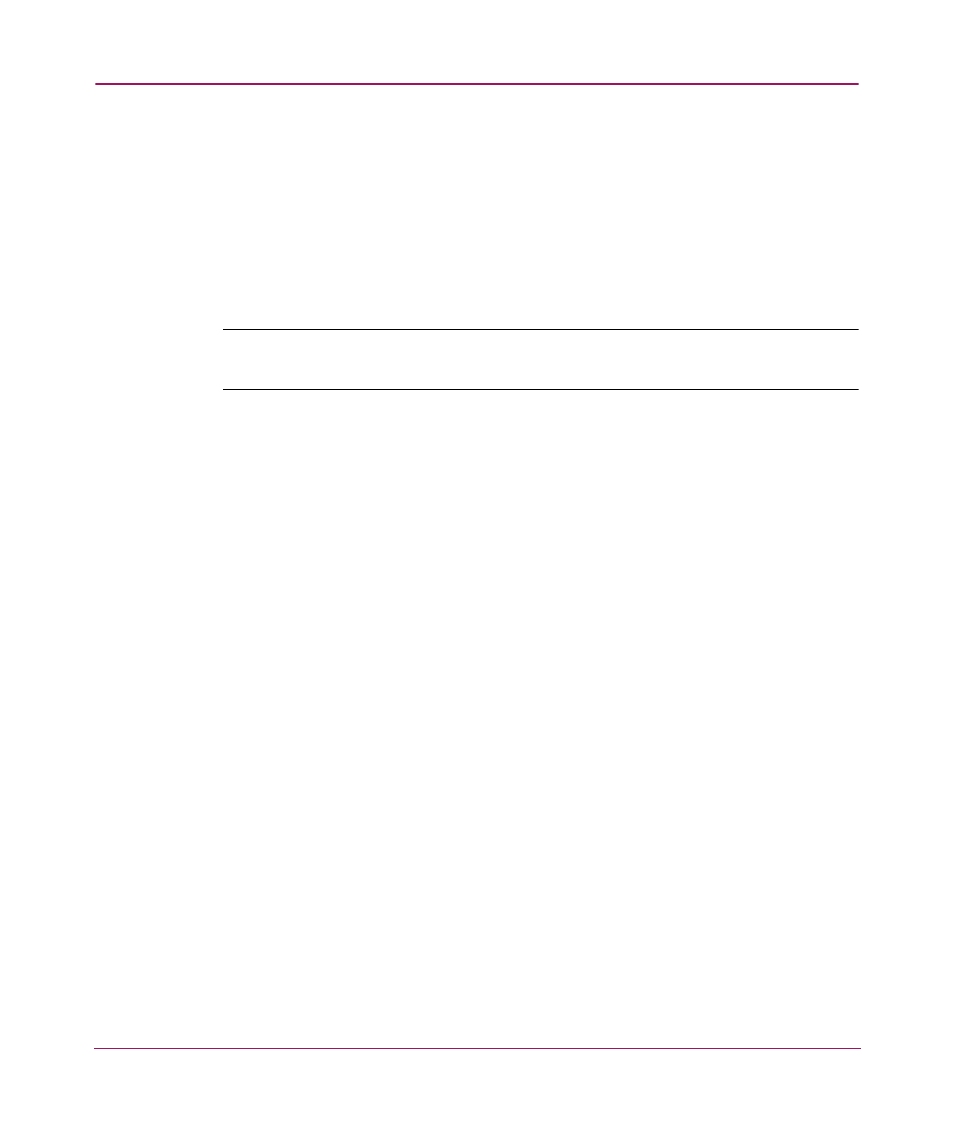
Monitoring Products
132
Embedded Web Server User Guide
— Timeout occurred for an appropriate response while in NOS receive
state and after NOS is no longer recognized.
■
Invalid primitive sequence received for the current link state. Either a link
reset or a link reset response primitive sequence was recognized while
waiting for the offline sequence.
Clearing Link Incident Log Entries
Note:
Before clearing logs, make sure the logs are not needed for troubleshooting.
Once a log is cleared, the data cannot be retrieved.
To clear the Link Incident Log, select Monitor and select the Logs tab. Select the
Clear Log button, next to the Link Incident Log link. A message displays stating
that the operation has been performed successfully.
This manual is related to the following products:
