Clearing event log entries – HP StorageWorks 2.64 Director Switch User Manual
Page 128
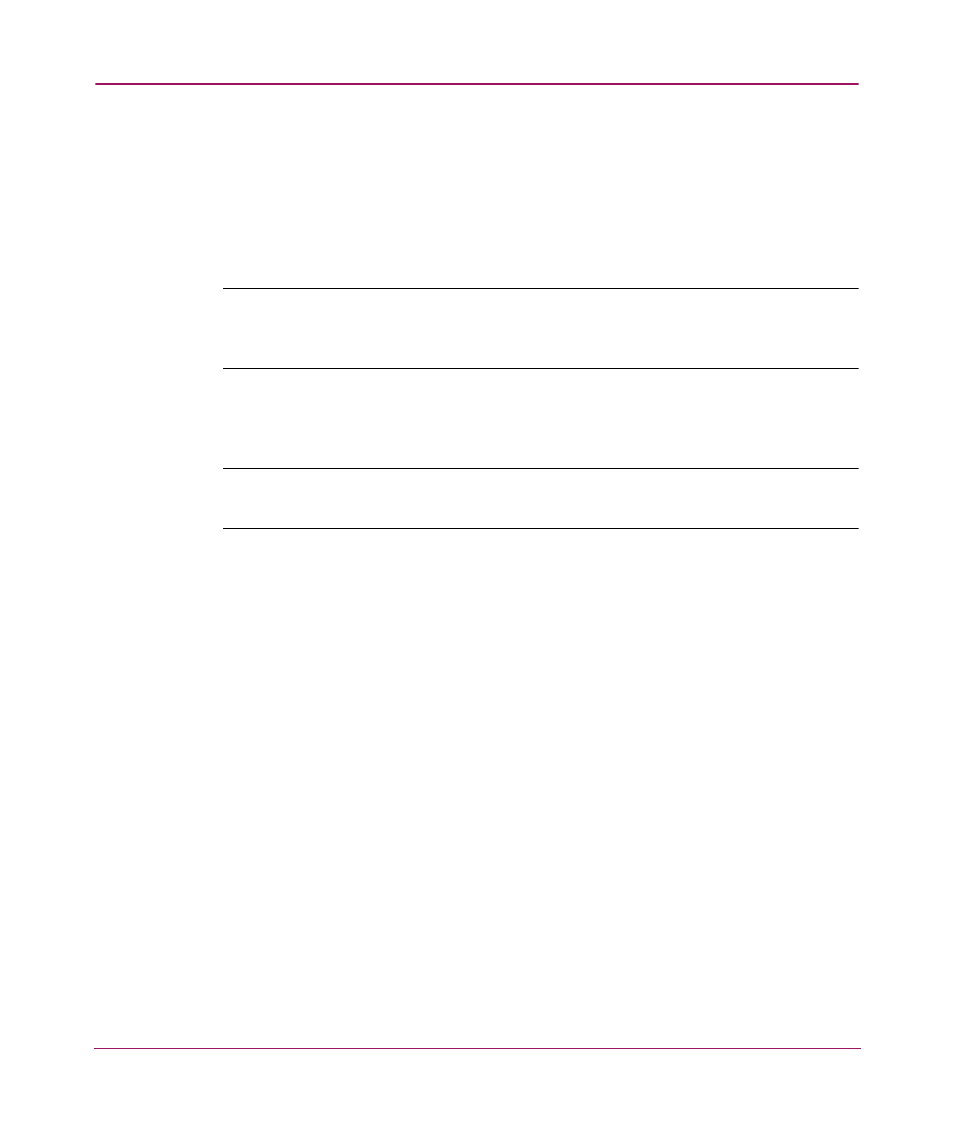
Monitoring Products
128
Embedded Web Server User Guide
■
5xx — port or universal port module card events
■
6xx — serial crossbar assembly (SBAR) events
■
8xx — thermal incident events
For detailed information on event codes and isolating problems from event data,
refer to the product installation and service manual.
Note:
In addition to the event log, another method to obtain operation information
about the status of the product is from the Fabric tab view. Refer to “
Clearing Event Log Entries
Note:
Before clearing logs, make sure the logs are not needed for troubleshooting.
Once a log is cleared, the data cannot be retrieved.
To clear the Event Log, select Monitor and select the Logs tab. Select the Clear
Log button, next to the Event Log link. A message displays stating that the
operation has been performed successfully.
