Figure 27: port properties tab view, 27 port properties tab view – HP StorageWorks 2.64 Director Switch User Manual
Page 103
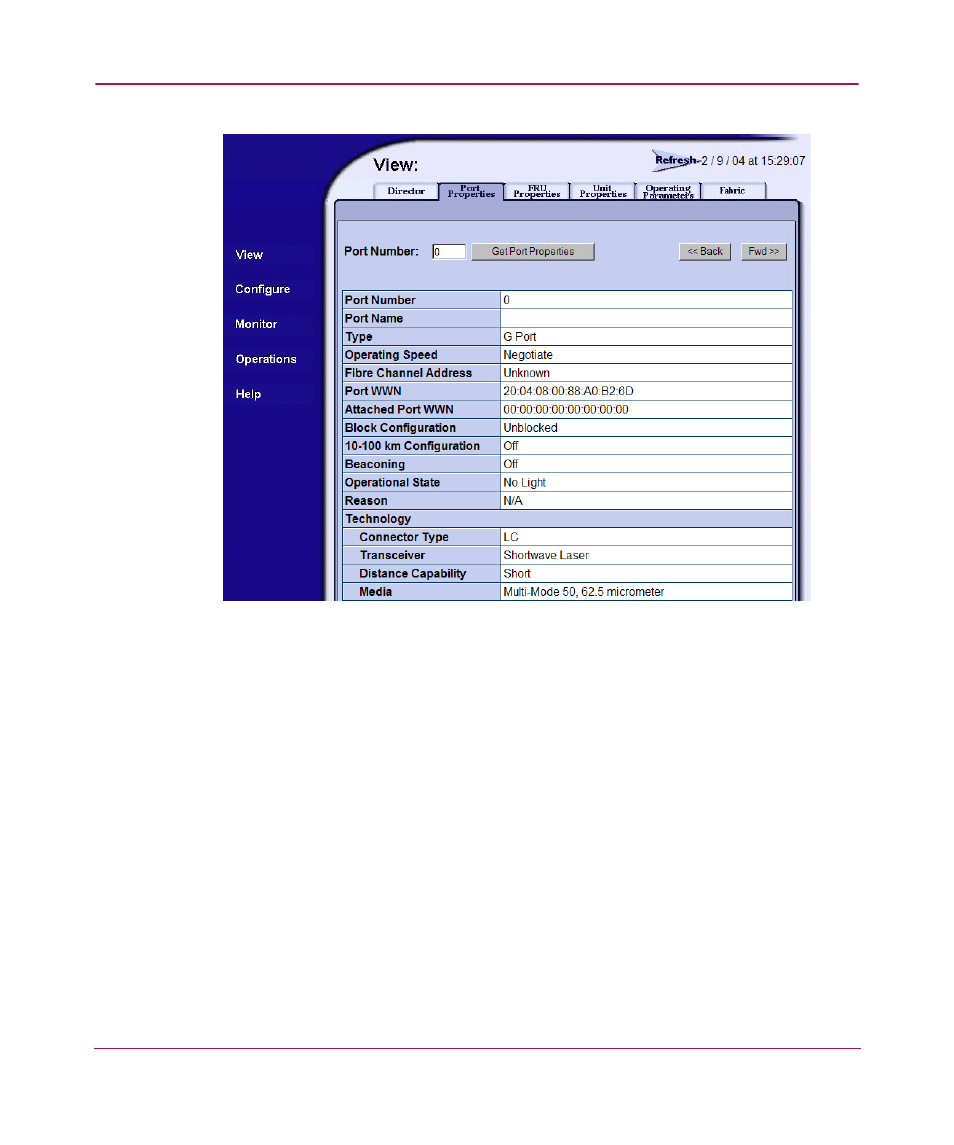
Viewing Product and Fabric Data
103
Embedded Web Server User Guide
Figure 27: Port Properties tab view
3. To display properties for a specific port, insert the port’s number in the Port
Number field and click the Get Port Properties button. (You can also use
the <
at a time.)
The Port Properties page provides the following information:
■
Port Number — The physical port number.
■
Port Name — User-defined port name or description.
■
Type
—
G_port
— Displays if nothing is logged into the port and the port is
configured to be a G_Port.
—
F_Port
— Displays if a device is logged into the port.
—
E_Port
— Displays if the port is connected to another switch’s E_Port
through an ISL.
This manual is related to the following products:
